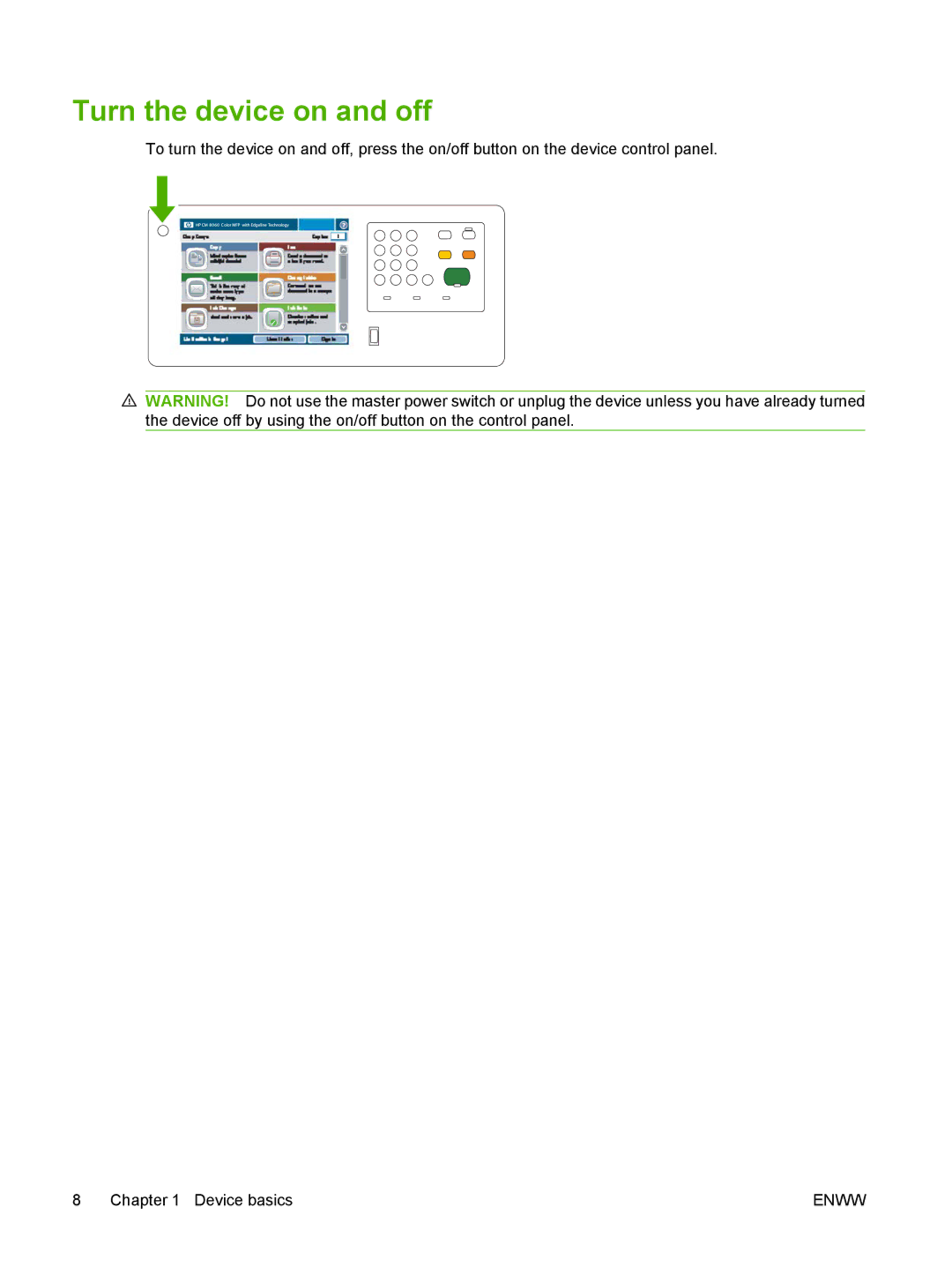Turn the device on and off
To turn the device on and off, press the on/off button on the device control panel.
![]() WARNING! Do not use the master power switch or unplug the device unless you have already turned the device off by using the on/off button on the control panel.
WARNING! Do not use the master power switch or unplug the device unless you have already turned the device off by using the on/off button on the control panel.
8 Chapter 1 Device basics | ENWW |