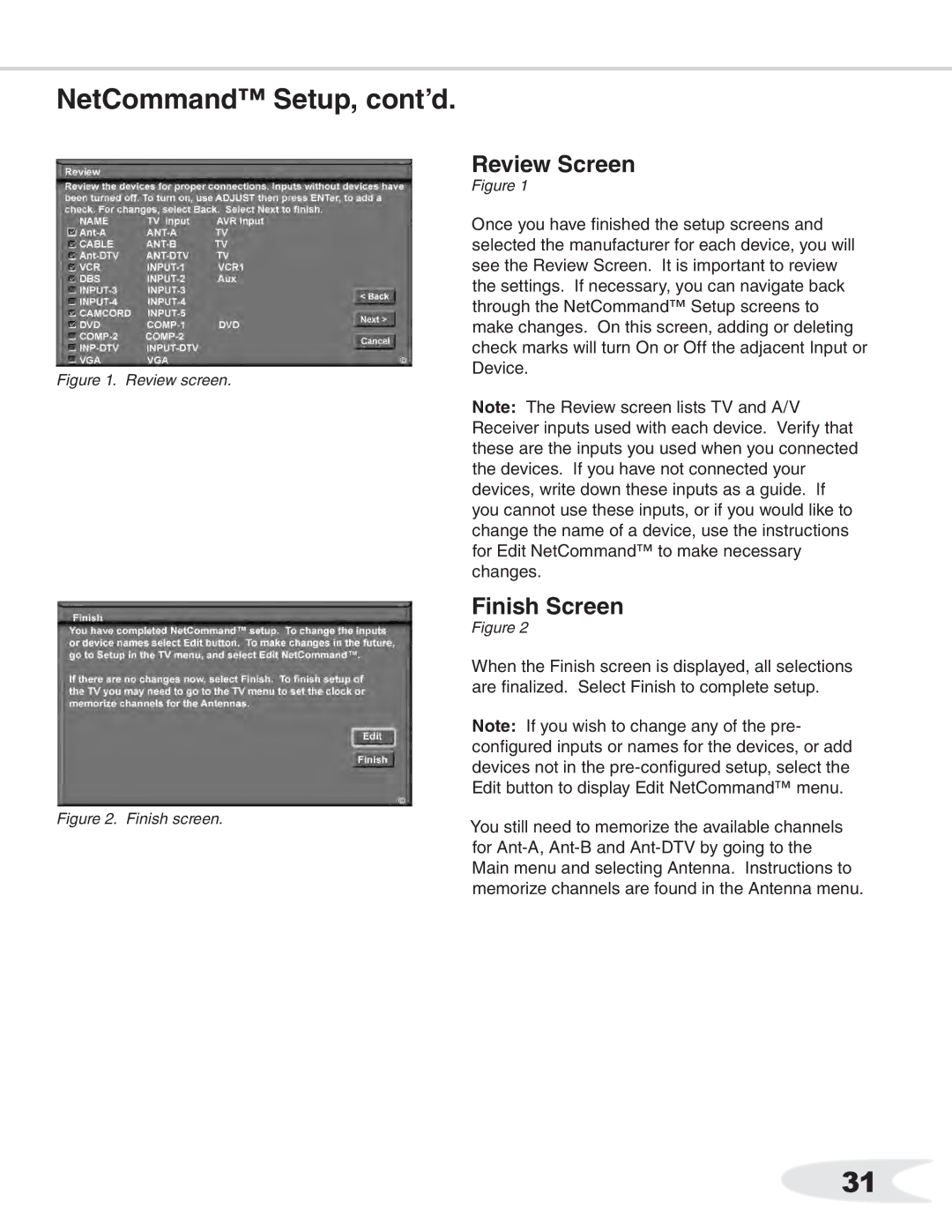NetCommand™ Setup, cont’d.
|
| Review Screen |
|
| Figure 1 |
|
| Once you have finished the setup screens and |
|
| selected the manufacturer for each device, you will |
|
| see the Review Screen. It is important to review |
|
| the settings. If necessary, you can navigate back |
|
| through the NetCommand™ Setup screens to |
|
| make changes. On this screen, adding or deleting |
|
| check marks will turn On or Off the adjacent Input or |
Figure 1. | Review screen. | Device. |
| ||
|
| Note: The Review screen lists TV and A/V |
|
| Receiver inputs used with each device. Verify that |
|
| these are the inputs you used when you connected |
|
| the devices. If you have not connected your |
|
| devices, write down these inputs as a guide. If |
|
| you cannot use these inputs, or if you would like to |
|
| change the name of a device, use the instructions |
|
| for Edit NetCommand™ to make necessary |
|
| changes. |
|
| Finish Screen |
|
| Figure 2 |
|
| When the Finish screen is displayed, all selections |
|
| are finalized. Select Finish to complete setup. |
|
| Note: If you wish to change any of the pre- |
|
| configured inputs or names for the devices, or add |
|
| devices not in the |
|
| Edit button to display Edit NetCommand™ menu. |
Figure 2. | Finish screen. | You still need to memorize the available channels |
|
| |
|
| for |
|
| Main menu and selecting Antenna. Instructions to |
|
| memorize channels are found in the Antenna menu. |
31