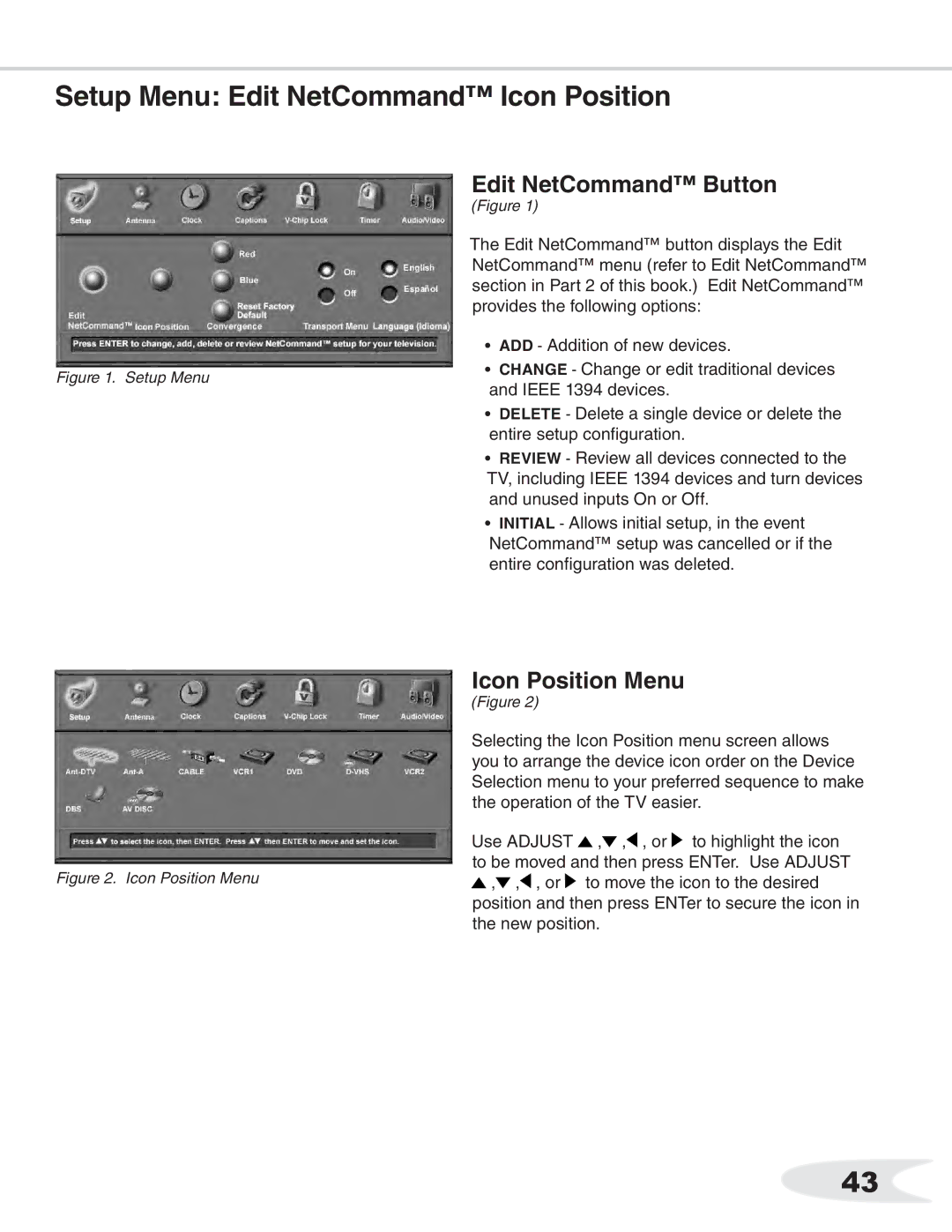Setup Menu: Edit NetCommand™ Icon Position
| Edit NetCommand™ Button | |
| (Figure 1) | |
| The Edit NetCommand™ button displays the Edit | |
| NetCommand™ menu (refer to Edit NetCommand™ | |
| section in Part 2 of this book.) Edit NetCommand™ | |
| provides the following options: | |
| • ADD - Addition of new devices. | |
Figure 1. Setup Menu | • CHANGE - Change or edit traditional devices | |
and IEEE 1394 devices. | ||
| ||
| • DELETE - Delete a single device or delete the | |
| entire setup configuration. | |
| • REVIEW - Review all devices connected to the | |
| TV, including IEEE 1394 devices and turn devices | |
| and unused inputs On or Off. | |
| • INITIAL - Allows initial setup, in the event | |
| NetCommand™ setup was cancelled or if the | |
| entire configuration was deleted. |
Icon Position Menu
(Figure 2)
Selecting the Icon Position menu screen allows you to arrange the device icon order on the Device Selection menu to your preferred sequence to make the operation of the TV easier.
Use ADJUST ![]() ,
,![]() ,
,![]() , or
, or ![]() to highlight the icon
to highlight the icon
to be moved and then press ENTer. Use ADJUST
Figure 2. Icon Position Menu ,
, ,
, , or
, or  to move the icon to the desired position and then press ENTer to secure the icon in the new position.
to move the icon to the desired position and then press ENTer to secure the icon in the new position.
43