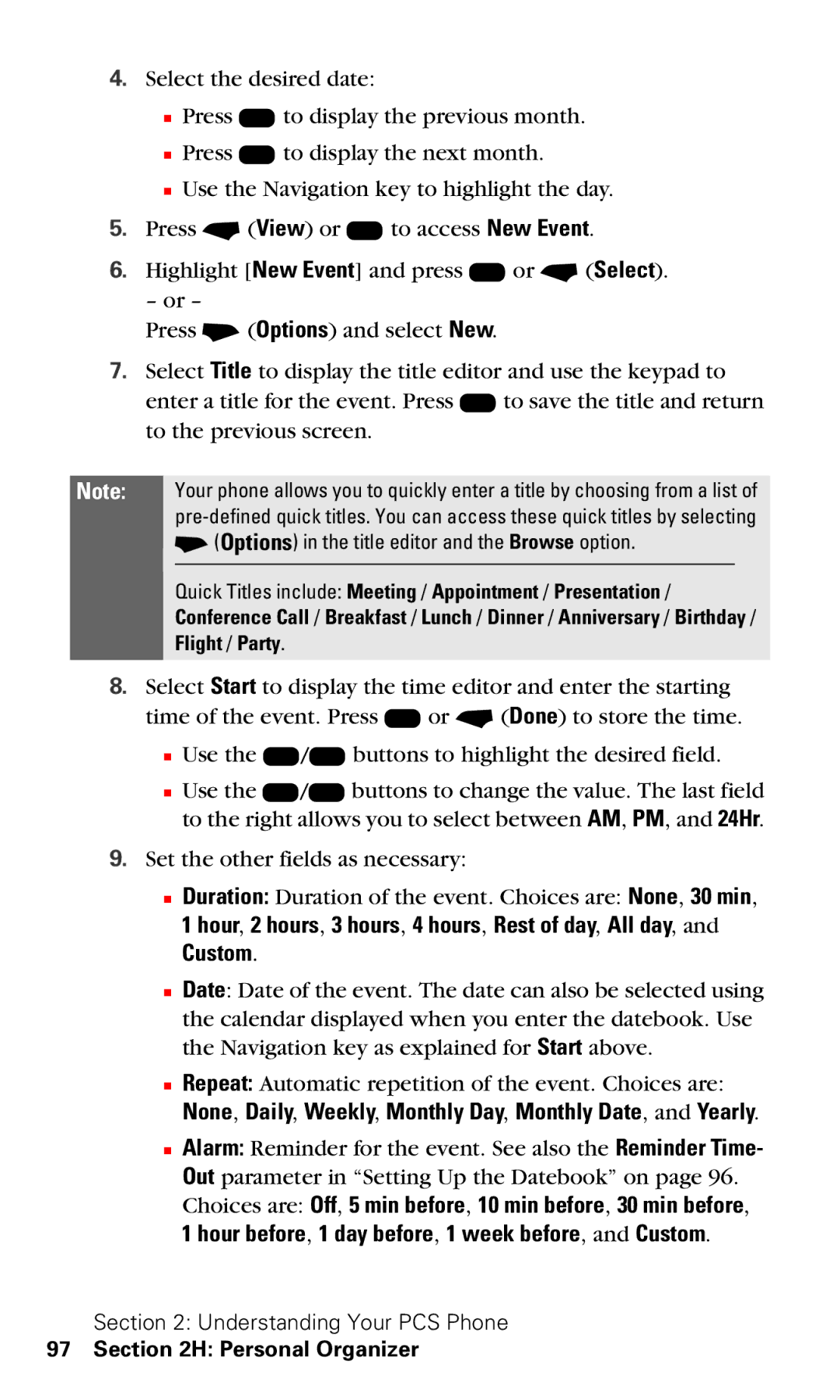4.Select the desired date:
■Press * to display the previous month.
■Press # to display the next month.
■Use the Navigation key to highlight the day.
5.Press - (View) or K to access New Event.
6.Highlight [New Event] and press K or - (Select).
–or –
Press + (Options) and select New.
7.Select Title to display the title editor and use the keypad to enter a title for the event. Press K to save the title and return to the previous screen.
Note: Your phone allows you to quickly enter a title by choosing from a list of
+(Options) in the title editor and the Browse option.
Quick Titles include: Meeting / Appointment / Presentation / Conference Call / Breakfast / Lunch / Dinner / Anniversary / Birthday / Flight / Party.
8.Select Start to display the time editor and enter the starting time of the event. Press K or - (Done) to store the time.
■Use the L/R buttons to highlight the desired field.
■Use the U/D buttons to change the value. The last field to the right allows you to select between AM, PM, and 24Hr.
9.Set the other fields as necessary:
■Duration: Duration of the event. Choices are: None, 30 min,
1 hour, 2 hours, 3 hours, 4 hours, Rest of day, All day, and Custom.
■Date: Date of the event. The date can also be selected using the calendar displayed when you enter the datebook. Use the Navigation key as explained for Start above.
■Repeat: Automatic repetition of the event. Choices are:
None, Daily, Weekly, Monthly Day, Monthly Date, and Yearly.
■Alarm: Reminder for the event. See also the Reminder Time- Out parameter in “Setting Up the Datebook” on page 96. Choices are: Off, 5 min before, 10 min before, 30 min before, 1 hour before, 1 day before, 1 week before, and Custom.
Section 2: Understanding Your PCS Phone