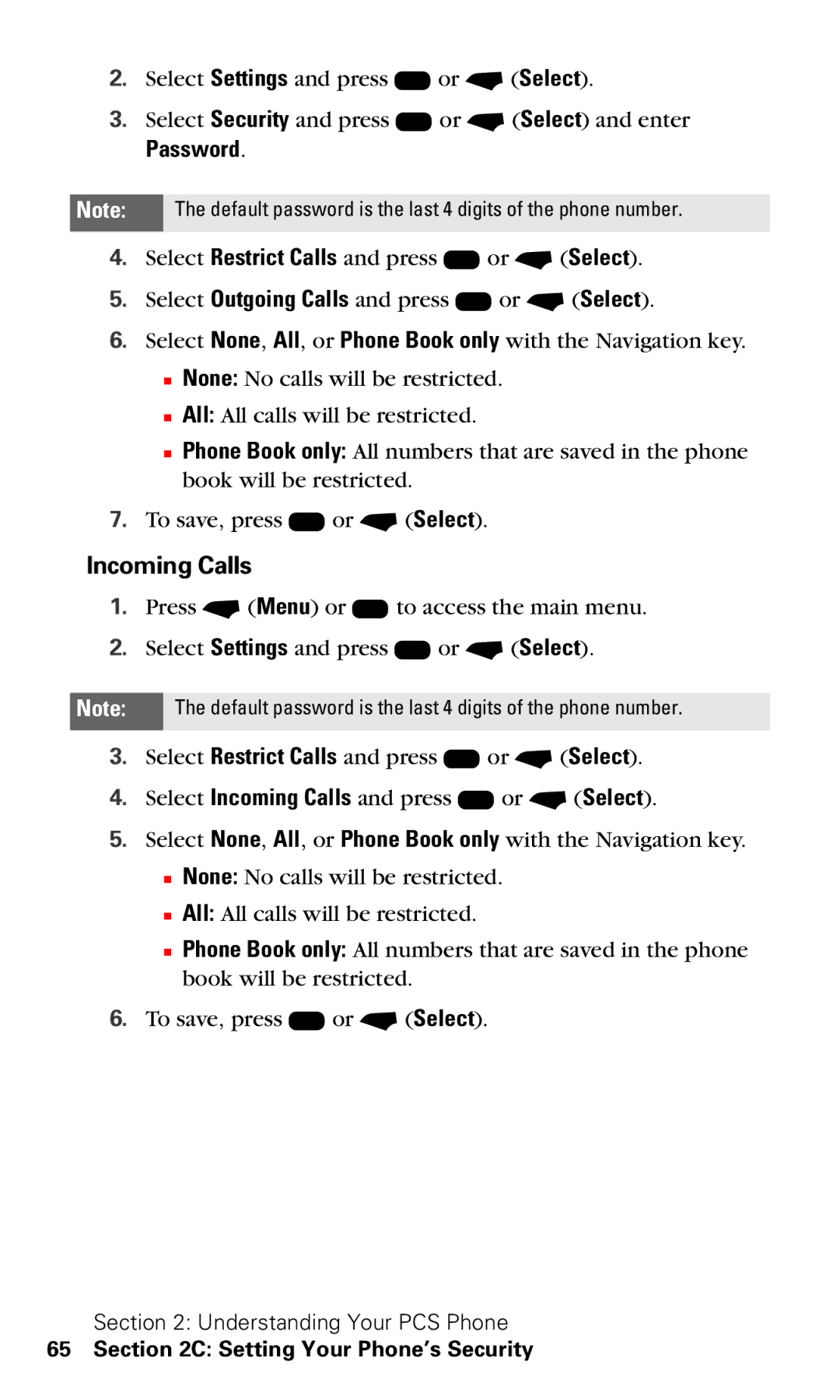2.Select Settings and press K or - (Select).
3.Select Security and press K or - (Select) and enter
Password.
Note: The default password is the last 4 digits of the phone number.
4.Select Restrict Calls and press K or - (Select).
5.Select Outgoing Calls and press K or - (Select).
6.Select None, All, or Phone Book only with the Navigation key.
■None: No calls will be restricted.
■All: All calls will be restricted.
■Phone Book only: All numbers that are saved in the phone book will be restricted.
7.To save, press K or - (Select).
Incoming Calls
1.Press - (Menu) or K to access the main menu.
2.Select Settings and press K or - (Select).
Note: The default password is the last 4 digits of the phone number.
3.Select Restrict Calls and press K or - (Select).
4.Select Incoming Calls and press K or - (Select).
5.Select None, All, or Phone Book only with the Navigation key.
■None: No calls will be restricted.
■All: All calls will be restricted.
■Phone Book only: All numbers that are saved in the phone book will be restricted.
6.To save, press K or - (Select).
Section 2: Understanding Your PCS Phone