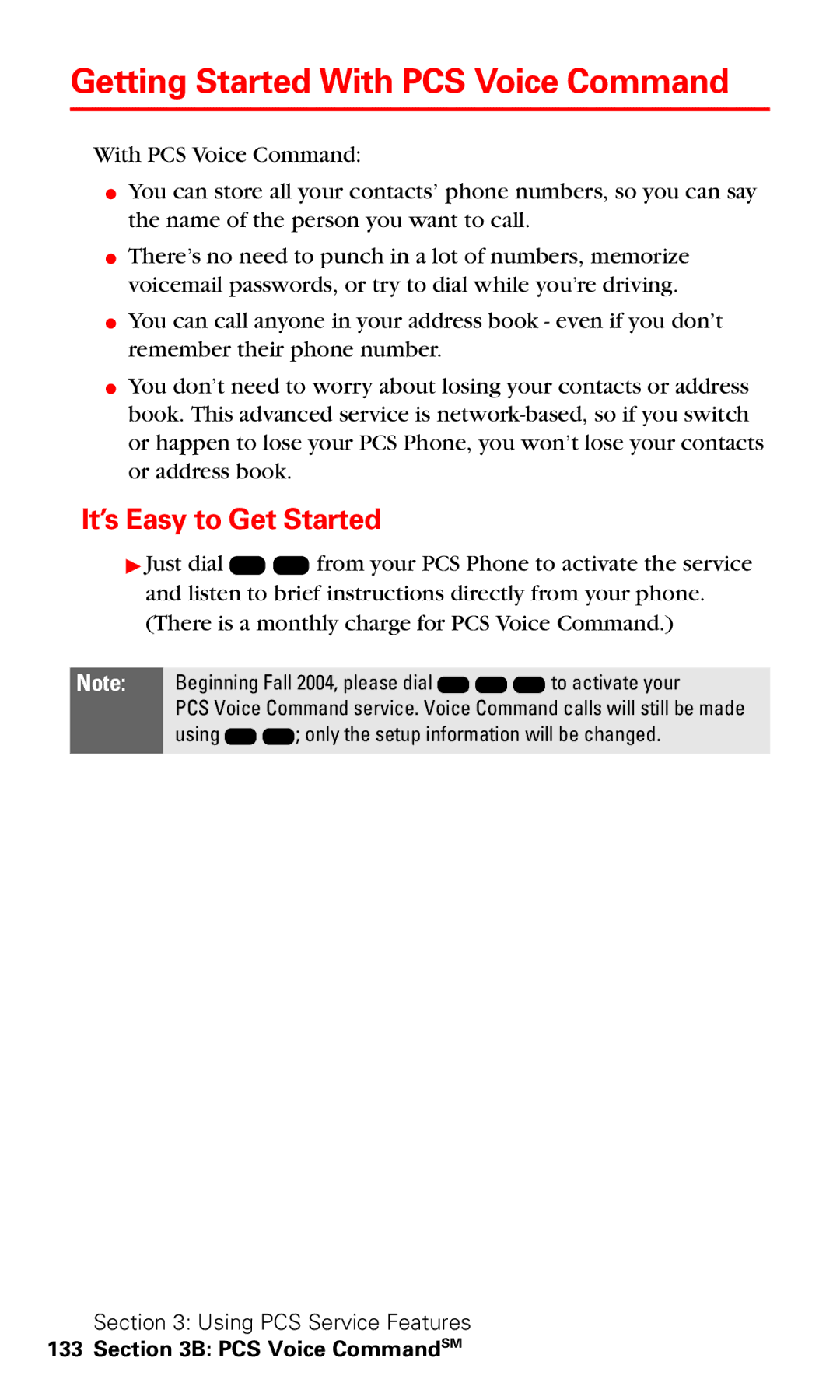User’s Guide
Software Copyright Notice
Table of Contents
2B. Controlling Your Phone’s Settings
2C. Setting Your Phone’s Security
2I. Using Your Phone’s Voice Record
Index
Welcome to Sprint
Welcome and thank you for choosing Sprint
Introduction
Getting Started
Setting Up Service
Setting Up Service
Determining if Your Phone is Already Activated
Getting Started With PCS Service
Unlocking Your Phone
Setting Up Your Voicemail
Account Password Voicemail Password
PCS Account Passwords
PCS Vision Password
Visiting Our Website
Reaching PCS Customer SolutionsSM
Getting Help
Receiving Automated Usage and Invoicing Information
PCS Operator Services
PCS Directory Assistance
Understanding Your PCS Phone
Your PCS Phone The Basics
Your PCS Phone The Basics
Front View of Your Phone
Functions
Alternating red/green incoming call
Your PCS Phone The Basics
Viewing the Display Screen
Features of Your PCS Phone
Turning Your Phone On
Power-Save Mode
Turning Your Phone On and Off
Turning Your Phone Off
Battery Capacity
Your Phone’s Battery
Installing the Battery
Charging the Battery
Using the Travel Charger
Battery Use
Replacing the Convertible Covers
Select Settings
Displaying Your Phone Number
Making and Answering Calls
Making Calls
Answering Calls
Answering a Roam Call With Call Guard Enabled
Ending a Call
Returning an Unanswered Call
Redialing a Number
Caller ID
Unknown Caller
Terminating an Incoming Call
Emergency Callback Mode
Dialing an Emergency Number
+ Ignore
Prepend Dialing
Dialing With Speed Dial
Abbreviated Dialing
Dialing a Number in a Text Message
Additional Dialing Features
Call or Roam Call to place a call
Saving a Phone Number
Choose New Entry or Existing Entry and press K or Select
Finding a Phone Number
Dialing and Saving Phone Numbers With Pauses
Dialing From the Phone Book
Using Call Waiting
Using Features While On a Call
Answering a Voice Call While Viewing or Composing a Message
Additional On-Call Features
Receiving a Message While in a Voice Call
Entering Text
Selecting a Character Input Mode
+ Options
Tap Method
Character Chart
General Text Entry Rules
Your PCS Phone The Basics
Adding a Word to the iTAP Software Dictionary
Predictive Text Entry With iTAP Software
Entering Numbers
Outgoing calls / Missed calls
Using the Browse Function
Entering Symbols
Select
Deleting Text
Punctuation and Other Characters
Capitalization
Controlling Your Phone’s Settings
Controlling Your Phone’s Settings
Ringer Volume
Sound Settings
Volume
Voice Volume
Select Headset Volume
Headset Volume
Alarm Volume
Select Alarm Volume
Ringer Types
Auto Volume
Selecting Ringer Types for Voice Calls
Selecting Ringer Types for Alarm
Selecting Ringer Types for Messages
Roam Ringer
Service Alerts
Alerts
Minute Beep
Voicemail Alerts
Messaging Alerts
Call Lost Alerts
Power Up Tone
Tones
Tone Length
My Tones
Power Down Tone
Help Displays the My Tone User Guide
Editing a Tone
Menu Display
Display Settings
Standby Display
Wallpaper
Navigation Icons
Smart Key
Assign Keys
Navigation Key
Softkeys
Contrast
Backlight Control
Greetings
Select Backlight Control and press K or Select
Font Size
Time and Date
Sleep Mode
Location Settings
Answer Options
Other Settings
Language
Anykey Answer
Speed Dial
Open to Answer
Abbreviated Dial
Auto Redial
Airplane Mode
TTY Settings
Phone Book Match
Important 911 Emergency Calling
Icon Glossary
Phone Information
My Phone Number
Version
Setting Your Phone’s Security
Setting Your Phone’s Security
Setting Your Phone’s Security
Locking Your Phone
Setting Your Phone’s Security
Password
Changing the Lock Code
Restricting Calls
Locking Your Phone Book
Erasing Your Phone Book
Outgoing Calls
Incoming Calls
Lock Application
Limit Use
Special Numbers
Master Clear
Master Reset
Special #1, Special #2, or Special #3
Controlling Your Roaming Experience
Controlling Your Roaming Experience
Roaming on Digital Networks
Understanding Roaming
Recognizing Icons on the Display
Roaming on Analog Networks
Controlling Your Roaming Experience
Setting Your Phone’s Roam Mode
Set Mode
Controlling Roaming Charges Using Call Guard
Standby Display Reminder
Call Timer
Emergency Callback Mode
Escape from Zone of Silence
Digital Precedence When Originating Calls in Dual Mode
Menu Navigation Menu Structure
Navigating Through Menus
Navigating Through Menus
Menu Navigation
Backing Up Within a Menu
Menu Structure
Selecting Menu Items
Viewing the Menus
Games
Voice Record Shortcuts Settings
Voicemail
Tools
DD/MM/YY/2. MM/DD/YY
ESN
Viewing History
Managing Recent Calls
Managing Recent Calls
Viewing Call History
Outgoing Calls Incoming Calls Missed Calls Erase History
Outgoing Calls
Incoming Calls
Missed Calls
View
Erasing Call History
All Calls
Using the Internal Phone Book
Using the Internal Phone Book
Adding a New Internal Phone Book Entry
To store the entry, press Done. Saved will be displayed
Finding Internal Phone Book Entries
Find Name
Using the Internal Phone Book
My Phone Number
Speed Dial Numbers
Making a Call Using Voice Dial
Voice Names
Dialing PCS Services
Long Phone Numbers
Phone Book Status
Erasing the Phone Book
Personal Organizer
Personal Organizer
Adding a Datebook Event
Setting Up the Datebook
Datebook
Hour, 6 hours, 12 hours, 1 day, and 3 days
None, Daily, Weekly, Monthly Day, Monthly Date, and Yearly
Go to Today New Edit Delete Copy Setup
Changing Event Information
Alarm Clock
Changing Alarm Information
Personal Organizer 100
Calculator Options
Calculator
Example
Select Stopwatch
World Time
Stopwatch
Personal Organizer 102
Timer
Timer control
Options
Messaging
Receiving Messages
Personal Organizer 104
Locked State
Read/Unread
Composing Text Messages
Send Message
Personal Organizer 106
Inbox
Outbox
Personal Organizer 108
Sent Folder
Drafts Folder
Quick Notes
Personal Organizer 110
Settings
Display Pop-up
Delete All Messages
Overwrite
Personal Organizer 112
Using Your Phone’s Voice Record
Using Your Phone’s Voice Record 113
Using Your Phone’s Voice Record 114
Recording a Voice Record
Rewinding the Playback
Using Your Phone’s Voice Record
Playing a Voice Record
Moving the Playback Forward
Using Your Phone’s Voice Record 116
Deleting a Voice Record
Creating a Shortcut Editing a Shortcut Using Shortcuts
Using Your Phone’s Shortcuts
Using Your Phone’s Shortcuts 117
Using Your Phone’s Shortcuts 118
Creating a Shortcut
Using Your Phone’s Shortcuts
Editing a Shortcut
Using Your Phone’s Shortcuts 120
Using Shortcuts
Deleting a Shortcut
Using PCS Service Features
PCS Service Features The Basics
PCS Service Features The Basics 122
PCS Service Features The Basics
Using Voicemail
Setting Up Your Voicemail
Voicemail Notification
PCS Service Features The Basics 124
Using a Phone Other Than Your PCS Phone to Access Messages
Retrieving Your Voicemail Messages
Voicemail Options
Using Expert Mode
Setting Up Group Distribution Lists
Voicemail Key Guide
Voicemail-to-Voicemail Message
PCS Service Features The Basics 126
PCS Callback
Voicemail-to-Voicemail Message Reply
Voicemail-to-Voicemail Receipt Request
Clearing the Message Icon
Voicemail Menu Key
Continue Recording
PCS Service Features The Basics 128
Using Caller ID
Responding to Call Waiting
PCS Service Features The Basics 130
Making a Three-Way Call
Using Call Forwarding
PCS Voice CommandSM
PCS Voice CommandSM 132
PCS Voice CommandSM
Getting Started With PCS Voice Command
It’s Easy to Get Started
PCS Voice CommandSM 134
Creating Your Own Address Book
Making a Call With PCS Voice Command
Safety Terms & Conditions
Safety
Safety 137
Operational Precautions
Safety and General Information
Exposure To Radio Frequency RF Energy
RF Energy Interference/Compatibility
Use While Driving
Operational Warnings
Seizures/Blackouts
Repetitive Motion Injuries
Safety 142
Consumer Information on Wireless Phones from the FDA
Do wireless phones pose a health hazard?
Safety 144
What about children using wireless phones?
Safety 146
Specific Absorption Rate Data
Safety 148
Terms & Conditions and Manufacturer’s Warranty
Terms & Conditions and Manufacturer’s Warranty 149
What Does this Warranty Cover?
Motorola Limited Warranty for the United States and Canada
Products Covered Length of Coverage
What Will Motorola Do?
Terms & Conditions and Manufacturer’s Warranty
Who is Covered?
Software
What Other Limitations Are There?
How to Obtain Warranty Service or Other Information
152
Terms & Conditions and Manufacturer’s Warranty
Terms & Conditions and Manufacturer’s Warranty 154
Terms and Conditions of Services
Terms and Conditions
Terms & Conditions and Manufacturer’s Warranty
Terms & Conditions and Manufacturer’s Warranty 156
Terms & Conditions and Manufacturer’s Warranty
Terms & Conditions and Manufacturer’s Warranty 158
Terms & Conditions and Manufacturer’s Warranty
Terms & Conditions and Manufacturer’s Warranty 160
Terms & Conditions and Manufacturer’s Warranty
Terms & Conditions and Manufacturer’s Warranty 162
Terms & Conditions and Manufacturer’s Warranty
Terms & Conditions and Manufacturer’s Warranty 164
Terms & Conditions and Manufacturer’s Warranty
Export Law Assurances
Terms & Conditions and Manufacturer’s Warranty 166
Product Registration
RF Energy Interference
Wireless The New Recyclable
Index
Index 168
Index 169