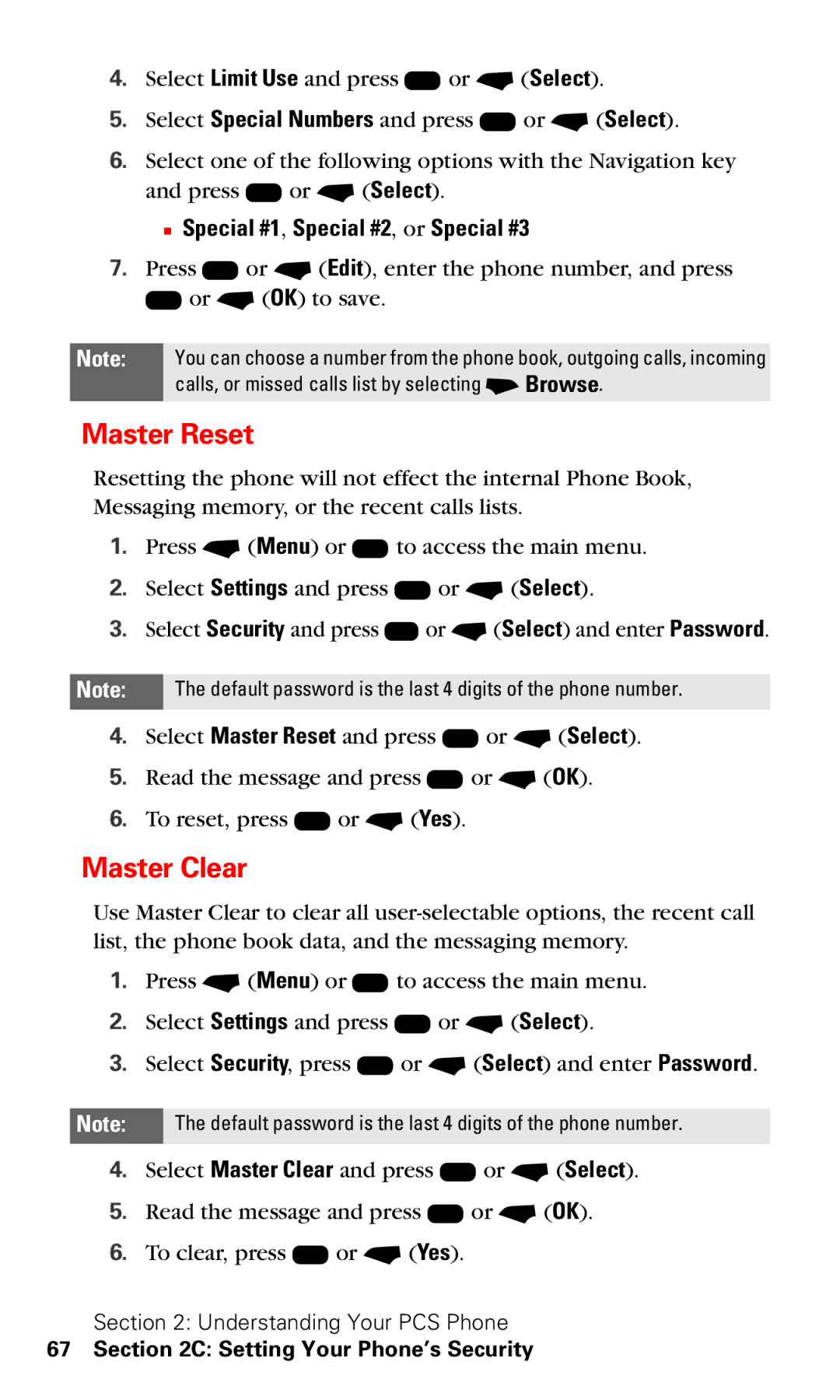4.Select Limit Use and press K or - (Select).
5.Select Special Numbers and press K or - (Select).
6.Select one of the following options with the Navigation key and press K or - (Select).
■Special #1, Special #2, or Special #3
7.Press K or - (Edit), enter the phone number, and press K or - (OK) to save.
Note: You can choose a number from the phone book, outgoing calls, incoming calls, or missed calls list by selecting + Browse.
Master Reset
Resetting the phone will not effect the internal Phone Book, Messaging memory, or the recent calls lists.
1.Press - (Menu) or K to access the main menu.
2.Select Settings and press K or - (Select).
3.Select Security and press K or - (Select) and enter Password.
Note: The default password is the last 4 digits of the phone number.
4.Select Master Reset and press K or - (Select).
5.Read the message and press K or - (OK).
6.To reset, press K or - (Yes).
Master Clear
Use Master Clear to clear all
1.Press - (Menu) or K to access the main menu.
2.Select Settings and press K or - (Select).
3.Select Security, press K or - (Select) and enter Password.
Note: The default password is the last 4 digits of the phone number.
4.Select Master Clear and press K or - (Select).
5.Read the message and press K or - (OK).
6.To clear, press K or - (Yes).
Section 2: Understanding Your PCS Phone