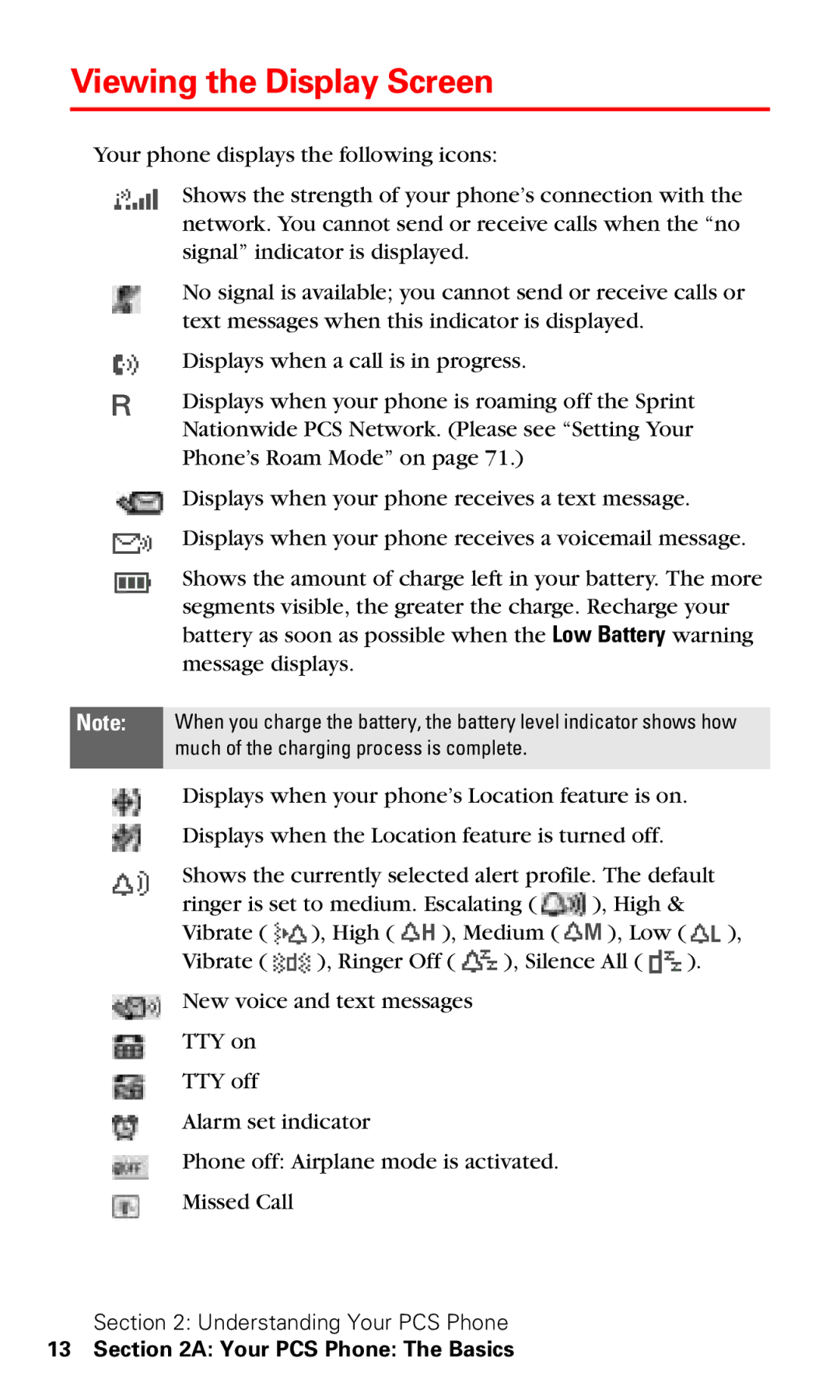Viewing the Display Screen
Your phone displays the following icons:
Shows the strength of your phone’s connection with the network. You cannot send or receive calls when the “no signal” indicator is displayed.
No signal is available; you cannot send or receive calls or text messages when this indicator is displayed.
Displays when a call is in progress.
Displays when your phone is roaming off the Sprint
Nationwide PCS Network. (Please see “Setting Your
Phone’s Roam Mode” on page 71.)
Displays when your phone receives a text message.
Displays when your phone receives a voicemail message.
Shows the amount of charge left in your battery. The more segments visible, the greater the charge. Recharge your battery as soon as possible when the Low Battery warning message displays.
Note: When you charge the battery, the battery level indicator shows how much of the charging process is complete.
Displays when your phone’s Location feature is on.
Displays when the Location feature is turned off.
Shows the currently selected alert profile. The default
ringer is set to medium. Escalating ( | ), High & |
| |||||||||
Vibrate ( |
|
|
| ), High ( | ), Medium ( | ), Low ( | ), | ||||
| |||||||||||
| |||||||||||
Vibrate ( |
|
|
| ), Ringer Off ( | ), Silence All ( |
|
|
| ). | ||
New voice and text messages
TTY on
TTY off
Alarm set indicator
Phone off: Airplane mode is activated.
Missed Call
Section 2: Understanding Your PCS Phone