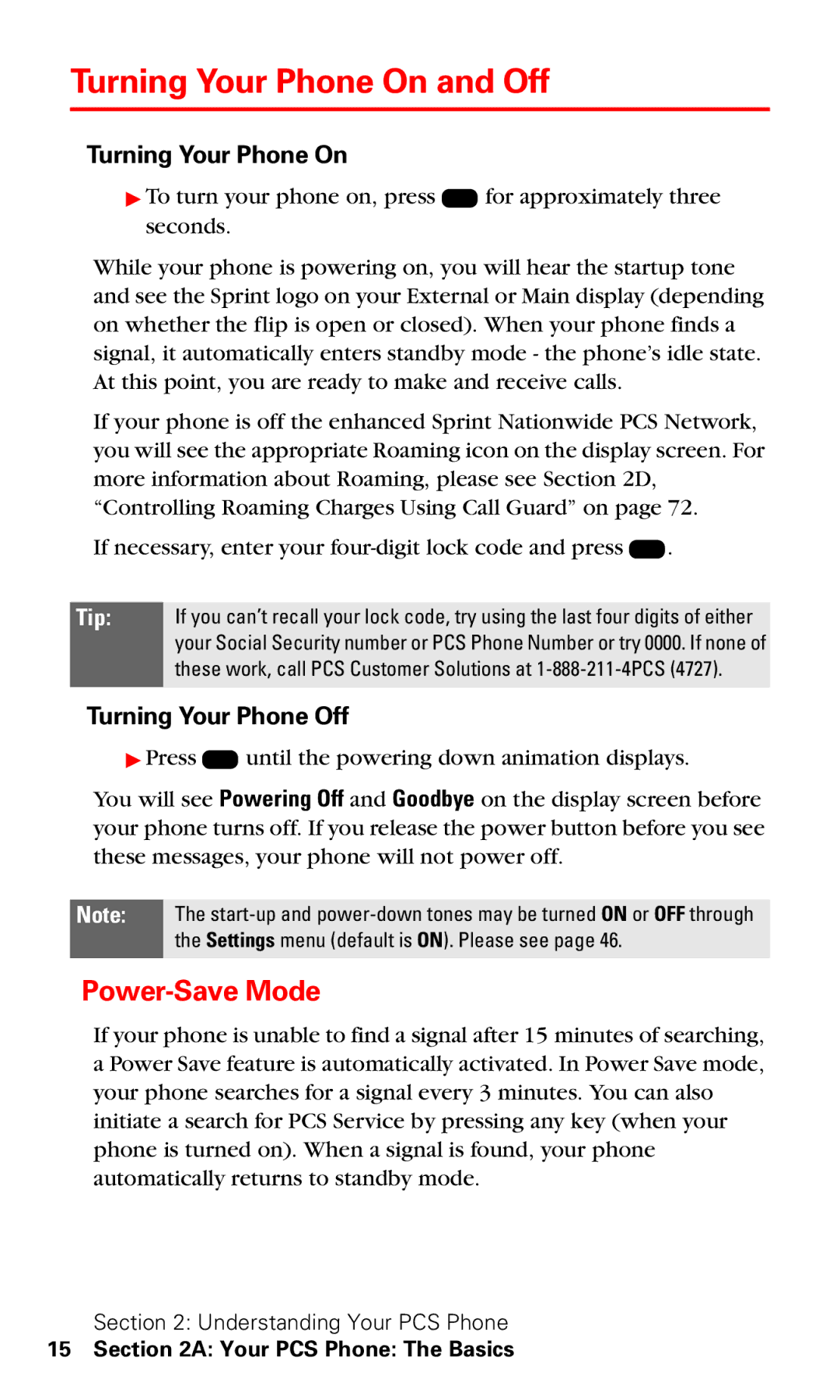Turning Your Phone On and Off
Turning Your Phone On
▶To turn your phone on, press O for approximately three seconds.
While your phone is powering on, you will hear the startup tone and see the Sprint logo on your External or Main display (depending on whether the flip is open or closed). When your phone finds a signal, it automatically enters standby mode - the phone’s idle state. At this point, you are ready to make and receive calls.
If your phone is off the enhanced Sprint Nationwide PCS Network, you will see the appropriate Roaming icon on the display screen. For more information about Roaming, please see Section 2D, “Controlling Roaming Charges Using Call Guard” on page 72.
If necessary, enter your
Tip: If you can’t recall your lock code, try using the last four digits of either your Social Security number or PCS Phone Number or try 0000. If none of these work, call PCS Customer Solutions at
Turning Your Phone Off
▶Press O until the powering down animation displays.
You will see Powering Off and Goodbye on the display screen before your phone turns off. If you release the power button before you see these messages, your phone will not power off.
Note: The
Power-Save Mode
If your phone is unable to find a signal after 15 minutes of searching, a Power Save feature is automatically activated. In Power Save mode, your phone searches for a signal every 3 minutes. You can also initiate a search for PCS Service by pressing any key (when your phone is turned on). When a signal is found, your phone automatically returns to standby mode.
Section 2: Understanding Your PCS Phone