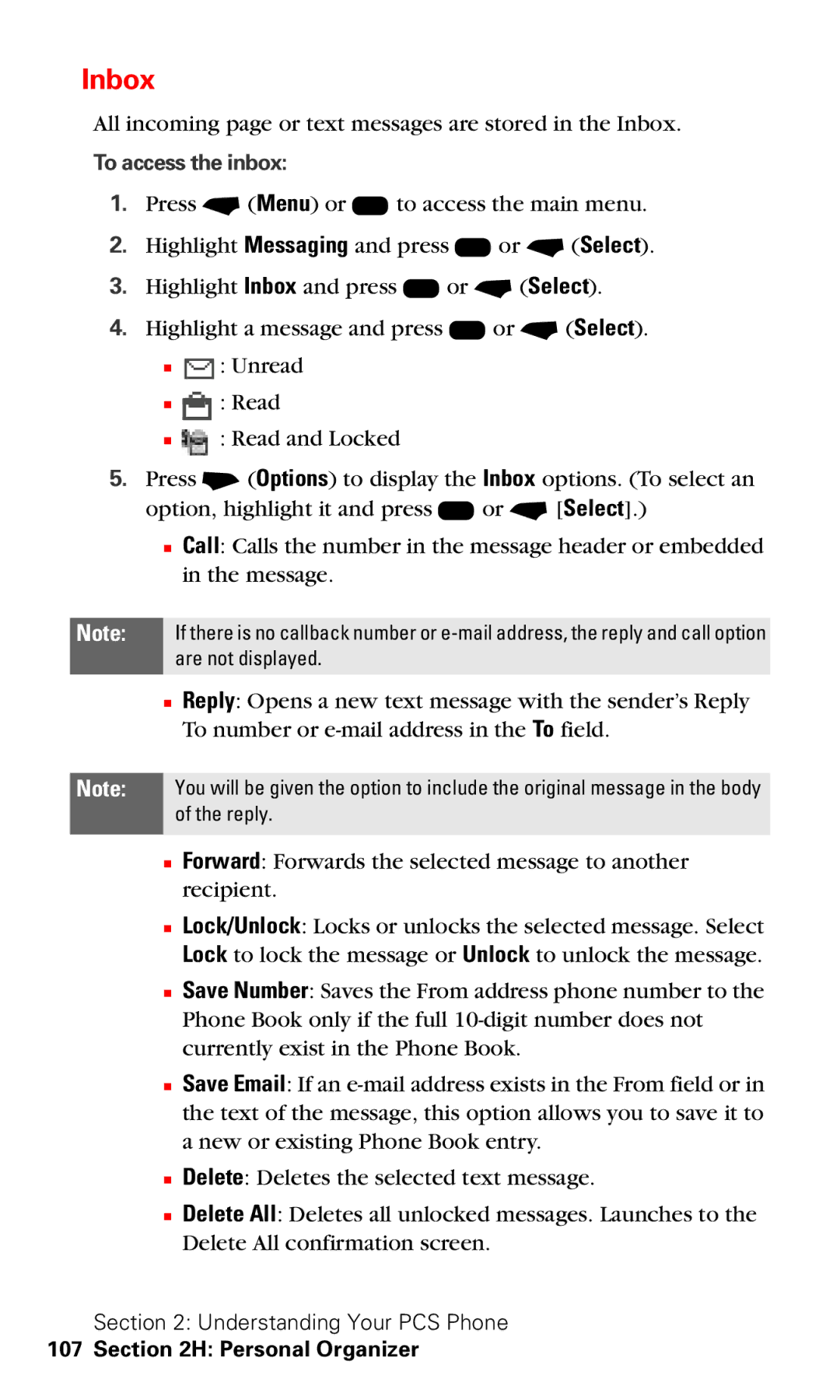Inbox
All incoming page or text messages are stored in the Inbox.
To access the inbox:
1.Press - (Menu) or K to access the main menu.
2.Highlight Messaging and press K or - (Select).
3.Highlight Inbox and press K or - (Select).
4.Highlight a message and press K or - (Select).
■![]() : Unread
: Unread
■![]()
![]()
![]() : Read
: Read
■![]() : Read and Locked
: Read and Locked
5.Press + (Options) to display the Inbox options. (To select an option, highlight it and press K or - [Select].)
■Call: Calls the number in the message header or embedded in the message.
Note: If there is no callback number or
■Reply: Opens a new text message with the sender’s Reply To number or
Note: You will be given the option to include the original message in the body of the reply.
■Forward: Forwards the selected message to another recipient.
■Lock/Unlock: Locks or unlocks the selected message. Select Lock to lock the message or Unlock to unlock the message.
■Save Number: Saves the From address phone number to the Phone Book only if the full
■Save Email: If an
■Delete: Deletes the selected text message.
■Delete All: Deletes all unlocked messages. Launches to the Delete All confirmation screen.
Section 2: Understanding Your PCS Phone