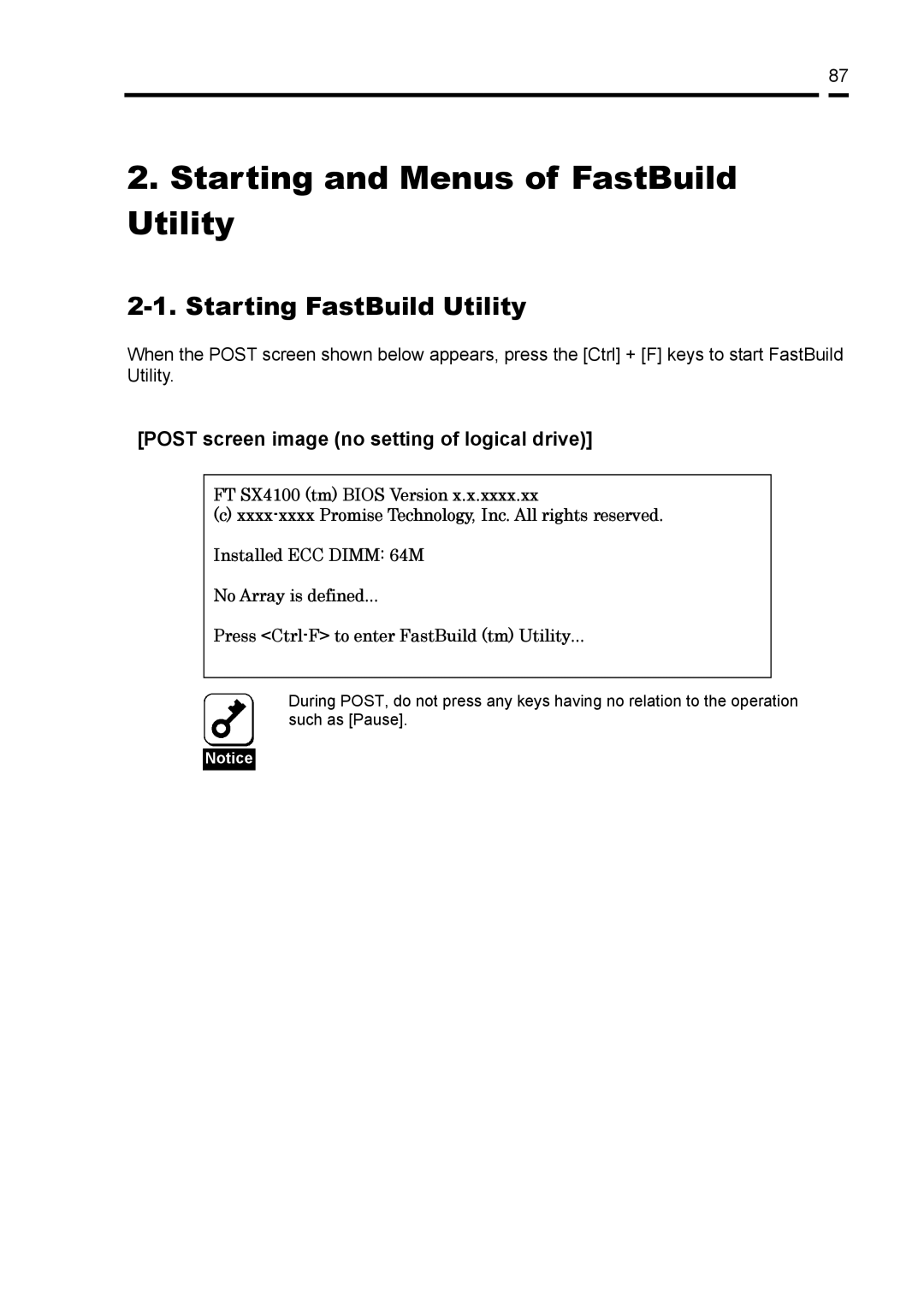87
2.Starting and Menus of FastBuild Utility
2-1. Starting FastBuild Utility
When the POST screen shown below appears, press the [Ctrl] + [F] keys to start FastBuild Utility.
[POST screen image (no setting of logical drive)]
FT SX4100 (tm) BIOS Version x.x.xxxx.xx
(c)
No Array is defined...
Press
During POST, do not press any keys having no relation to the operation such as [Pause].
Notice