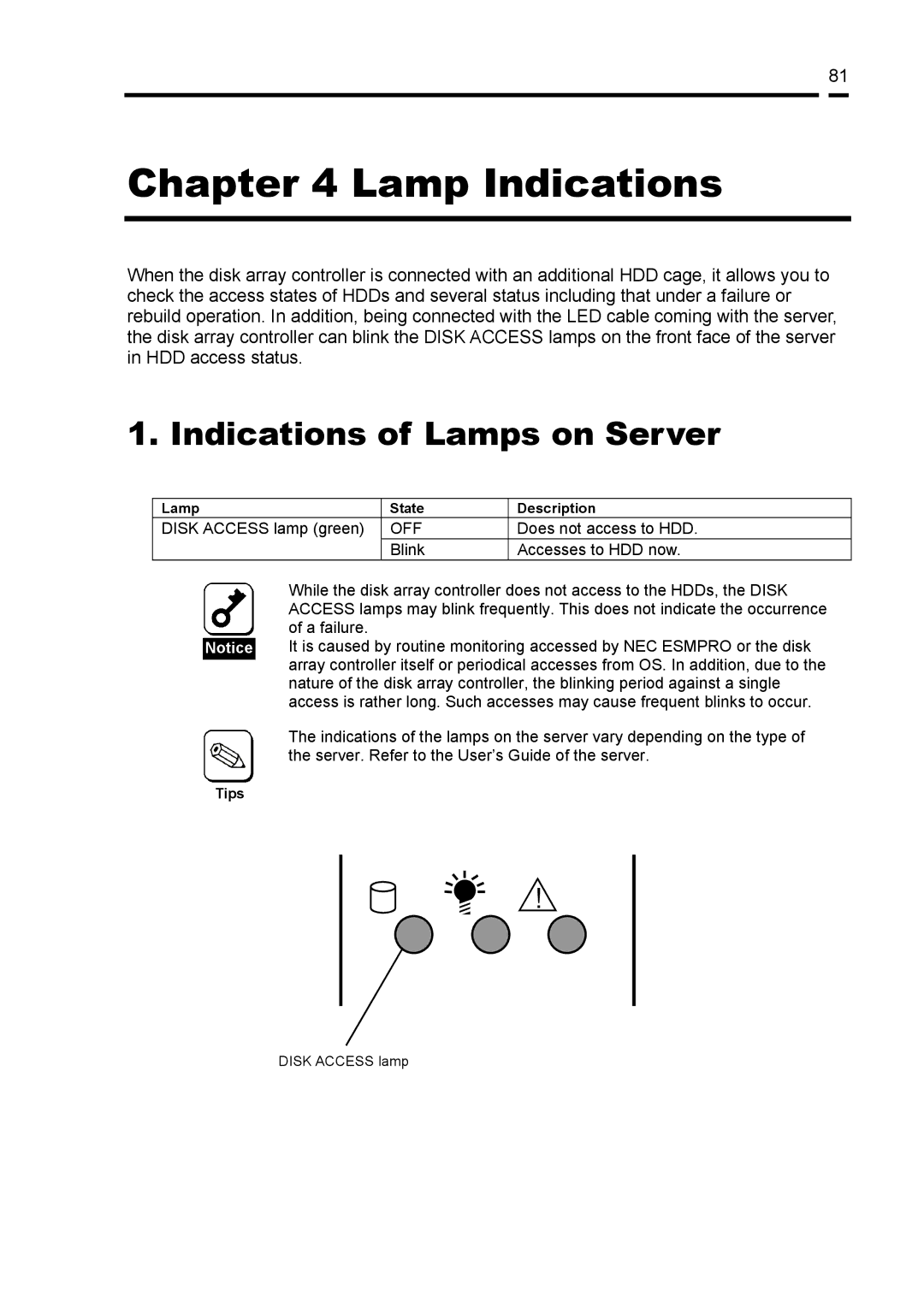81
Chapter 4 Lamp Indications
When the disk array controller is connected with an additional HDD cage, it allows you to check the access states of HDDs and several status including that under a failure or rebuild operation. In addition, being connected with the LED cable coming with the server, the disk array controller can blink the DISK ACCESS lamps on the front face of the server in HDD access status.
1. Indications of Lamps on Server
Lamp | State | Description |
DISK ACCESS lamp (green) | OFF | Does not access to HDD. |
| Blink | Accesses to HDD now. |
Notice
Tips
While the disk array controller does not access to the HDDs, the DISK ACCESS lamps may blink frequently. This does not indicate the occurrence of a failure.
It is caused by routine monitoring accessed by NEC ESMPRO or the disk array controller itself or periodical accesses from OS. In addition, due to the nature of the disk array controller, the blinking period against a single access is rather long. Such accesses may cause frequent blinks to occur.
The indications of the lamps on the server vary depending on the type of the server. Refer to the User’s Guide of the server.
!
DISK ACCESS lamp