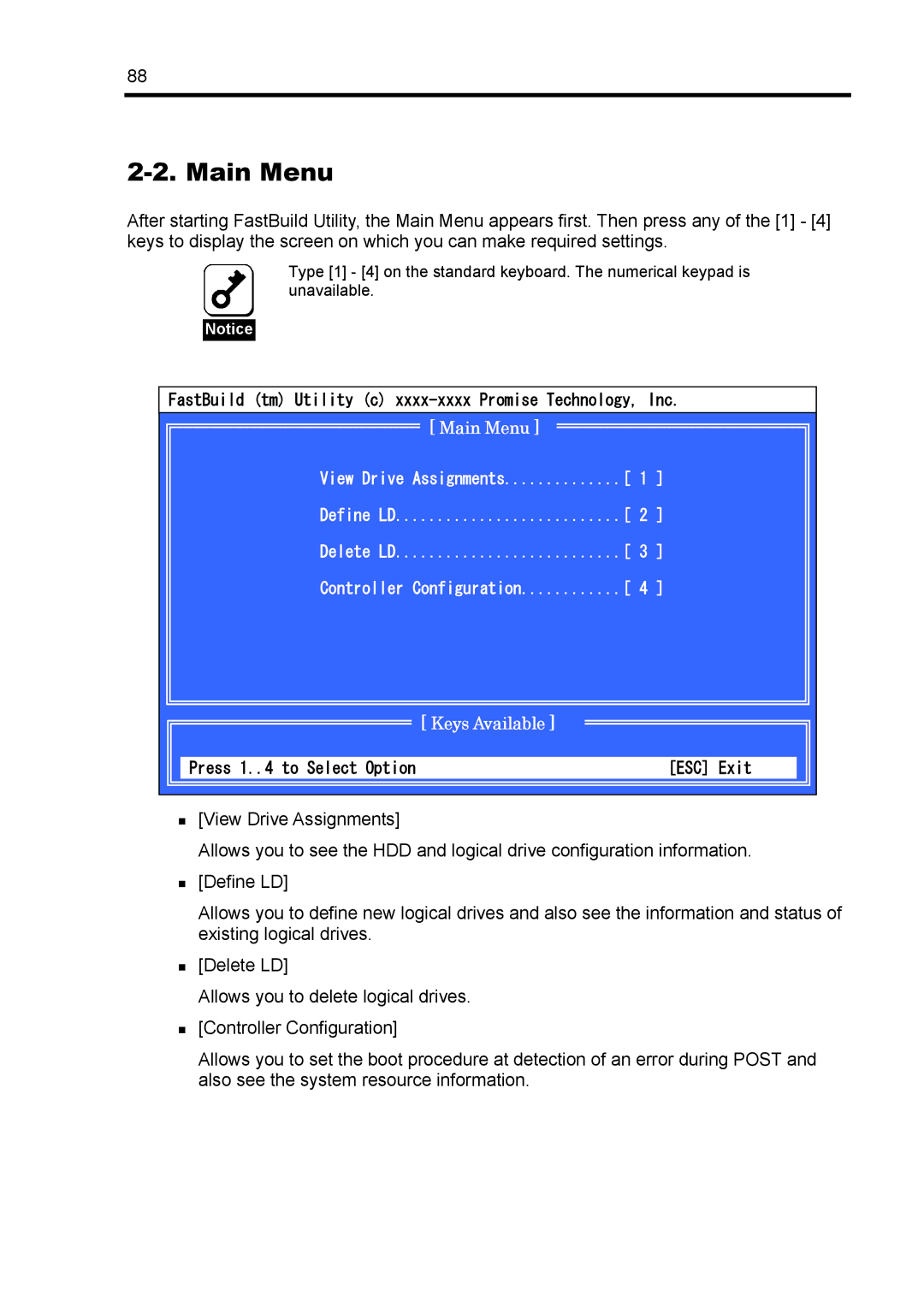88
2-2. Main Menu
After starting FastBuild Utility, the Main Menu appears first. Then press any of the [1] - [4] keys to display the screen on which you can make required settings.
Type [1] - [4] on the standard keyboard. The numerical keypad is unavailable.
Notice
FastBuild (tm) Utility (c)
[ Main Menu ] |
|
|
|
View Drive Assignments | [ 1 | ] | |
Define LD | [ 2 | ] | |
Delete LD | [ | 3 | ] |
Controller Configuration | [ | 4 | ] |
[ Keys Available ]
Press 1..4 to Select Option | [ESC] Exit |
[View Drive Assignments]
Allows you to see the HDD and logical drive configuration information.
[Define LD]
Allows you to define new logical drives and also see the information and status of existing logical drives.
[Delete LD]
Allows you to delete logical drives.
[Controller Configuration]
Allows you to set the boot procedure at detection of an error during POST and also see the system resource information.