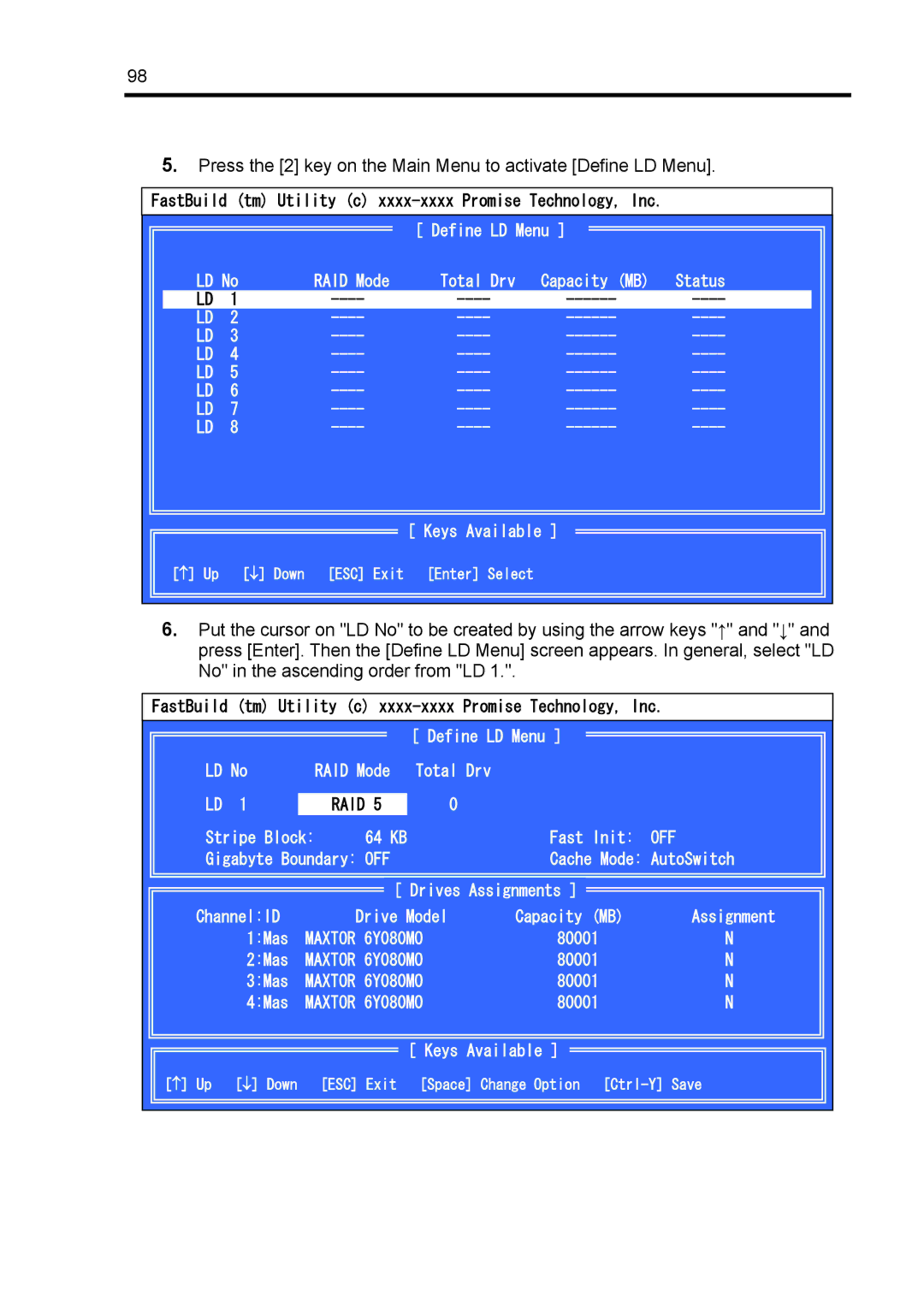98
5.Press the [2] key on the Main Menu to activate [Define LD Menu].
FastBuild (tm) Utility (c)
|
|
| [ Define LD Menu ] |
| |
LD No | RAID Mode | Total Drv | Capacity (MB) | Status | |
LD | 1 | ||||
LD | 2 | ||||
LD | 3 | ||||
LD | 4 | ||||
LD | 5 | ||||
LD | 6 | ||||
LD | 7 | ||||
LD | 8 | ||||
[ Keys Available ]
[↑] Up [↓] Down [ESC] Exit [Enter] Select
6.Put the cursor on "LD No" to be created by using the arrow keys "↑" and "↓" and press [Enter]. Then the [Define LD Menu] screen appears. In general, select "LD No" in the ascending order from "LD 1.".
FastBuild (tm) Utility (c)
|
|
|
| [ Define LD Menu ] |
| |
LD No |
| RAID Mode | Total Drv |
| ||
LD | 1 |
| RAID 5 |
| 0 |
|
Stripe Block: | 64 KB |
| Fast Init: | OFF | ||
Gigabyte Boundary: OFF |
| Cache Mode: AutoSwitch | ||||
|
|
| [ Drives Assignments ] |
| ||
Channel:ID |
| Drive Model | Capacity (MB) | Assignment | ||
| 1:Mas | MAXTOR 6Y080MO | 80001 | N | ||
| 2:Mas | MAXTOR 6Y080MO | 80001 | N | ||
| 3:Mas | MAXTOR 6Y080MO | 80001 | N | ||
| 4:Mas | MAXTOR 6Y080MO | 80001 | N | ||
|
|
|
| [ Keys Available ] |
| |
[↑] Up | [↓] Down |
| [ESC] Exit | [Space] Change Option | ||
|
|
|
|
|
|
|