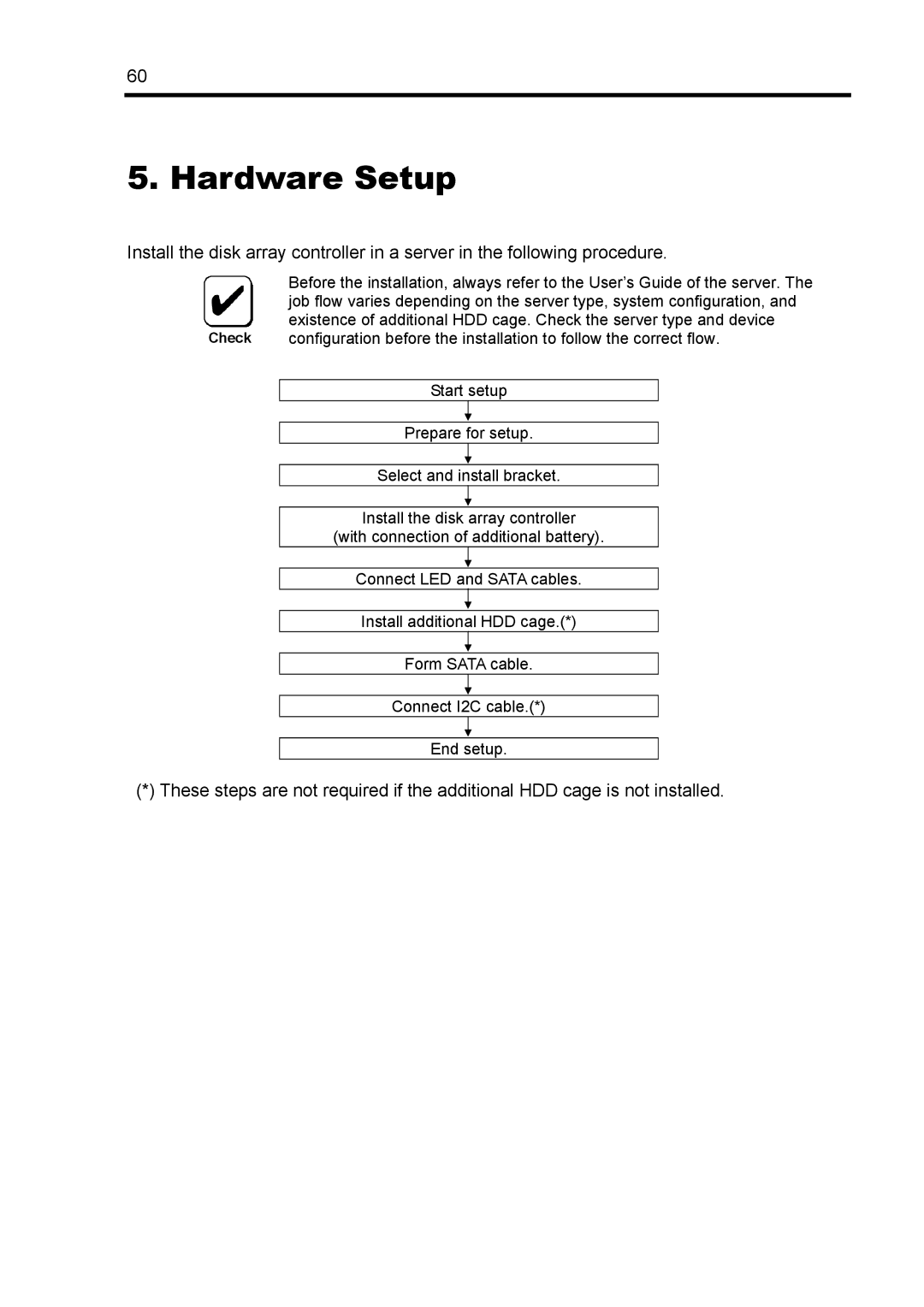60
5. Hardware Setup
Install the disk array controller in a server in the following procedure.
Before the installation, always refer to the User’s Guide of the server. The job flow varies depending on the server type, system configuration, and existence of additional HDD cage. Check the server type and device
Check configuration before the installation to follow the correct flow.
Start setup
Prepare for setup.
Select and install bracket.
Install the disk array controller
(with connection of additional battery).
Connect LED and SATA cables.
Install additional HDD cage.(*)
Form SATA cable.
Connect I2C cable.(*)
End setup.
(*) These steps are not required if the additional HDD cage is not installed.