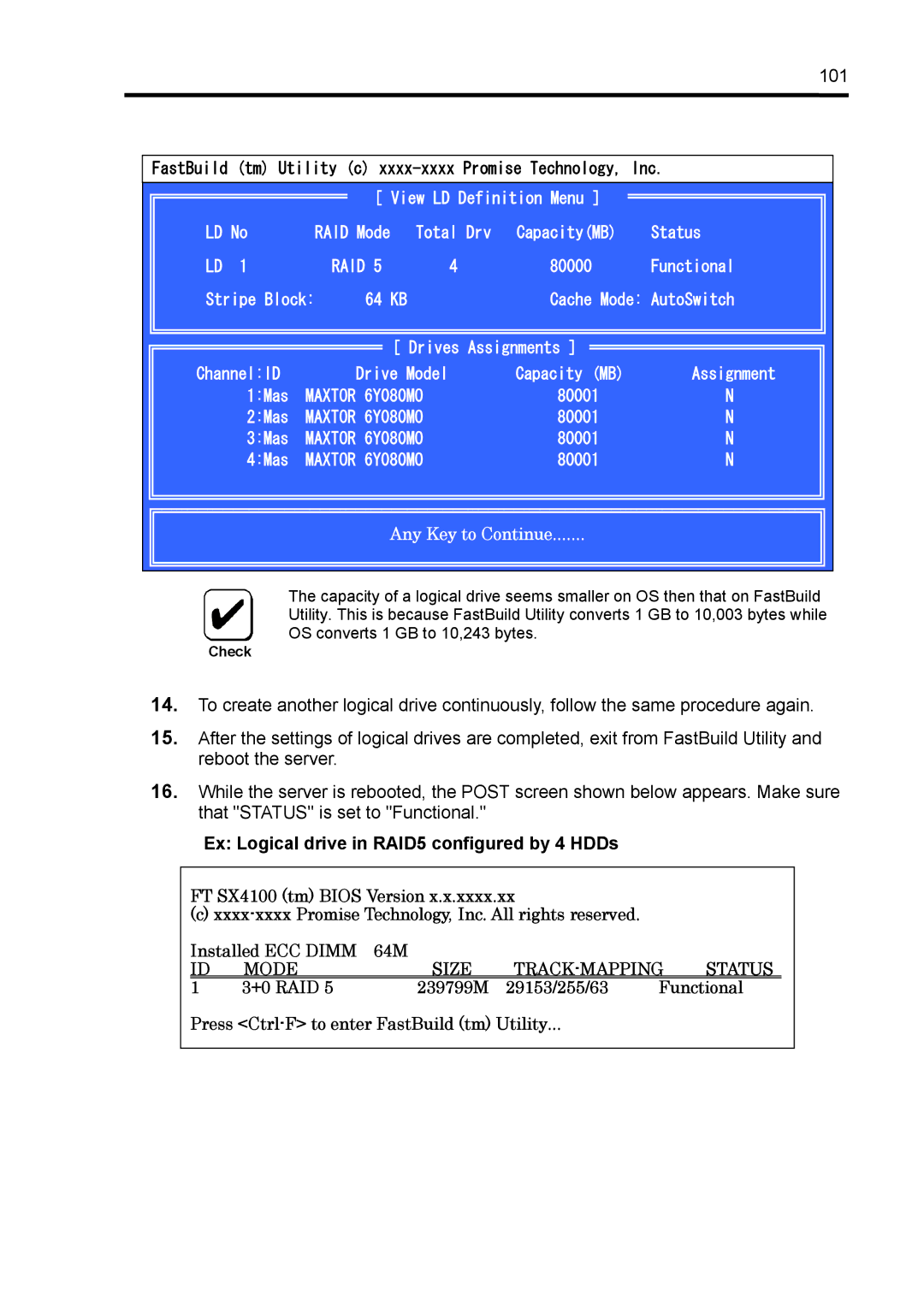101
FastBuild (tm) Utility (c)
[ View LD Definition Menu ]
LD No |
| RAID Mode | Total Drv | Capacity(MB) | Status |
LD 1 |
| RAID 5 | 4 | 80000 | Functional |
Stripe Block: | 64 | KB | Cache Mode: AutoSwitch | ||
|
|
| [ Drives Assignments ] |
| |
Channel:ID |
| Drive Model | Capacity (MB) | Assignment | |
1:Mas | MAXTOR 6Y080MO | 80001 | N | ||
2:Mas | MAXTOR 6Y080MO | 80001 | N | ||
3:Mas | MAXTOR 6Y080MO | 80001 | N | ||
4:Mas | MAXTOR 6Y080MO | 80001 | N | ||
Any Key to Continue.......
The capacity of a logical drive seems smaller on OS then that on FastBuild Utility. This is because FastBuild Utility converts 1 GB to 10,003 bytes while OS converts 1 GB to 10,243 bytes.
Check
14.To create another logical drive continuously, follow the same procedure again.
15.After the settings of logical drives are completed, exit from FastBuild Utility and reboot the server.
16.While the server is rebooted, the POST screen shown below appears. Make sure that "STATUS" is set to "Functional."
Ex: Logical drive in RAID5 configured by 4 HDDs
FT SX4100 (tm) BIOS Version x.x.xxxx.xx
(c)
Installed ECC DIMM | 64M | STATUS | |||
ID | MODE | SIZE | |||
|
|
|
|
|
|
1 | 3+0 RAID 5 | 239799M | 29153/255/63 | Functional | |
Press