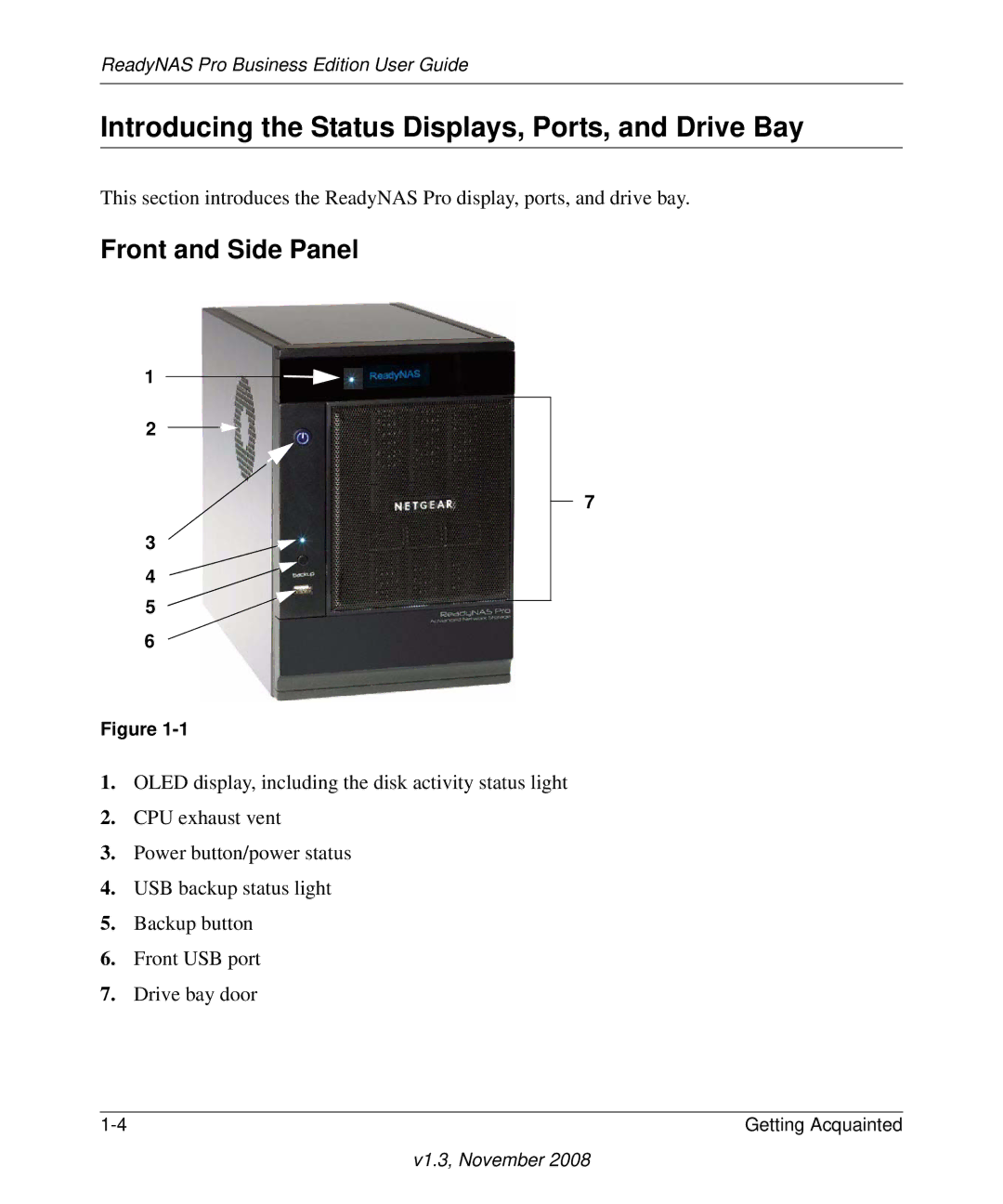ReadyNAS Pro Business Edition User Guide
Introducing the Status Displays, Ports, and Drive Bay
This section introduces the ReadyNAS Pro display, ports, and drive bay.
Front and Side Panel
1
2
3
4
5
6
Figure
7
1.OLED display, including the disk activity status light
2.CPU exhaust vent
3.Power button/power status
4.USB backup status light
5.Backup button
6.Front USB port
7.Drive bay door
Getting Acquainted |