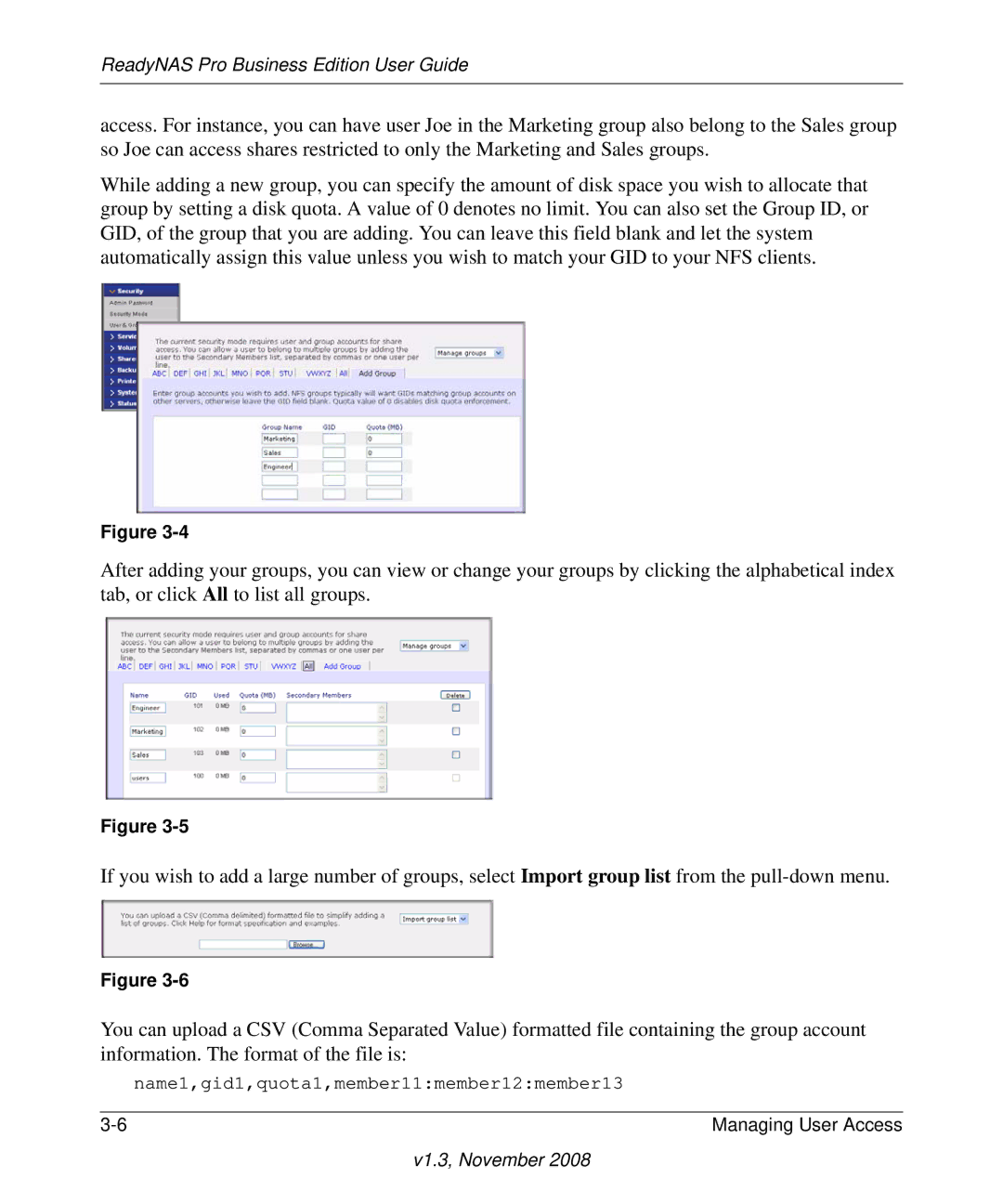ReadyNAS Pro Business Edition User Guide
access. For instance, you can have user Joe in the Marketing group also belong to the Sales group so Joe can access shares restricted to only the Marketing and Sales groups.
While adding a new group, you can specify the amount of disk space you wish to allocate that group by setting a disk quota. A value of 0 denotes no limit. You can also set the Group ID, or GID, of the group that you are adding. You can leave this field blank and let the system automatically assign this value unless you wish to match your GID to your NFS clients.
Figure
After adding your groups, you can view or change your groups by clicking the alphabetical index tab, or click All to list all groups.
Figure
If you wish to add a large number of groups, select Import group list from the
Figure
You can upload a CSV (Comma Separated Value) formatted file containing the group account information. The format of the file is:
name1,gid1,quota1,member11:member12:member13
Managing User Access |