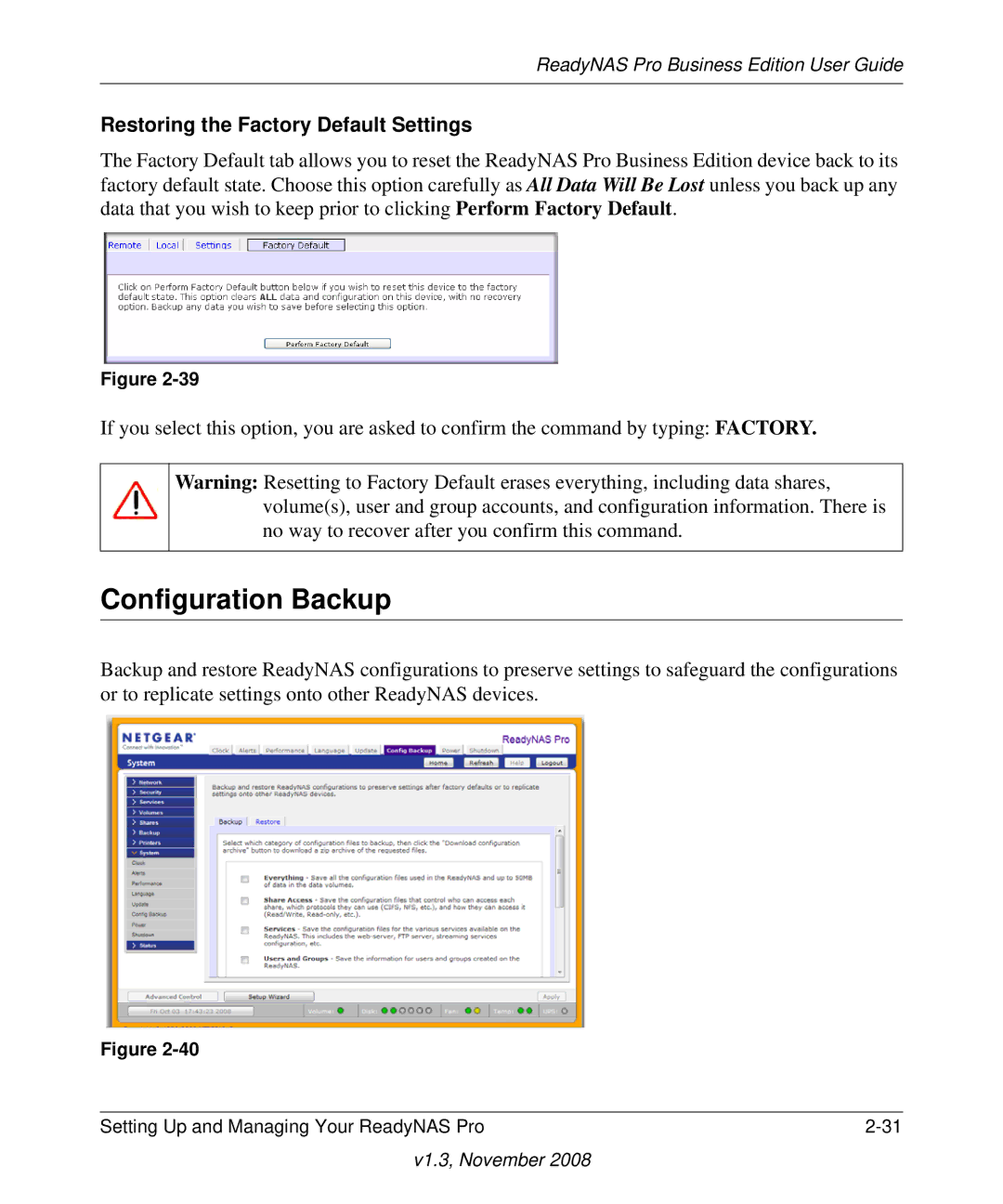ReadyNAS Pro Business Edition User Guide
Restoring the Factory Default Settings
The Factory Default tab allows you to reset the ReadyNAS Pro Business Edition device back to its factory default state. Choose this option carefully as All Data Will Be Lost unless you back up any data that you wish to keep prior to clicking Perform Factory Default.
Figure
If you select this option, you are asked to confirm the command by typing: FACTORY.
Warning: Resetting to Factory Default erases everything, including data shares, volume(s), user and group accounts, and configuration information. There is no way to recover after you confirm this command.
Configuration Backup
Backup and restore ReadyNAS configurations to preserve settings to safeguard the configurations or to replicate settings onto other ReadyNAS devices.
Figure
Setting Up and Managing Your ReadyNAS Pro |