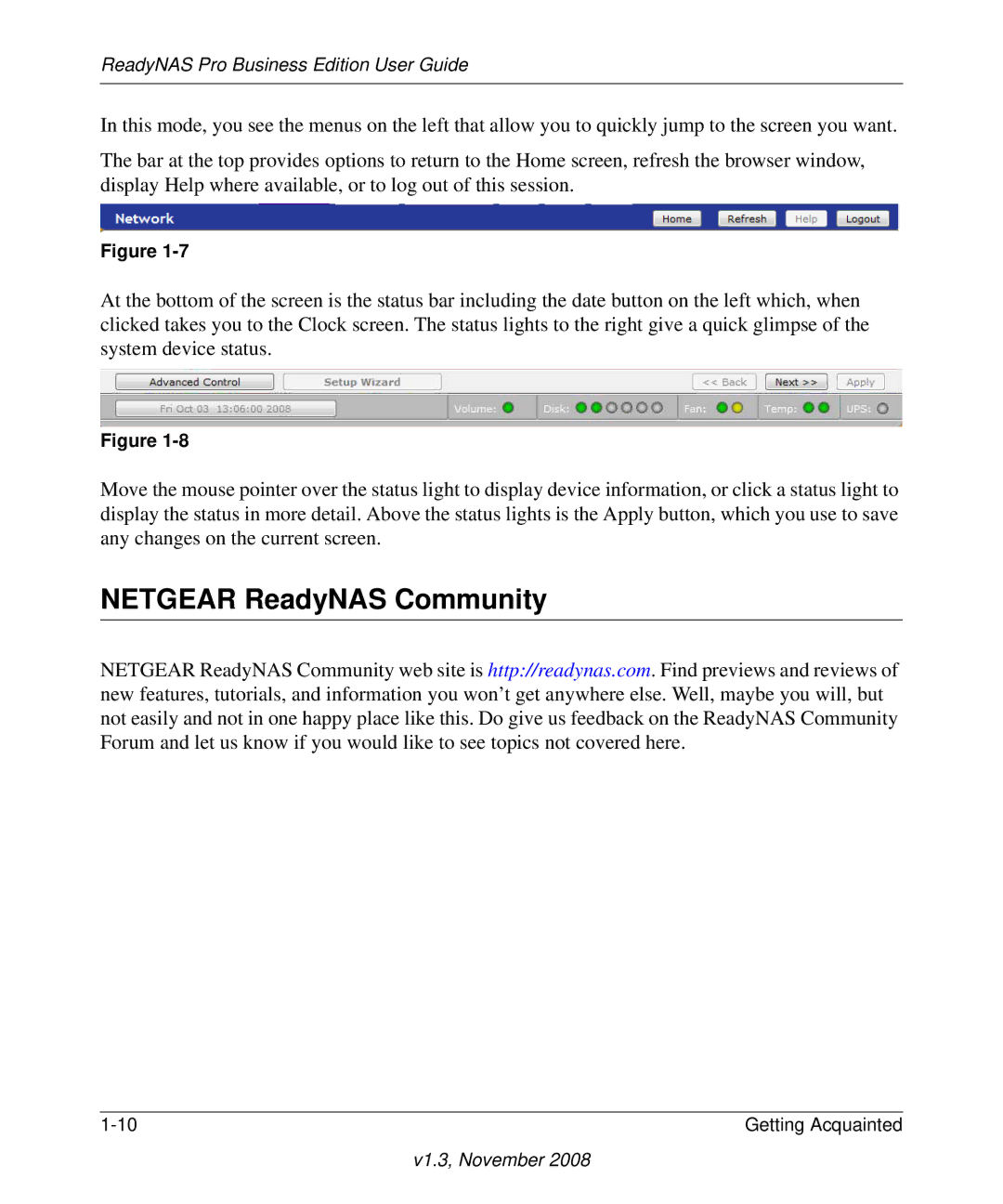ReadyNAS Pro Business Edition User Guide
In this mode, you see the menus on the left that allow you to quickly jump to the screen you want.
The bar at the top provides options to return to the Home screen, refresh the browser window, display Help where available, or to log out of this session.
Figure
At the bottom of the screen is the status bar including the date button on the left which, when clicked takes you to the Clock screen. The status lights to the right give a quick glimpse of the system device status.
Figure
Move the mouse pointer over the status light to display device information, or click a status light to display the status in more detail. Above the status lights is the Apply button, which you use to save any changes on the current screen.
NETGEAR ReadyNAS Community
NETGEAR ReadyNAS Community web site is http://readynas.com. Find previews and reviews of new features, tutorials, and information you won’t get anywhere else. Well, maybe you will, but not easily and not in one happy place like this. Do give us feedback on the ReadyNAS Community Forum and let us know if you would like to see topics not covered here.
Getting Acquainted |