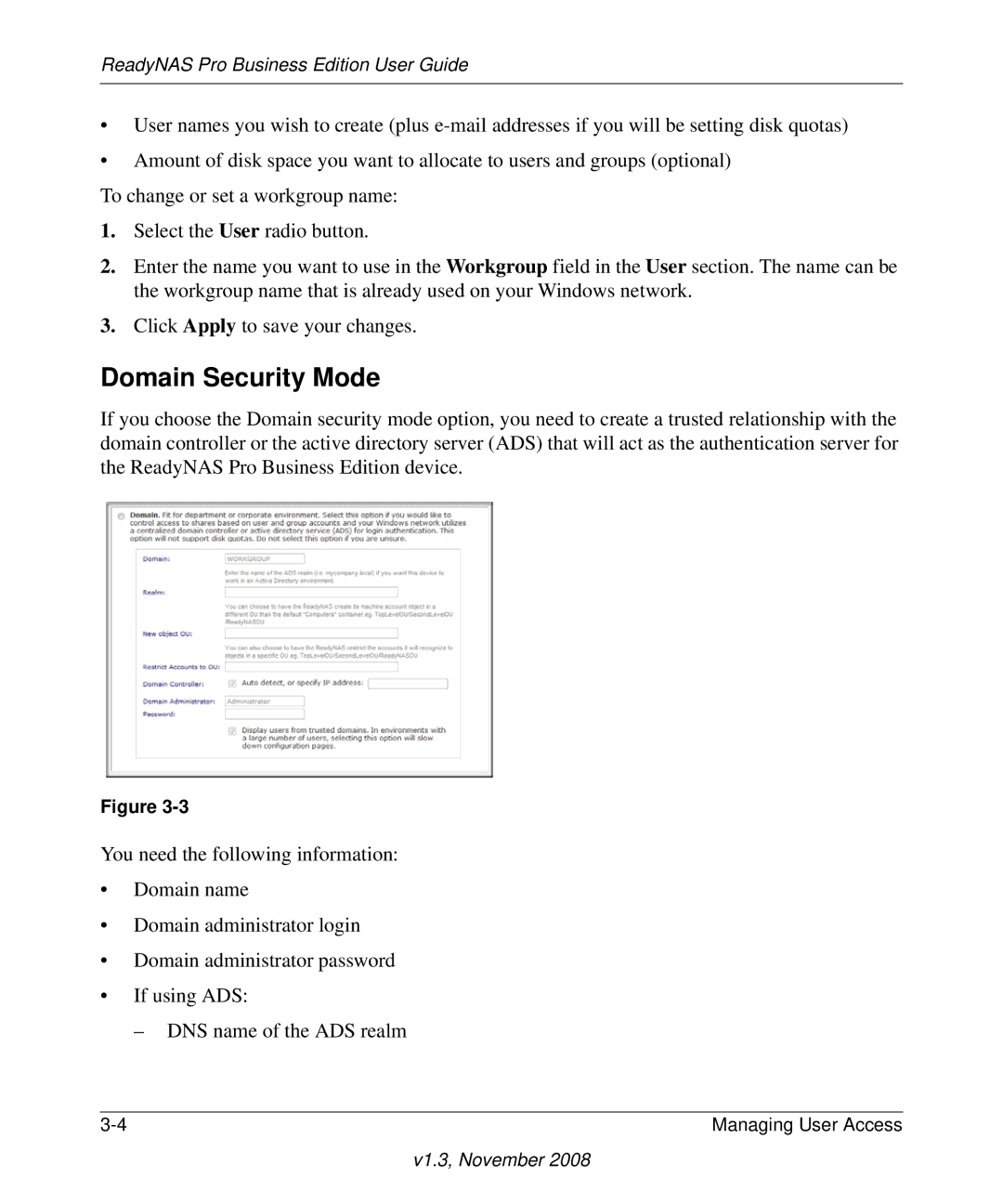ReadyNAS Pro Business Edition User Guide
•User names you wish to create (plus
•Amount of disk space you want to allocate to users and groups (optional)
To change or set a workgroup name:
1.Select the User radio button.
2.Enter the name you want to use in the Workgroup field in the User section. The name can be the workgroup name that is already used on your Windows network.
3.Click Apply to save your changes.
Domain Security Mode
If you choose the Domain security mode option, you need to create a trusted relationship with the domain controller or the active directory server (ADS) that will act as the authentication server for the ReadyNAS Pro Business Edition device.
Figure
You need the following information:
•Domain name
•Domain administrator login
•Domain administrator password
•If using ADS:
– DNS name of the ADS realm
Managing User Access |