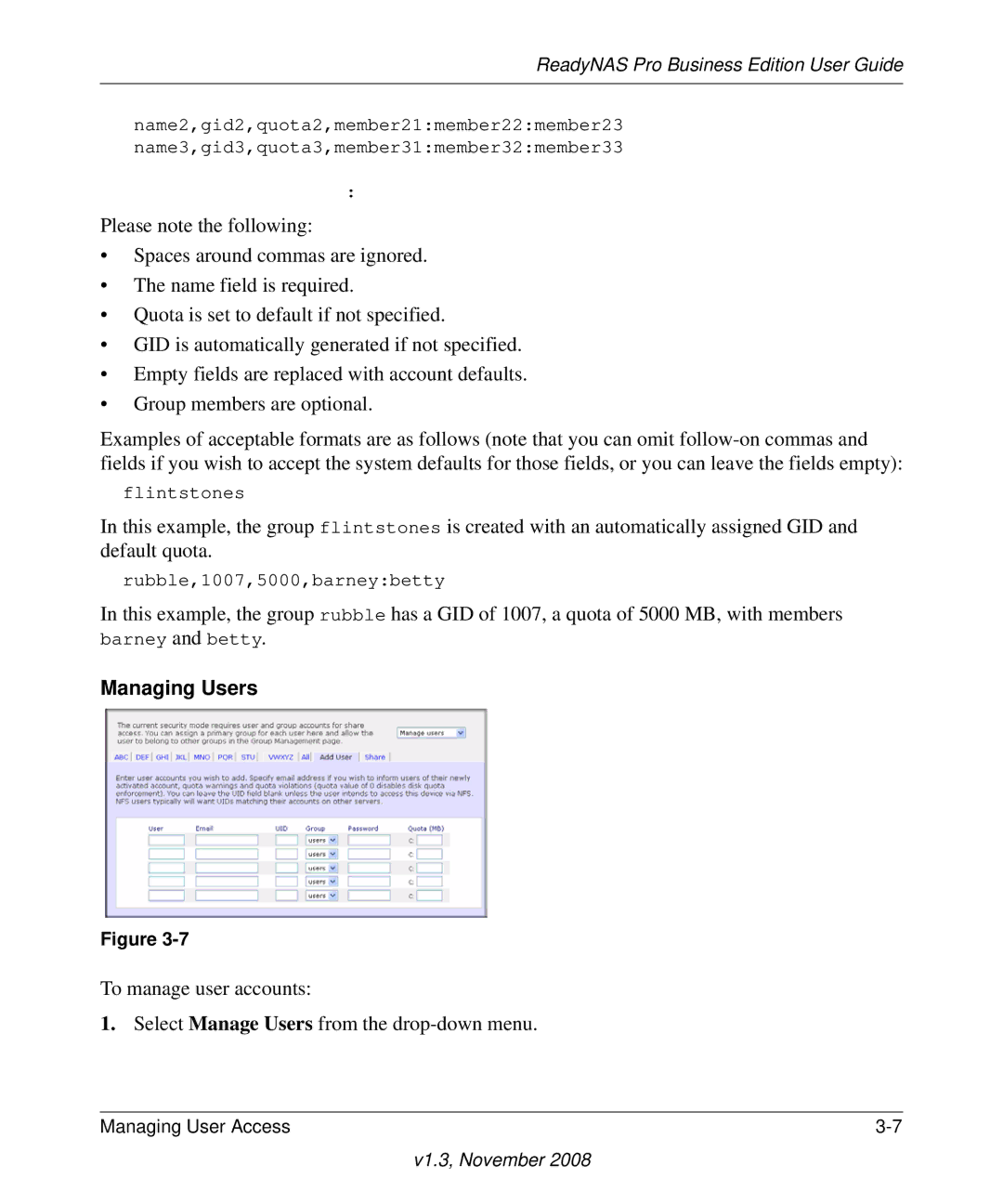ReadyNAS Pro Business Edition User Guide
name2,gid2,quota2,member21:member22:member23
name3,gid3,quota3,member31:member32:member33
:
Please note the following:
•Spaces around commas are ignored.
•The name field is required.
•Quota is set to default if not specified.
•GID is automatically generated if not specified.
•Empty fields are replaced with account defaults.
•Group members are optional.
Examples of acceptable formats are as follows (note that you can omit
flintstones
In this example, the group flintstones is created with an automatically assigned GID and default quota.
rubble,1007,5000,barney:betty
In this example, the group rubble has a GID of 1007, a quota of 5000 MB, with members barney and betty.
Managing Users
Figure
To manage user accounts:
1.Select Manage Users from the
Managing User Access |