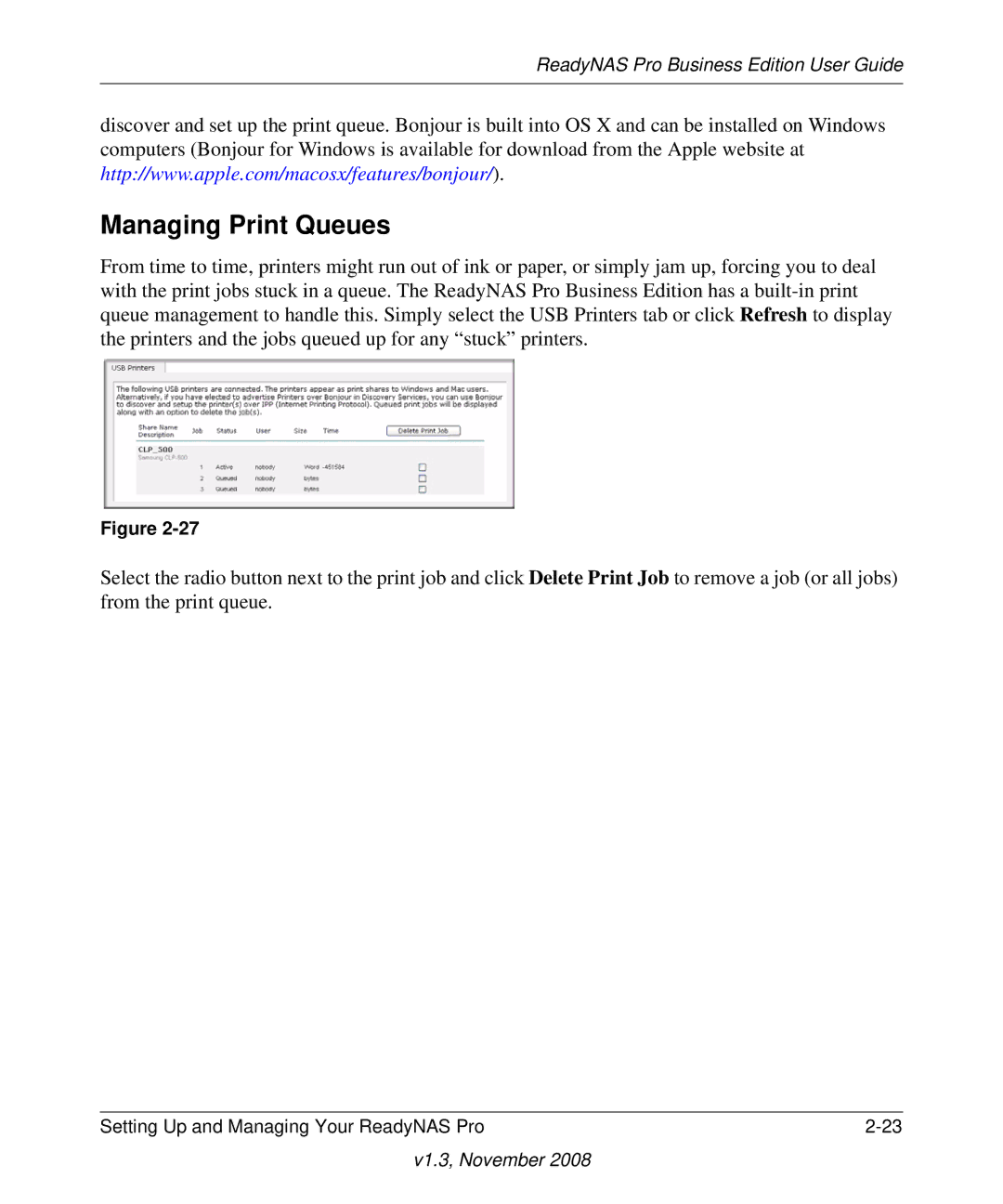ReadyNAS Pro Business Edition User Guide
discover and set up the print queue. Bonjour is built into OS X and can be installed on Windows computers (Bonjour for Windows is available for download from the Apple website at http://www.apple.com/macosx/features/bonjour/).
Managing Print Queues
From time to time, printers might run out of ink or paper, or simply jam up, forcing you to deal with the print jobs stuck in a queue. The ReadyNAS Pro Business Edition has a
Figure
Select the radio button next to the print job and click Delete Print Job to remove a job (or all jobs) from the print queue.
Setting Up and Managing Your ReadyNAS Pro |