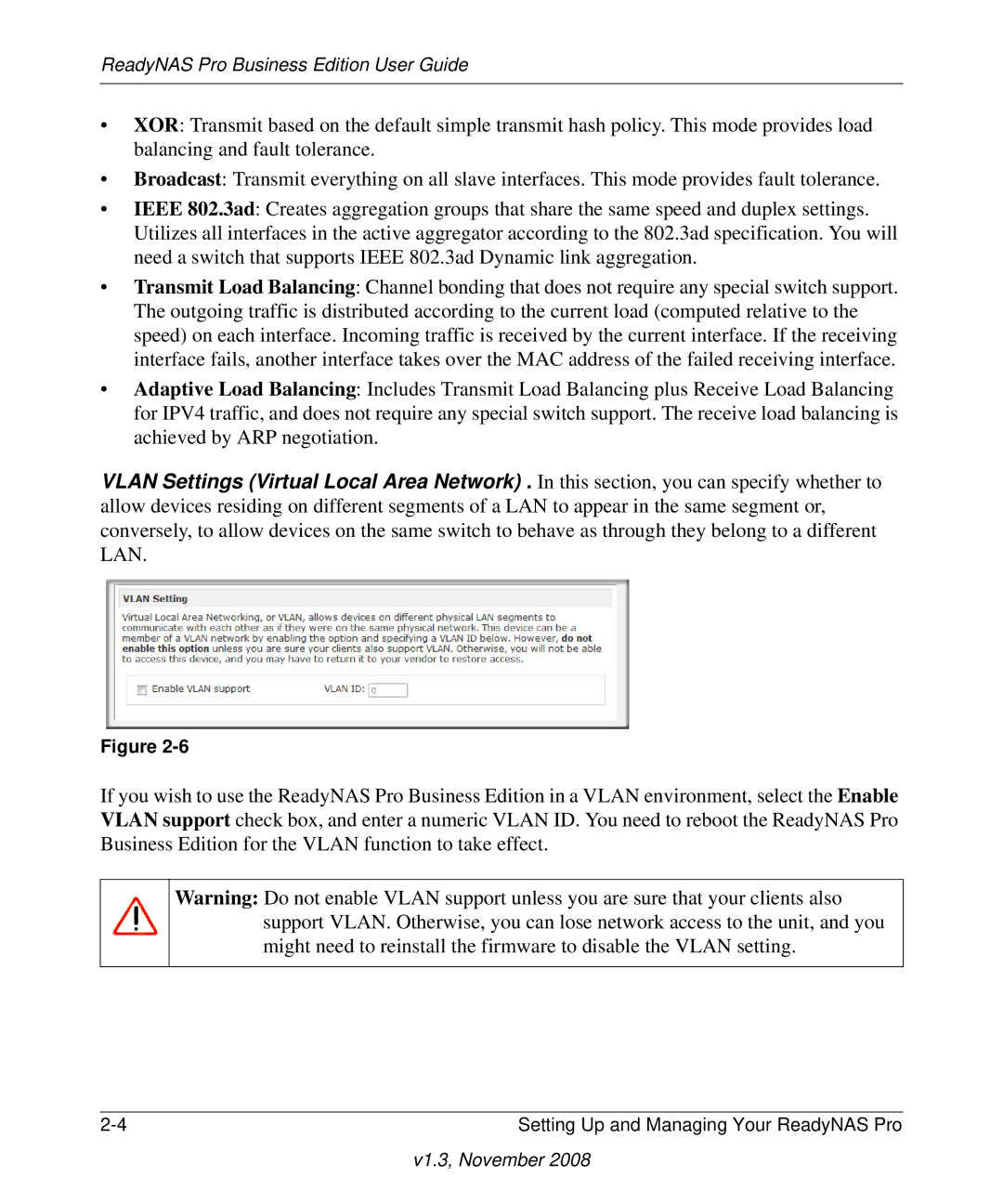ReadyNAS Pro Business Edition User Guide
•XOR: Transmit based on the default simple transmit hash policy. This mode provides load balancing and fault tolerance.
•Broadcast: Transmit everything on all slave interfaces. This mode provides fault tolerance.
•IEEE 802.3ad: Creates aggregation groups that share the same speed and duplex settings. Utilizes all interfaces in the active aggregator according to the 802.3ad specification. You will need a switch that supports IEEE 802.3ad Dynamic link aggregation.
•Transmit Load Balancing: Channel bonding that does not require any special switch support. The outgoing traffic is distributed according to the current load (computed relative to the speed) on each interface. Incoming traffic is received by the current interface. If the receiving interface fails, another interface takes over the MAC address of the failed receiving interface.
•Adaptive Load Balancing: Includes Transmit Load Balancing plus Receive Load Balancing for IPV4 traffic, and does not require any special switch support. The receive load balancing is achieved by ARP negotiation.
VLAN Settings (Virtual Local Area Network) . In this section, you can specify whether to allow devices residing on different segments of a LAN to appear in the same segment or, conversely, to allow devices on the same switch to behave as through they belong to a different LAN.
Figure
If you wish to use the ReadyNAS Pro Business Edition in a VLAN environment, select the Enable VLAN support check box, and enter a numeric VLAN ID. You need to reboot the ReadyNAS Pro Business Edition for the VLAN function to take effect.
Warning: Do not enable VLAN support unless you are sure that your clients also support VLAN. Otherwise, you can lose network access to the unit, and you might need to reinstall the firmware to disable the VLAN setting.
Setting Up and Managing Your ReadyNAS Pro |