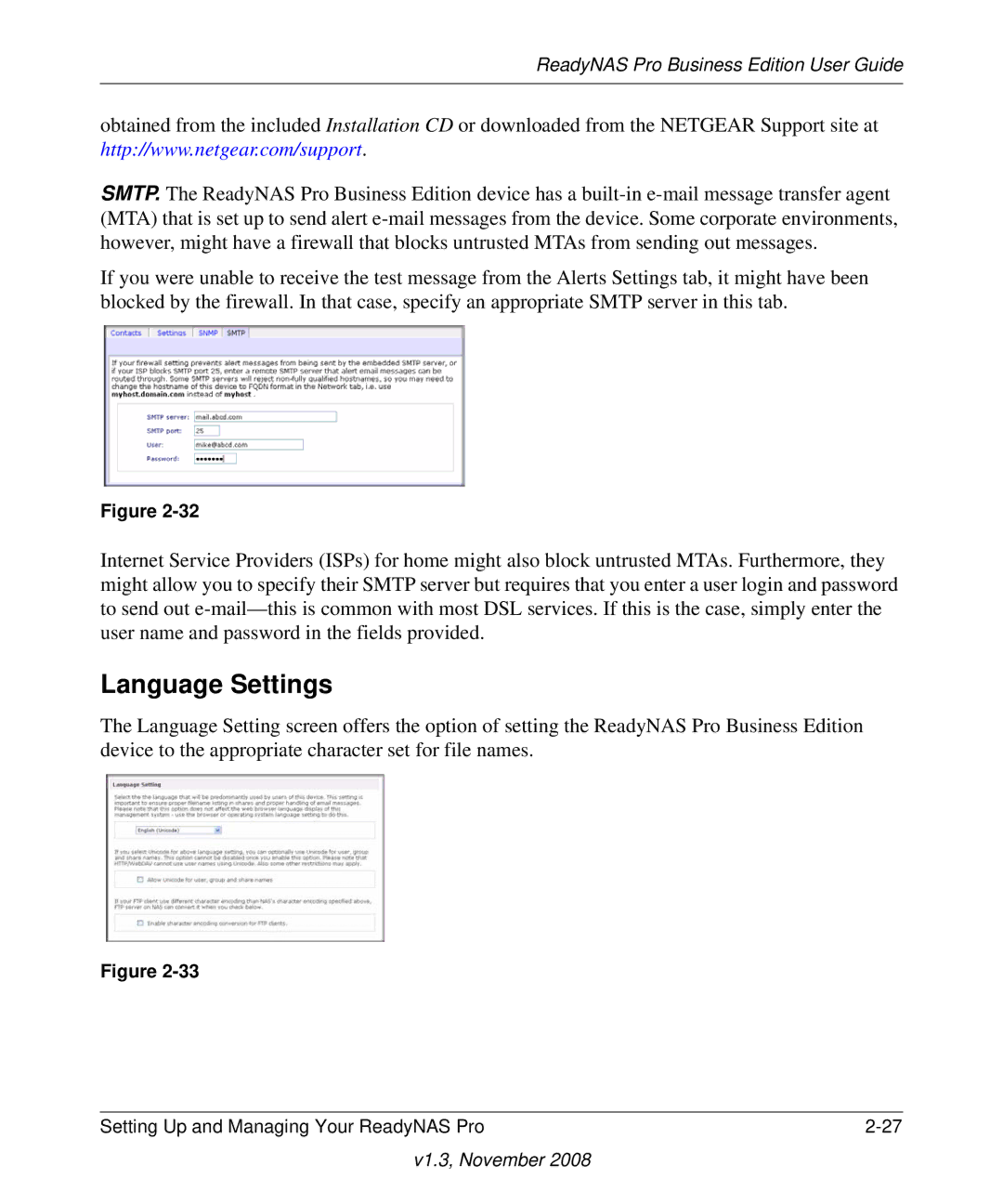ReadyNAS Pro Business Edition User Guide
obtained from the included Installation CD or downloaded from the NETGEAR Support site at http://www.netgear.com/support.
SMTP. The ReadyNAS Pro Business Edition device has a
If you were unable to receive the test message from the Alerts Settings tab, it might have been blocked by the firewall. In that case, specify an appropriate SMTP server in this tab.
Figure
Internet Service Providers (ISPs) for home might also block untrusted MTAs. Furthermore, they might allow you to specify their SMTP server but requires that you enter a user login and password to send out
Language Settings
The Language Setting screen offers the option of setting the ReadyNAS Pro Business Edition device to the appropriate character set for file names.
Figure
Setting Up and Managing Your ReadyNAS Pro |