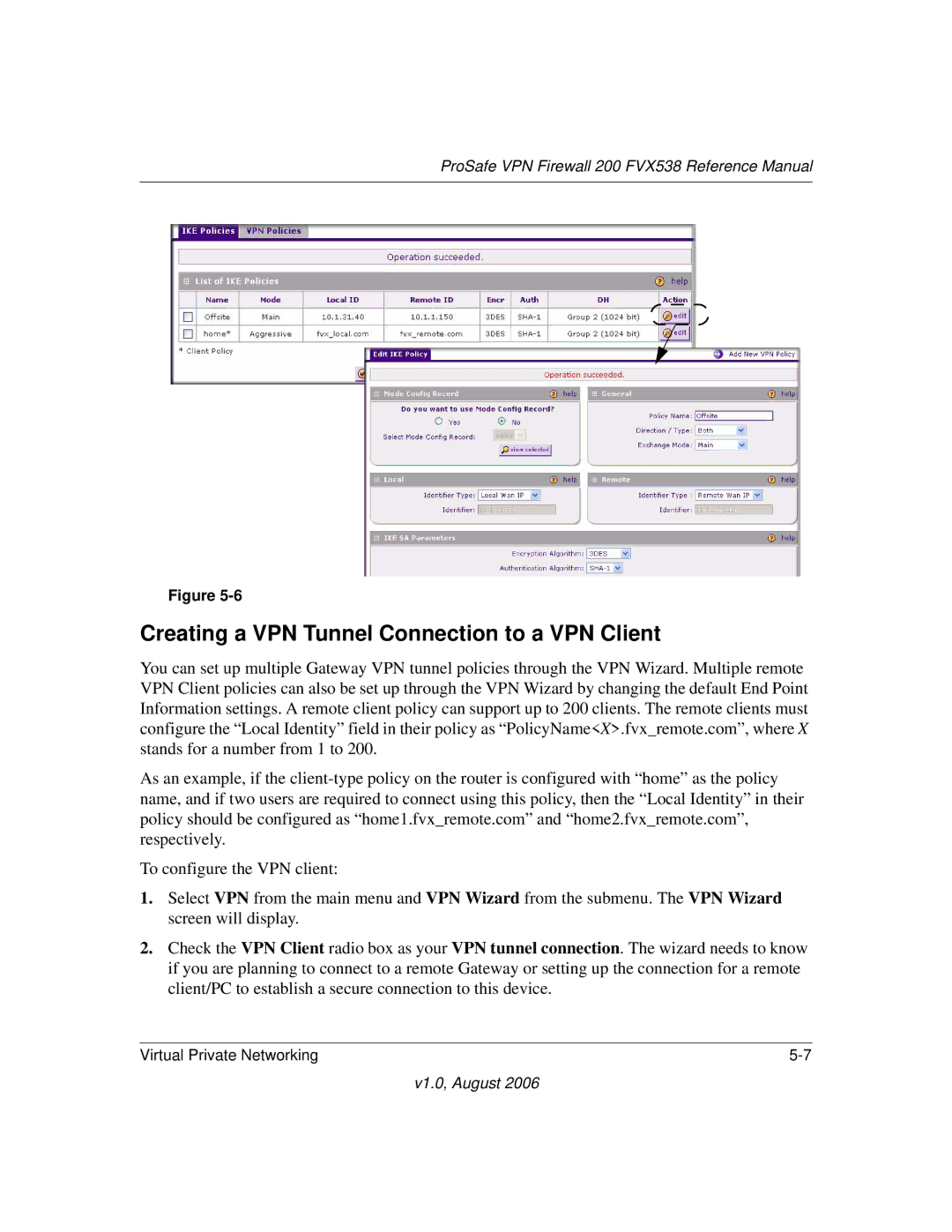ProSafe VPN Firewall 200 FVX538 Reference Manual
Figure
Creating a VPN Tunnel Connection to a VPN Client
You can set up multiple Gateway VPN tunnel policies through the VPN Wizard. Multiple remote VPN Client policies can also be set up through the VPN Wizard by changing the default End Point Information settings. A remote client policy can support up to 200 clients. The remote clients must configure the “Local Identity” field in their policy as “PolicyName<X>.fvx_remote.com”, where X stands for a number from 1 to 200.
As an example, if the
To configure the VPN client:
1.Select VPN from the main menu and VPN Wizard from the submenu. The VPN Wizard screen will display.
2.Check the VPN Client radio box as your VPN tunnel connection. The wizard needs to know if you are planning to connect to a remote Gateway or setting up the connection for a remote client/PC to establish a secure connection to this device.
Virtual Private Networking |
v1.0, August 2006