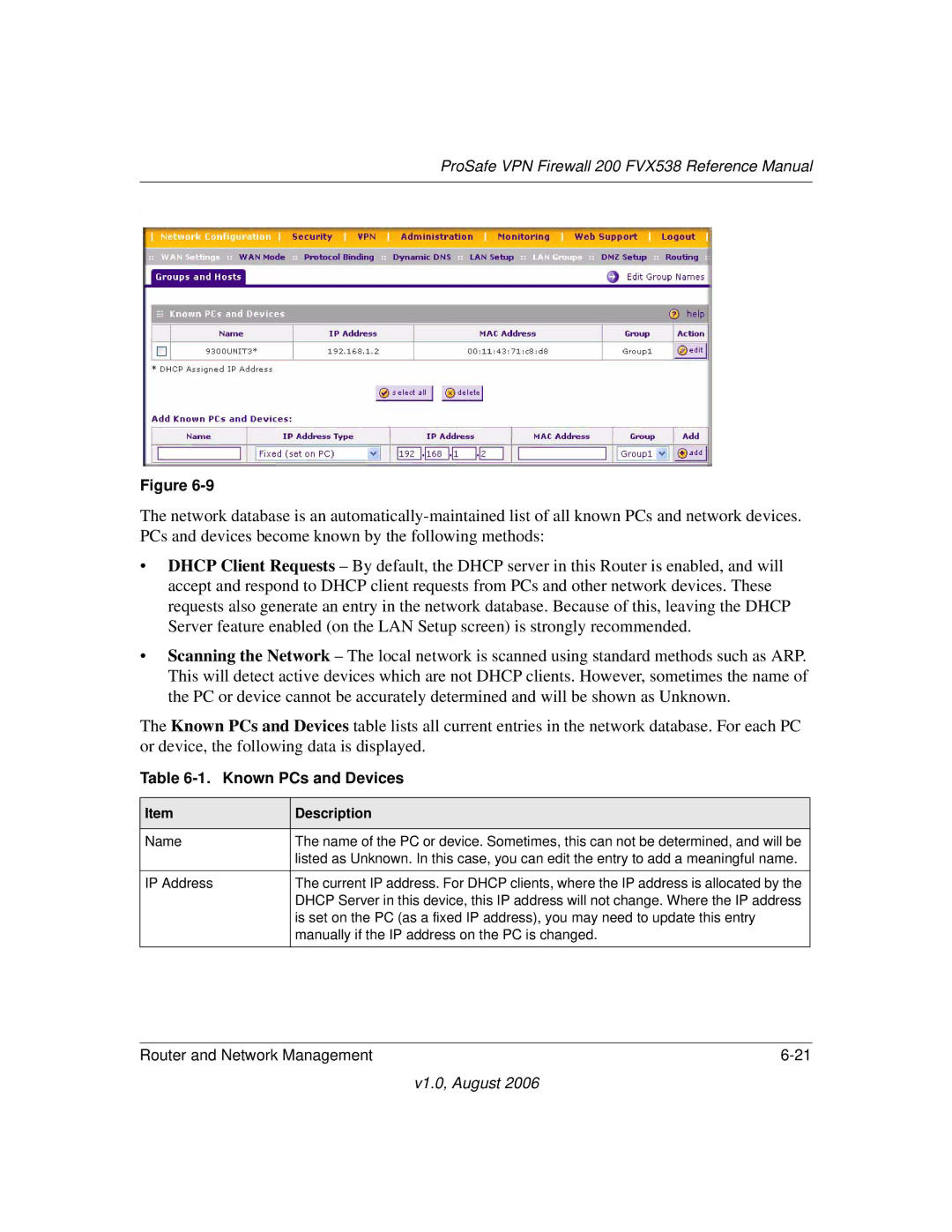ProSafe VPN Firewall 200 FVX538 Reference Manual
.
Figure
The network database is an
•DHCP Client Requests – By default, the DHCP server in this Router is enabled, and will accept and respond to DHCP client requests from PCs and other network devices. These requests also generate an entry in the network database. Because of this, leaving the DHCP Server feature enabled (on the LAN Setup screen) is strongly recommended.
•Scanning the Network – The local network is scanned using standard methods such as ARP. This will detect active devices which are not DHCP clients. However, sometimes the name of the PC or device cannot be accurately determined and will be shown as Unknown.
The Known PCs and Devices table lists all current entries in the network database. For each PC or device, the following data is displayed.
Table 6-1. Known PCs and Devices
Item | Description |
|
|
Name | The name of the PC or device. Sometimes, this can not be determined, and will be |
| listed as Unknown. In this case, you can edit the entry to add a meaningful name. |
|
|
IP Address | The current IP address. For DHCP clients, where the IP address is allocated by the |
| DHCP Server in this device, this IP address will not change. Where the IP address |
| is set on the PC (as a fixed IP address), you may need to update this entry |
| manually if the IP address on the PC is changed. |
|
|
Router and Network Management |
v1.0, August 2006