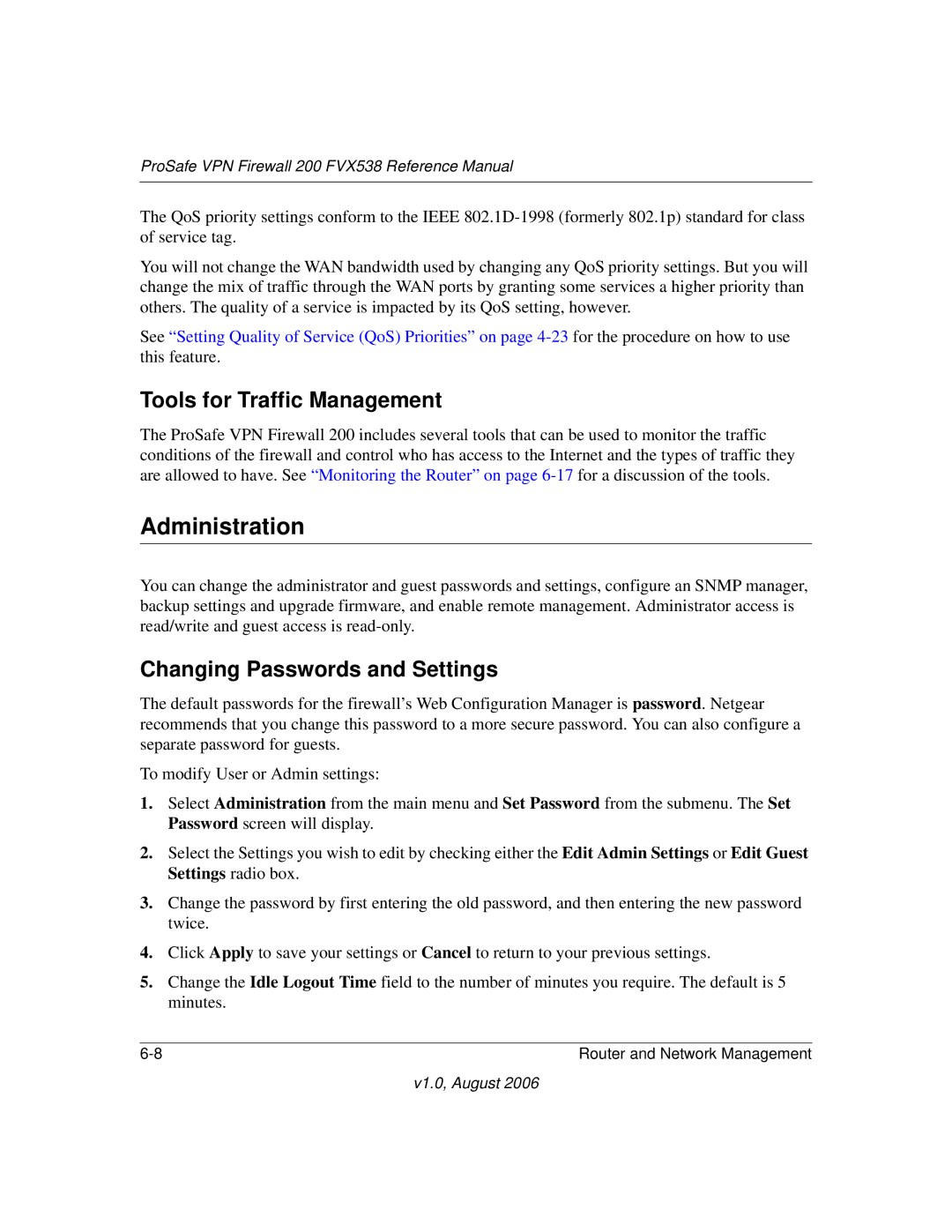ProSafe VPN Firewall 200 FVX538 Reference Manual
The QoS priority settings conform to the IEEE
You will not change the WAN bandwidth used by changing any QoS priority settings. But you will change the mix of traffic through the WAN ports by granting some services a higher priority than others. The quality of a service is impacted by its QoS setting, however.
See “Setting Quality of Service (QoS) Priorities” on page
Tools for Traffic Management
The ProSafe VPN Firewall 200 includes several tools that can be used to monitor the traffic conditions of the firewall and control who has access to the Internet and the types of traffic they are allowed to have. See “Monitoring the Router” on page
Administration
You can change the administrator and guest passwords and settings, configure an SNMP manager, backup settings and upgrade firmware, and enable remote management. Administrator access is read/write and guest access is
Changing Passwords and Settings
The default passwords for the firewall’s Web Configuration Manager is password. Netgear recommends that you change this password to a more secure password. You can also configure a separate password for guests.
To modify User or Admin settings:
1.Select Administration from the main menu and Set Password from the submenu. The Set Password screen will display.
2.Select the Settings you wish to edit by checking either the Edit Admin Settings or Edit Guest Settings radio box.
3.Change the password by first entering the old password, and then entering the new password twice.
4.Click Apply to save your settings or Cancel to return to your previous settings.
5.Change the Idle Logout Time field to the number of minutes you require. The default is 5 minutes.
Router and Network Management |
v1.0, August 2006