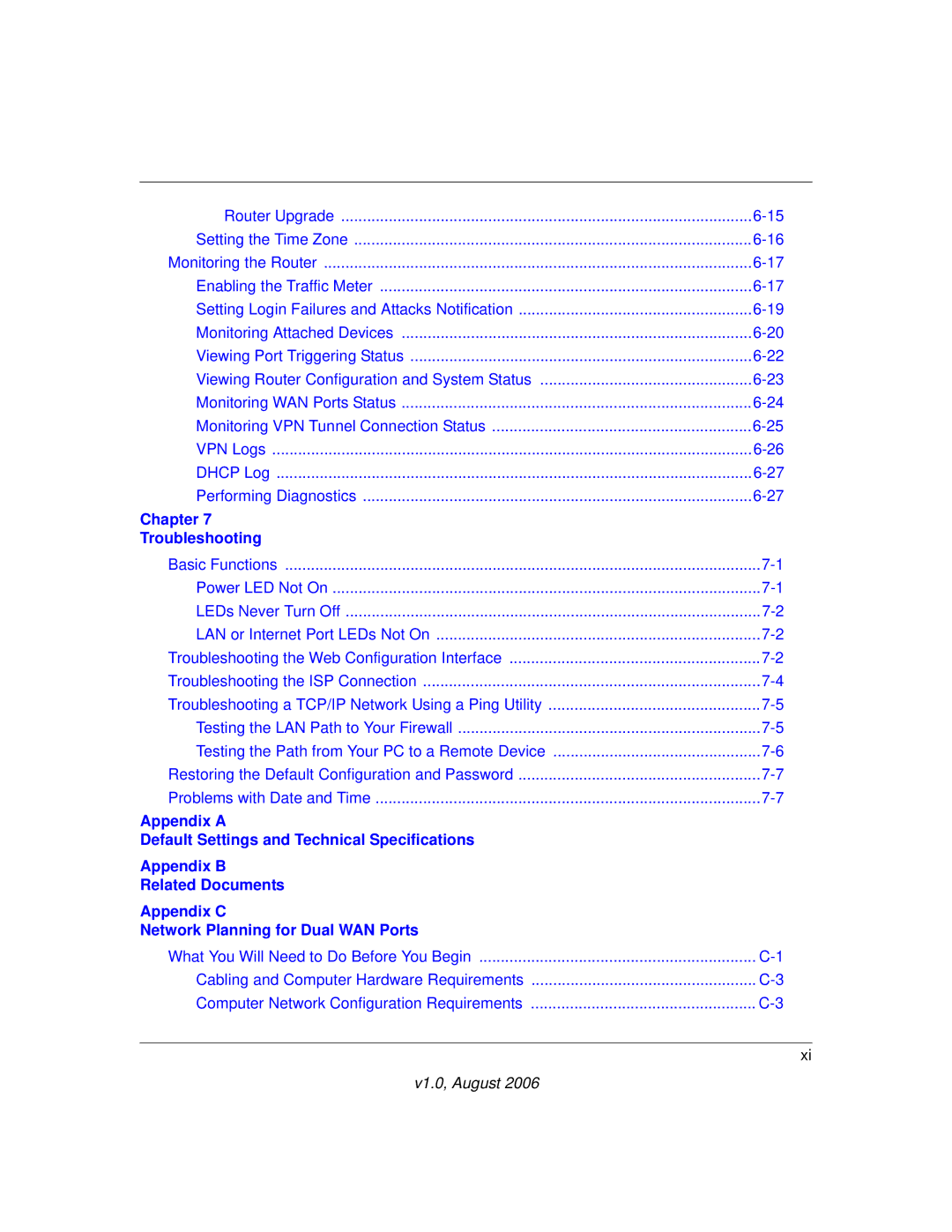Router Upgrade | |
Setting the Time Zone | |
Monitoring the Router | |
Enabling the Traffic Meter | |
Setting Login Failures and Attacks Notification | |
Monitoring Attached Devices | |
Viewing Port Triggering Status | |
Viewing Router Configuration and System Status | |
Monitoring WAN Ports Status | |
Monitoring VPN Tunnel Connection Status | |
VPN Logs | |
DHCP Log | |
Performing Diagnostics | |
Chapter 7 |
|
Troubleshooting |
|
Basic Functions | |
Power LED Not On | |
LEDs Never Turn Off | |
LAN or Internet Port LEDs Not On | |
Troubleshooting the Web Configuration Interface | |
Troubleshooting the ISP Connection | |
Troubleshooting a TCP/IP Network Using a Ping Utility | |
Testing the LAN Path to Your Firewall | |
Testing the Path from Your PC to a Remote Device | |
Restoring the Default Configuration and Password | |
Problems with Date and Time | |
Appendix A |
|
Default Settings and Technical Specifications |
|
Appendix B |
|
Related Documents |
|
Appendix C |
|
Network Planning for Dual WAN Ports |
|
What You Will Need to Do Before You Begin | |
Cabling and Computer Hardware Requirements | |
Computer Network Configuration Requirements |
xi
v1.0, August 2006