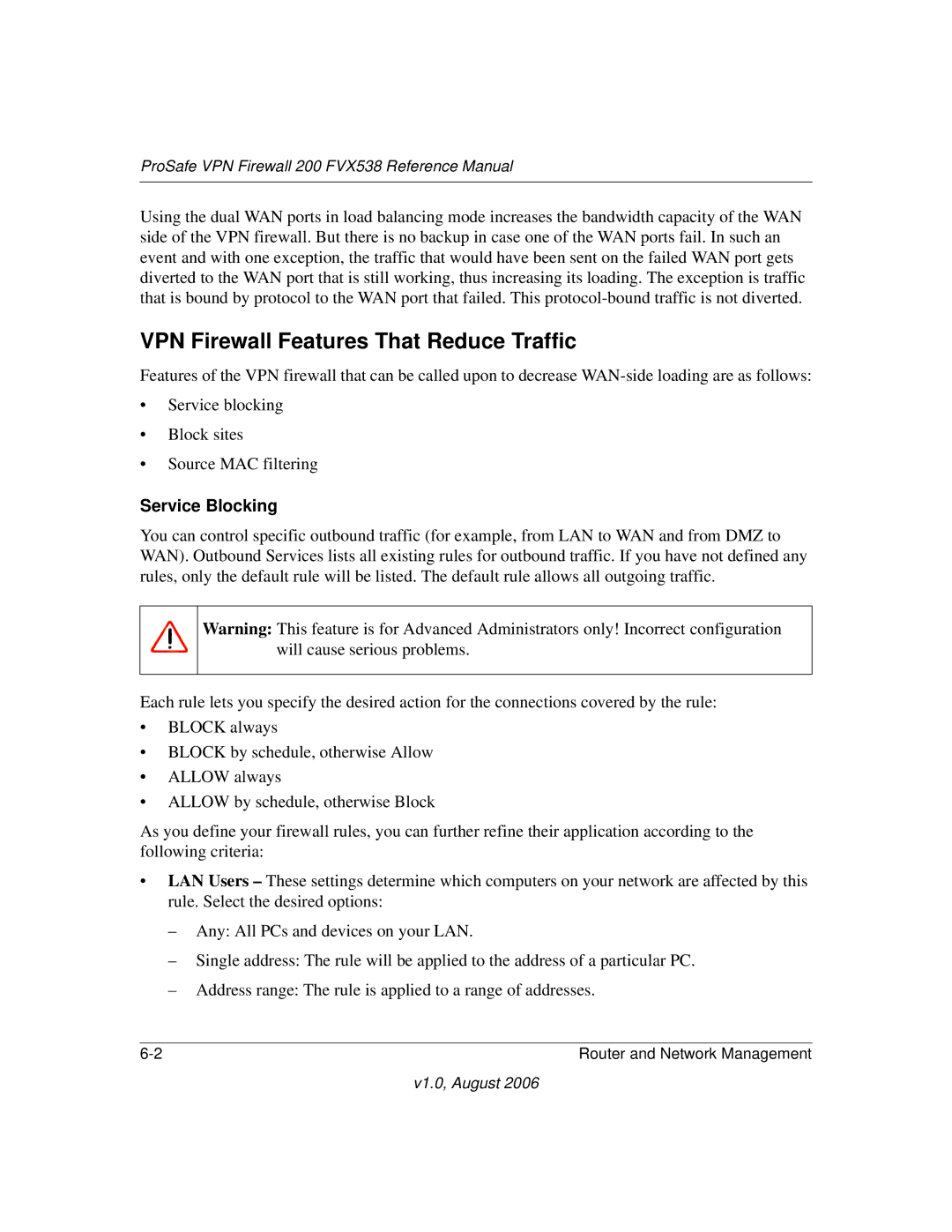ProSafe VPN Firewall 200 FVX538 Reference Manual
Using the dual WAN ports in load balancing mode increases the bandwidth capacity of the WAN side of the VPN firewall. But there is no backup in case one of the WAN ports fail. In such an event and with one exception, the traffic that would have been sent on the failed WAN port gets diverted to the WAN port that is still working, thus increasing its loading. The exception is traffic that is bound by protocol to the WAN port that failed. This
VPN Firewall Features That Reduce Traffic
Features of the VPN firewall that can be called upon to decrease
•Service blocking
•Block sites
•Source MAC filtering
Service Blocking
You can control specific outbound traffic (for example, from LAN to WAN and from DMZ to WAN). Outbound Services lists all existing rules for outbound traffic. If you have not defined any rules, only the default rule will be listed. The default rule allows all outgoing traffic.
Warning: This feature is for Advanced Administrators only! Incorrect configuration will cause serious problems.
Each rule lets you specify the desired action for the connections covered by the rule:
•BLOCK always
•BLOCK by schedule, otherwise Allow
•ALLOW always
•ALLOW by schedule, otherwise Block
As you define your firewall rules, you can further refine their application according to the following criteria:
•LAN Users – These settings determine which computers on your network are affected by this rule. Select the desired options:
–Any: All PCs and devices on your LAN.
–Single address: The rule will be applied to the address of a particular PC.
–Address range: The rule is applied to a range of addresses.
Router and Network Management |
v1.0, August 2006