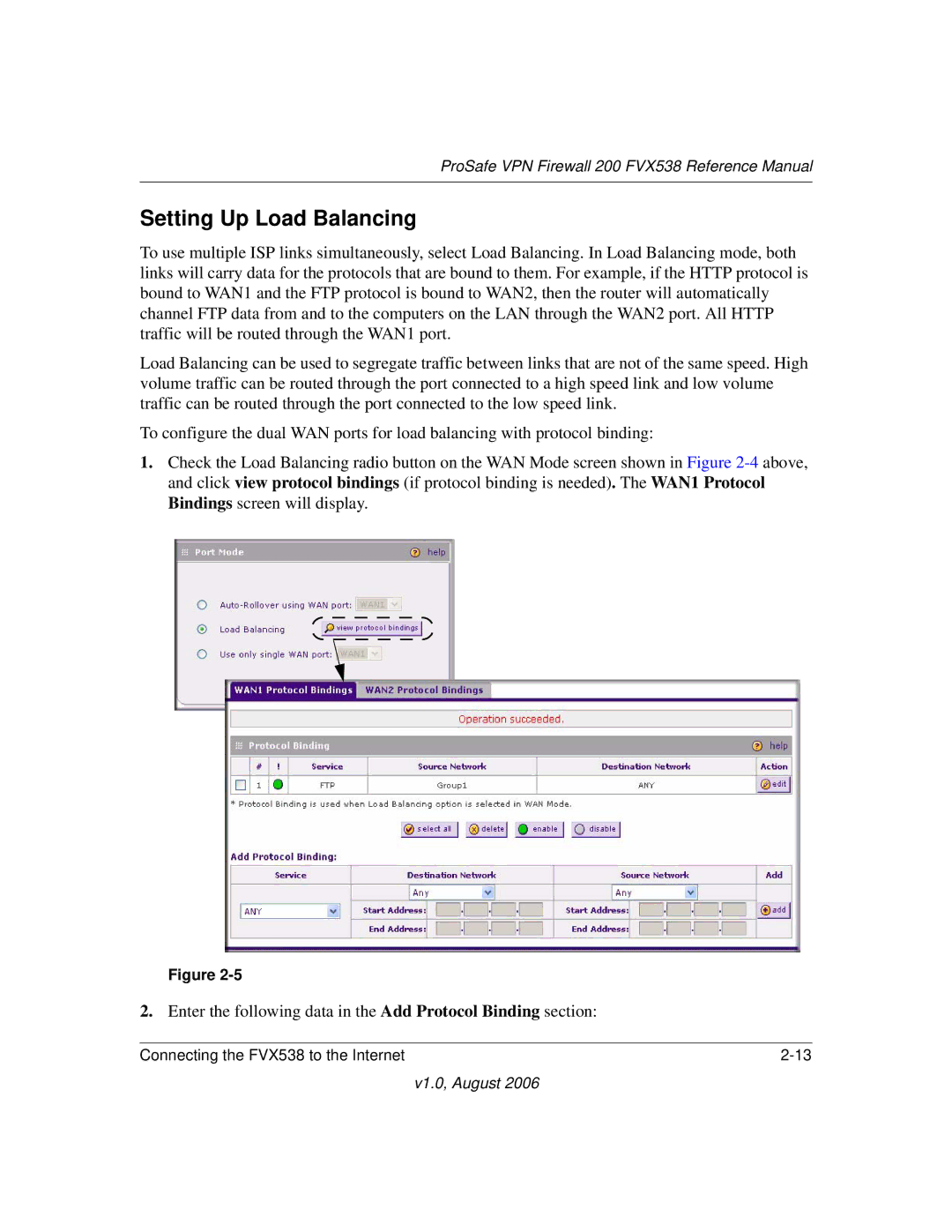ProSafe VPN Firewall 200 FVX538 Reference Manual
Setting Up Load Balancing
To use multiple ISP links simultaneously, select Load Balancing. In Load Balancing mode, both links will carry data for the protocols that are bound to them. For example, if the HTTP protocol is bound to WAN1 and the FTP protocol is bound to WAN2, then the router will automatically channel FTP data from and to the computers on the LAN through the WAN2 port. All HTTP traffic will be routed through the WAN1 port.
Load Balancing can be used to segregate traffic between links that are not of the same speed. High volume traffic can be routed through the port connected to a high speed link and low volume traffic can be routed through the port connected to the low speed link.
To configure the dual WAN ports for load balancing with protocol binding:
1.Check the Load Balancing radio button on the WAN Mode screen shown in Figure
Figure
2.Enter the following data in the Add Protocol Binding section:
Connecting the FVX538 to the Internet |
v1.0, August 2006