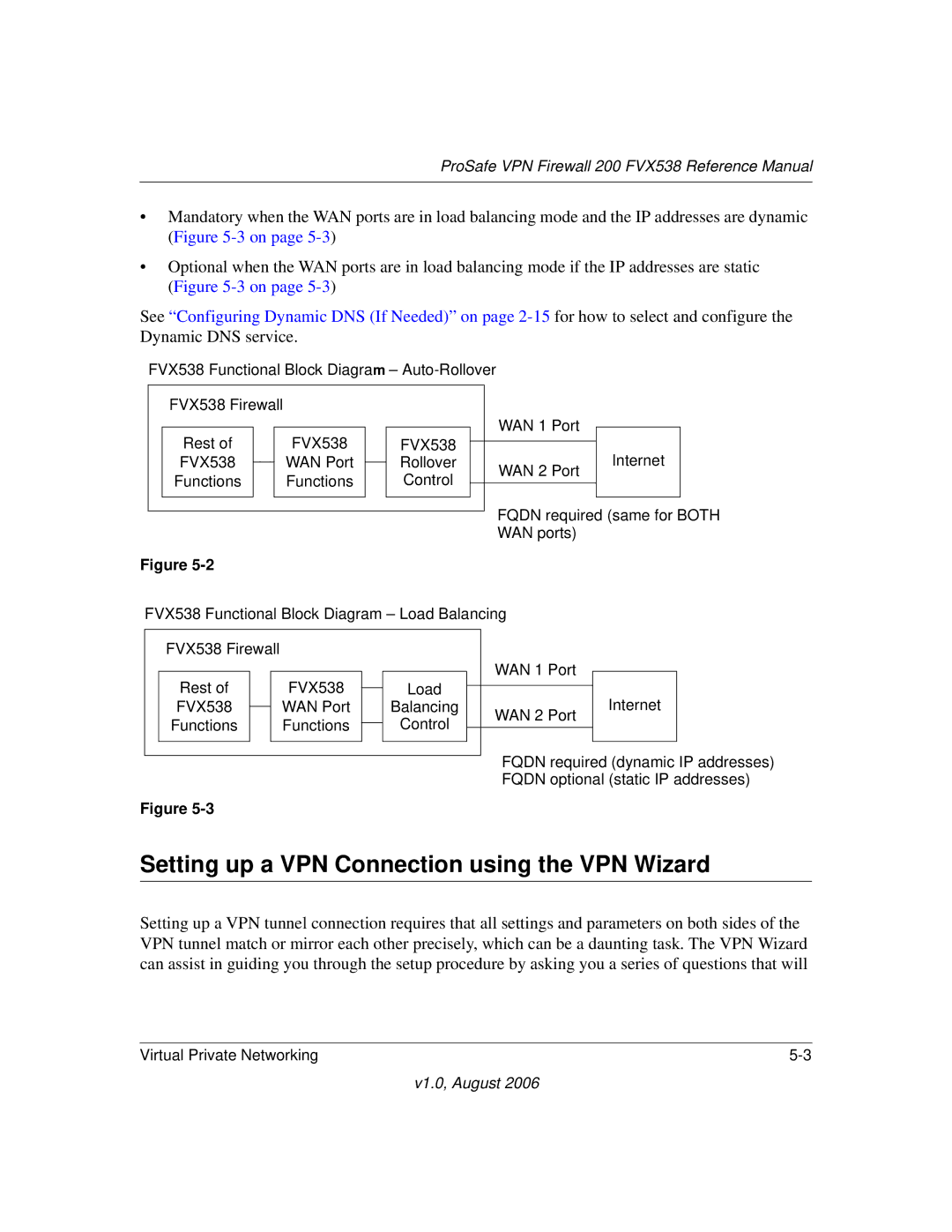ProSafe VPN Firewall 200 FVX538 Reference Manual
•Mandatory when the WAN ports are in load balancing mode and the IP addresses are dynamic (Figure
•Optional when the WAN ports are in load balancing mode if the IP addresses are static (Figure
See “Configuring Dynamic DNS (If Needed)” on page
FVX538 Functional Block Diagram –
|
|
|
| FVX538 Firewall |
|
|
|
|
|
|
|
|
|
|
| ||||||
|
|
|
|
|
|
|
|
|
|
|
|
|
|
|
|
| WAN 1 Port |
|
|
| |
|
|
|
| Rest of |
|
|
| FVX538 |
|
| FVX538 |
|
| Internet |
| ||||||
|
|
|
|
|
|
|
|
|
|
|
|
|
| ||||||||
|
|
|
|
|
|
| |||||||||||||||
|
|
|
| FVX538 |
|
|
| WAN Port |
|
| Rollover |
|
| WAN 2 Port |
| ||||||
|
|
|
|
|
|
| |||||||||||||||
|
|
|
| Functions |
|
|
| Functions |
|
| Control |
|
|
|
|
| |||||
|
|
|
|
|
|
|
|
|
|
|
|
|
|
|
| ||||||
|
|
|
|
|
|
|
|
| |||||||||||||
|
|
|
|
|
|
|
|
|
|
|
|
|
|
|
|
|
|
|
|
|
|
|
|
|
|
|
|
|
|
|
|
|
|
|
|
|
|
| FQDN required (same for BOTH | ||||
|
|
|
|
|
|
|
|
|
|
|
|
|
|
|
|
| |||||
|
|
|
|
|
|
|
|
|
|
|
|
|
|
|
|
| WAN ports) |
|
|
| |
Figure |
|
|
|
|
|
|
|
|
|
|
|
|
| ||||||||
| FVX538 Functional Block Diagram – Load Balancing |
|
|
| |||||||||||||||||
|
|
|
|
|
|
|
|
|
|
|
|
|
|
|
|
|
|
|
| ||
|
|
|
| FVX538 Firewall |
|
|
|
|
|
|
|
|
|
|
|
|
| ||||
|
|
|
|
|
|
|
|
|
|
|
|
|
|
|
|
| WAN 1 Port |
|
|
|
|
|
|
|
| Rest of |
|
|
|
| FVX538 |
|
|
| Load |
|
|
|
| Internet |
|
| |
|
|
|
|
|
|
|
|
|
|
|
|
|
|
| |||||||
|
|
|
|
|
|
|
|
|
|
|
| ||||||||||
|
|
|
|
|
|
|
|
|
|
|
|
|
| ||||||||
|
|
|
| FVX538 |
|
| WAN Port |
|
|
| Balancing |
|
| WAN 2 Port |
|
| |||||
|
|
|
|
|
|
|
|
|
|
|
|
|
|
| |||||||
|
|
|
| Functions |
|
|
|
| Functions |
|
|
| Control |
|
|
|
|
|
|
| |
|
|
|
|
|
|
|
|
|
|
|
|
|
|
|
|
| |||||
|
|
|
|
|
|
|
|
|
|
|
|
| |||||||||
|
|
|
|
|
|
|
|
|
|
|
|
|
|
|
|
|
|
|
| ||
|
|
|
|
|
|
|
|
|
|
|
|
|
|
|
|
| FQDN required (dynamic IP addresses) | ||||
|
|
|
|
|
|
|
|
|
|
|
|
|
|
|
|
| |||||
|
|
|
|
|
|
|
|
|
|
|
|
|
|
|
|
| FQDN optional (static IP addresses) | ||||
Figure |
|
|
|
|
|
|
|
|
|
|
|
|
| ||||||||
Setting up a VPN Connection using the VPN Wizard
Setting up a VPN tunnel connection requires that all settings and parameters on both sides of the VPN tunnel match or mirror each other precisely, which can be a daunting task. The VPN Wizard can assist in guiding you through the setup procedure by asking you a series of questions that will
Virtual Private Networking |
v1.0, August 2006