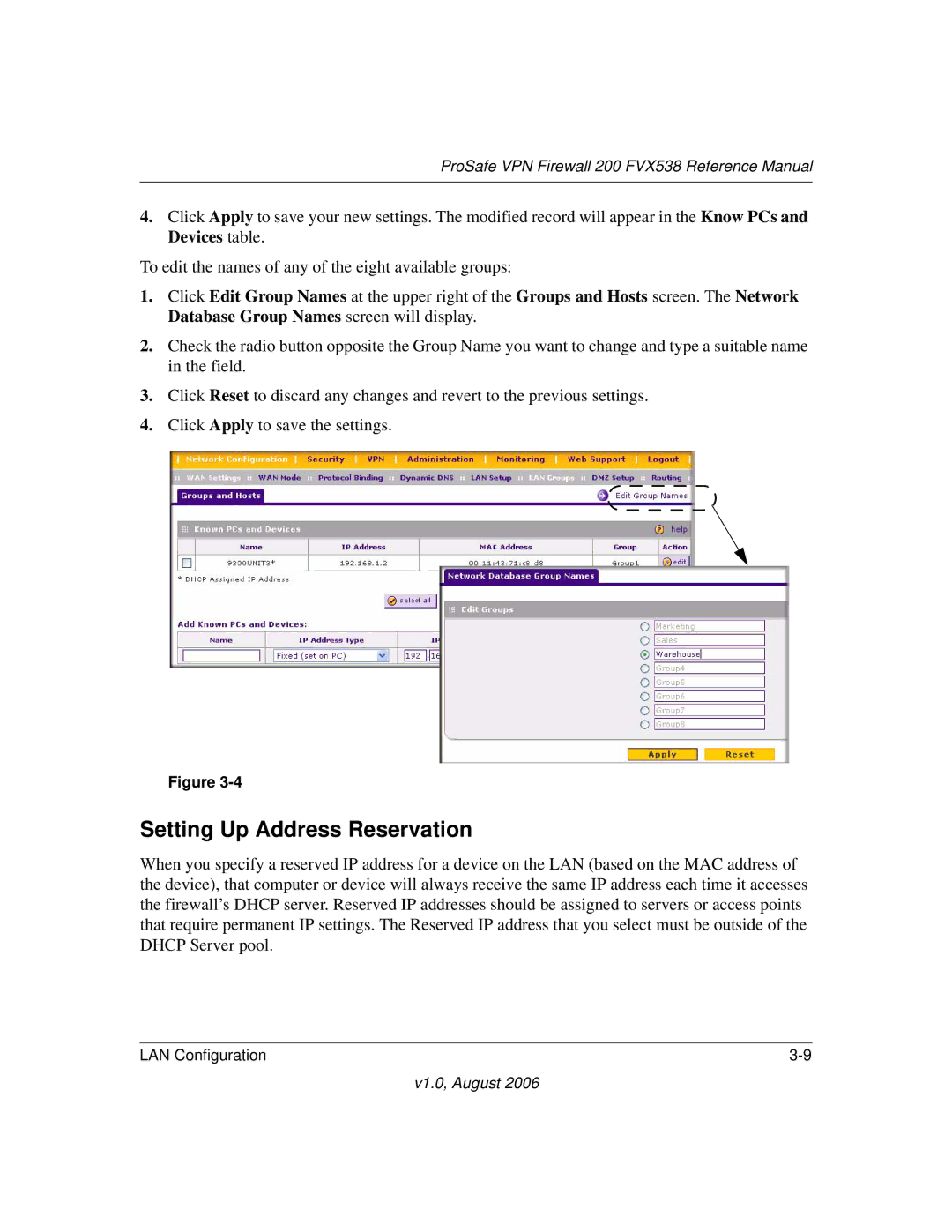ProSafe VPN Firewall 200 FVX538 Reference Manual
4.Click Apply to save your new settings. The modified record will appear in the Know PCs and Devices table.
To edit the names of any of the eight available groups:
1.Click Edit Group Names at the upper right of the Groups and Hosts screen. The Network Database Group Names screen will display.
2.Check the radio button opposite the Group Name you want to change and type a suitable name in the field.
3.Click Reset to discard any changes and revert to the previous settings.
4.Click Apply to save the settings.
Figure
Setting Up Address Reservation
When you specify a reserved IP address for a device on the LAN (based on the MAC address of the device), that computer or device will always receive the same IP address each time it accesses the firewall’s DHCP server. Reserved IP addresses should be assigned to servers or access points that require permanent IP settings. The Reserved IP address that you select must be outside of the DHCP Server pool.
LAN Configuration |
v1.0, August 2006