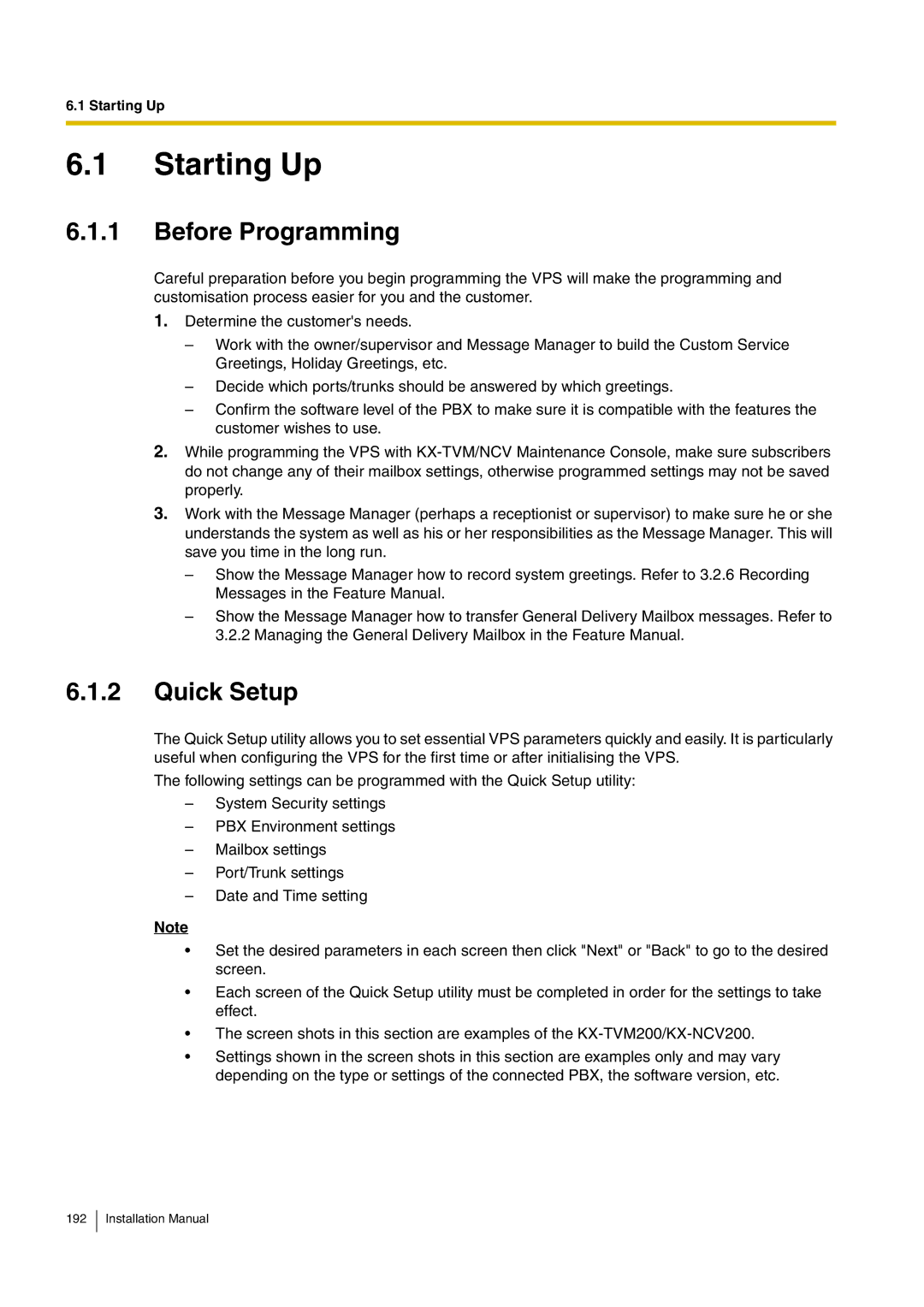6.1 Starting Up
6.1Starting Up
6.1.1Before Programming
Careful preparation before you begin programming the VPS will make the programming and customisation process easier for you and the customer.
1.Determine the customer's needs.
–Work with the owner/supervisor and Message Manager to build the Custom Service Greetings, Holiday Greetings, etc.
–Decide which ports/trunks should be answered by which greetings.
–Confirm the software level of the PBX to make sure it is compatible with the features the customer wishes to use.
2.While programming the VPS with
3.Work with the Message Manager (perhaps a receptionist or supervisor) to make sure he or she understands the system as well as his or her responsibilities as the Message Manager. This will save you time in the long run.
–Show the Message Manager how to record system greetings. Refer to 3.2.6 Recording Messages in the Feature Manual.
–Show the Message Manager how to transfer General Delivery Mailbox messages. Refer to 3.2.2 Managing the General Delivery Mailbox in the Feature Manual.
6.1.2Quick Setup
The Quick Setup utility allows you to set essential VPS parameters quickly and easily. It is particularly useful when configuring the VPS for the first time or after initialising the VPS.
The following settings can be programmed with the Quick Setup utility:
–System Security settings
–PBX Environment settings
–Mailbox settings
–Port/Trunk settings
–Date and Time setting
Note
•Set the desired parameters in each screen then click "Next" or "Back" to go to the desired screen.
•Each screen of the Quick Setup utility must be completed in order for the settings to take effect.
•The screen shots in this section are examples of the
•Settings shown in the screen shots in this section are examples only and may vary depending on the type or settings of the connected PBX, the software version, etc.