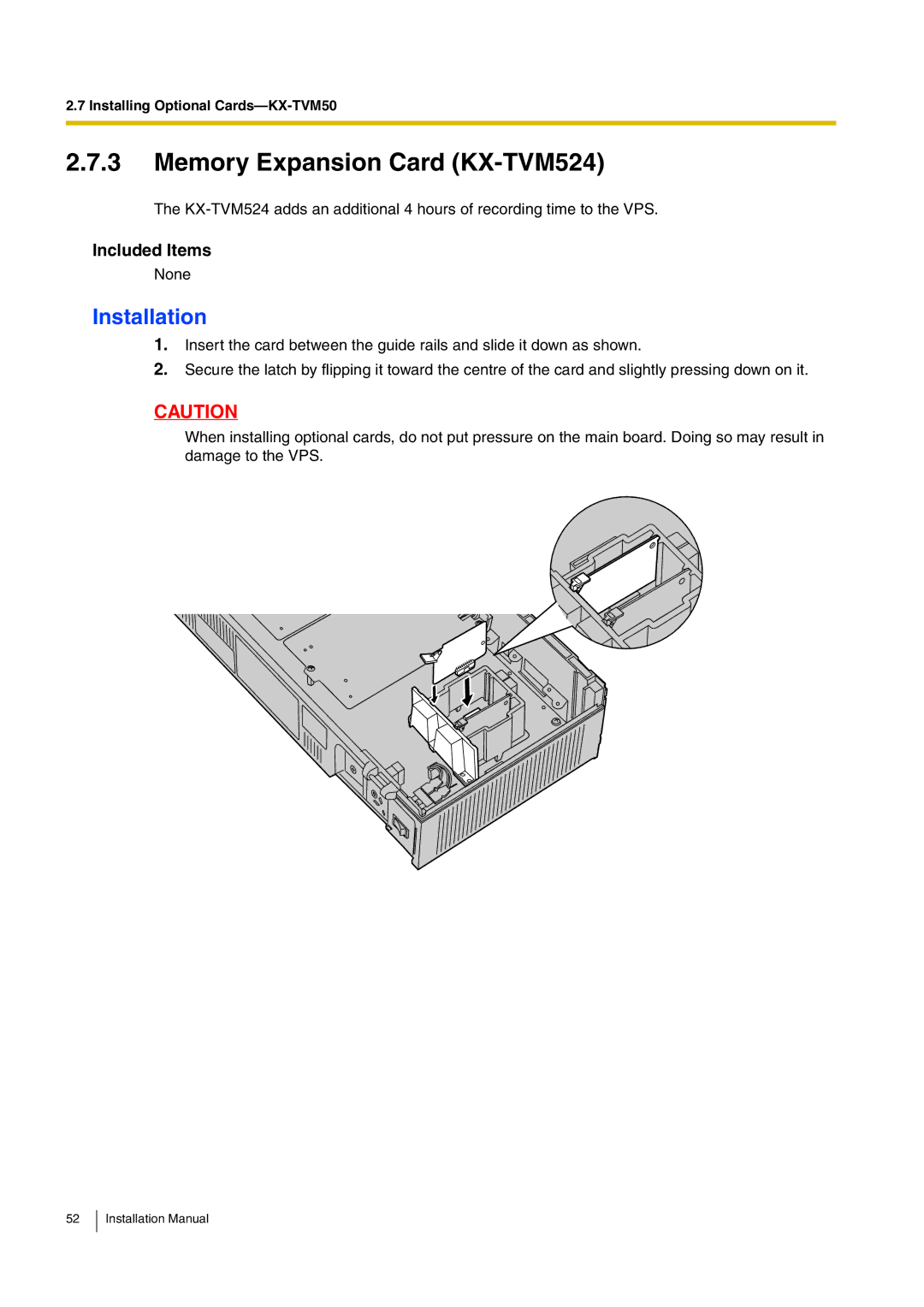2.7 Installing Optional Cards—KX-TVM50
2.7.3Memory Expansion Card (KX-TVM524)
The
Included Items
None
Installation
1.Insert the card between the guide rails and slide it down as shown.
2.Secure the latch by flipping it toward the centre of the card and slightly pressing down on it.
CAUTION
When installing optional cards, do not put pressure on the main board. Doing so may result in damage to the VPS.
52