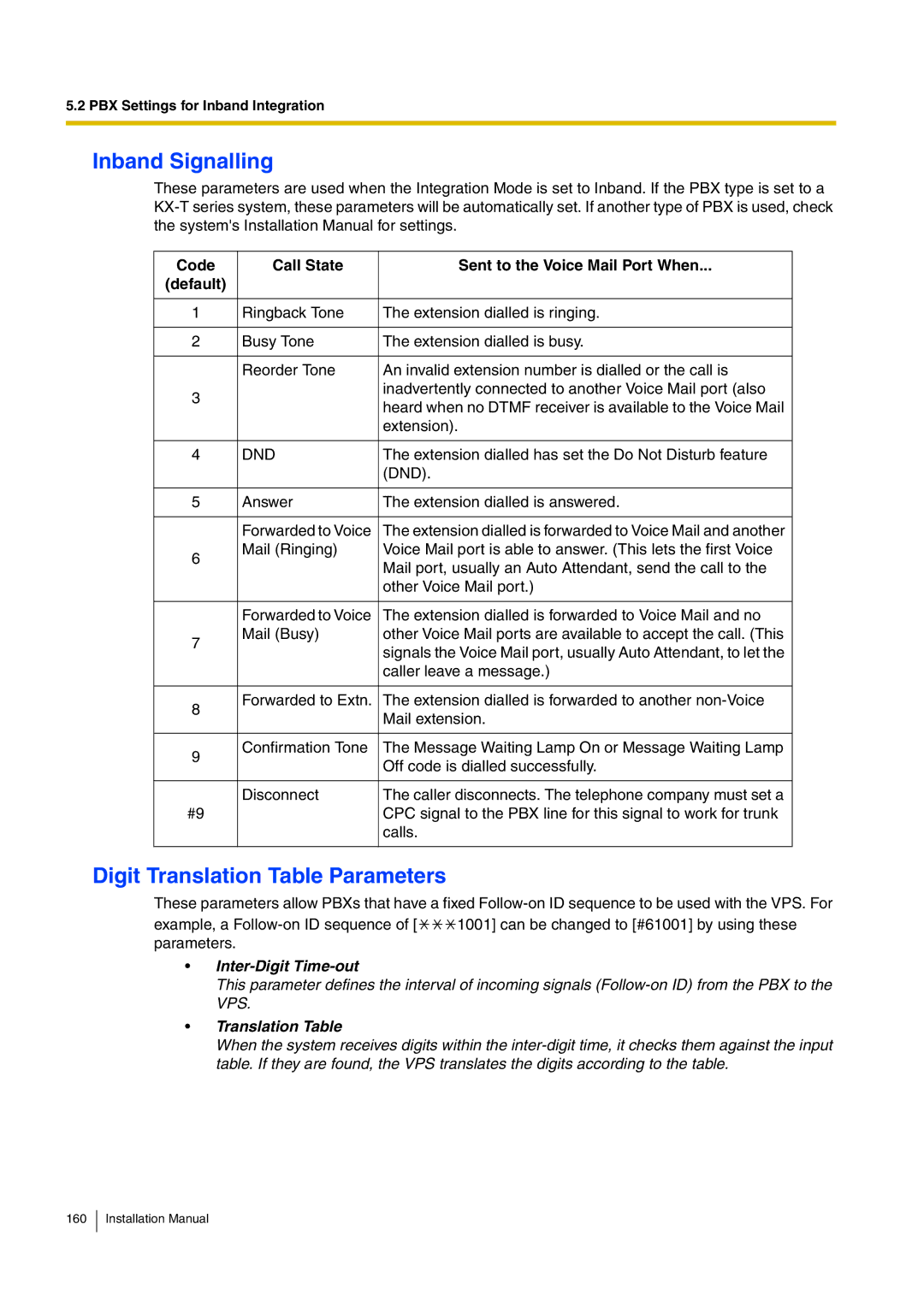5.2 PBX Settings for Inband Integration
Inband Signalling
These parameters are used when the Integration Mode is set to Inband. If the PBX type is set to a
Code | Call State | Sent to the Voice Mail Port When... |
(default) |
|
|
|
|
|
1 | Ringback Tone | The extension dialled is ringing. |
|
|
|
2 | Busy Tone | The extension dialled is busy. |
|
|
|
| Reorder Tone | An invalid extension number is dialled or the call is |
3 |
| inadvertently connected to another Voice Mail port (also |
| heard when no DTMF receiver is available to the Voice Mail | |
|
| |
|
| extension). |
|
|
|
4 | DND | The extension dialled has set the Do Not Disturb feature |
|
| (DND). |
|
|
|
5 | Answer | The extension dialled is answered. |
|
|
|
| Forwarded to Voice | The extension dialled is forwarded to Voice Mail and another |
6 | Mail (Ringing) | Voice Mail port is able to answer. (This lets the first Voice |
| Mail port, usually an Auto Attendant, send the call to the | |
|
| |
|
| other Voice Mail port.) |
|
|
|
| Forwarded to Voice | The extension dialled is forwarded to Voice Mail and no |
7 | Mail (Busy) | other Voice Mail ports are available to accept the call. (This |
| signals the Voice Mail port, usually Auto Attendant, to let the | |
|
| |
|
| caller leave a message.) |
|
|
|
8 | Forwarded to Extn. | The extension dialled is forwarded to another |
| Mail extension. | |
|
| |
|
|
|
9 | Confirmation Tone | The Message Waiting Lamp On or Message Waiting Lamp |
| Off code is dialled successfully. | |
|
| |
|
|
|
| Disconnect | The caller disconnects. The telephone company must set a |
#9 |
| CPC signal to the PBX line for this signal to work for trunk |
|
| calls. |
|
|
|
Digit Translation Table Parameters
These parameters allow PBXs that have a fixed
example, a ![]()
![]()
![]() 1001] can be changed to [#61001] by using these parameters.
1001] can be changed to [#61001] by using these parameters.
•Inter-Digit Time-out
This parameter defines the interval of incoming signals
•Translation Table
When the system receives digits within the