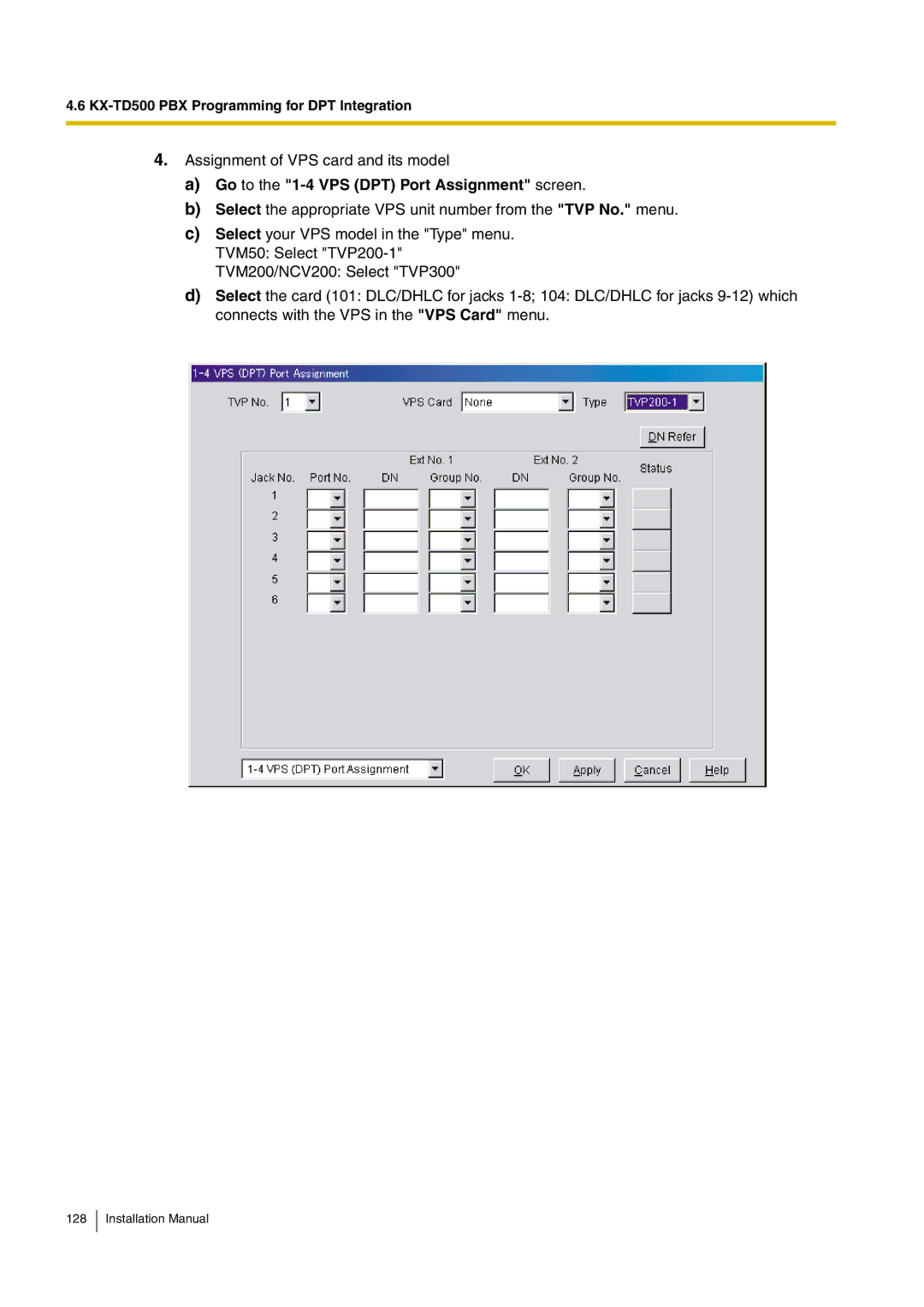4.6 KX-TD500 PBX Programming for DPT Integration
4.Assignment of VPS card and its model
a)Go to the "1-4 VPS (DPT) Port Assignment" screen.
b)Select the appropriate VPS unit number from the "TVP No." menu.
c)Select your VPS model in the "Type" menu. TVM50: Select
d)Select the card (101: DLC/DHLC for jacks