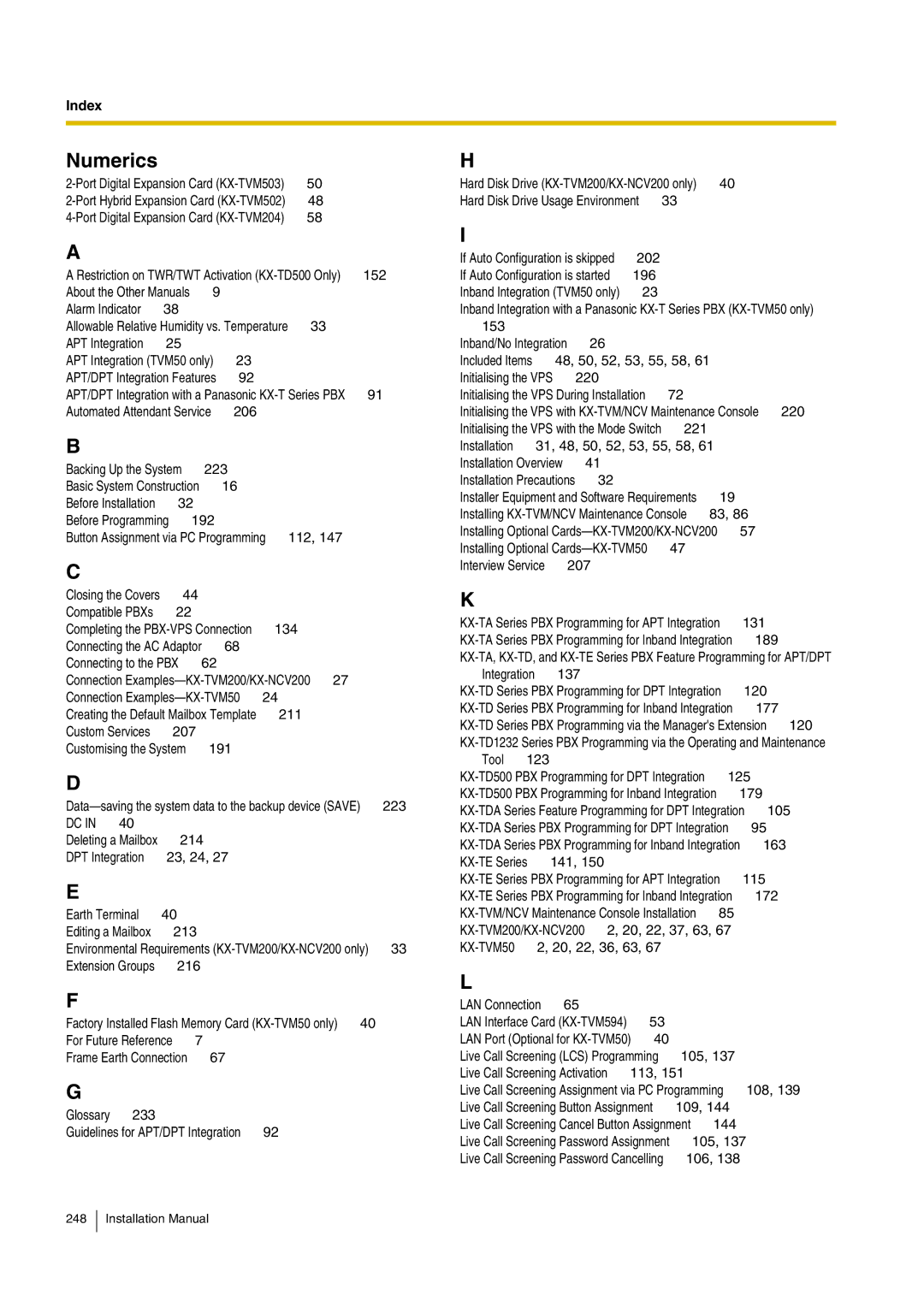Index
Numerics |
| H |
|
|
50 | Hard Disk Drive | 40 | ||
48 | Hard Disk Drive Usage Environment | 33 |
| |
58 |
|
|
| |
A
A Restriction on TWR/TWT Activation | 152 | ||||
About the Other Manuals | 9 |
|
|
| |
Alarm Indicator | 38 |
|
|
|
|
Allowable Relative Humidity vs. Temperature | 33 |
| |||
APT Integration | 25 |
|
|
|
|
APT Integration (TVM50 only) | 23 |
|
| ||
APT/DPT Integration Features | 92 |
|
| ||
APT/DPT Integration with a Panasonic | 91 | ||||
Automated Attendant Service |
| 206 |
|
| |
B
Backing Up the System | 223 | |
Basic System Construction | 16 | |
Before Installation | 32 |
|
Before Programming | 192 | |
Button Assignment via PC Programming 112, 147 | ||
C
Closing the Covers | 44 |
|
|
Compatible PBXs | 22 |
|
|
Completing the | 134 | ||
Connecting the AC Adaptor | 68 |
| |
Connecting to the PBX 62 |
| ||
Connection | |||
Connection | 24 | ||
Creating the Default Mailbox Template | 211 | ||
Custom Services | 207 |
|
|
Customising the System | 191 |
| |
D
DC IN 40 |
|
Deleting a Mailbox | 214 |
DPT Integration | 23, 24, 27 |
E
Earth Terminal | 40 |
|
Editing a Mailbox | 213 |
|
Environmental Requirements | 33 | |
Extension Groups | 216 |
|
F
Factory Installed Flash Memory Card | 40 | |
For Future Reference | 7 |
|
Frame Earth Connection | 67 |
|
G
Glossary 233
Guidelines for APT/DPT Integration 92
I
If Auto Configuration is skipped | 202 |
If Auto Configuration is started | 196 |
Inband Integration (TVM50 only) | 23 |
Inband Integration with a Panasonic
153 |
|
|
|
|
|
|
|
Inband/No Integration |
| 26 |
|
|
|
| |
Included Items | 48, 50, 52, 53, 55, 58, 61 |
|
| ||||
Initialising the VPS |
| 220 |
|
|
|
| |
Initialising the VPS During Installation | 72 |
|
|
| |||
Initialising the VPS with | 220 | ||||||
Initialising the VPS with the Mode Switch | 221 |
|
|
| |||
Installation | 31, 48, 50, 52, 53, 55, 58, 61 |
|
| ||||
Installation Overview |
| 41 |
|
|
|
| |
Installation Precautions | 32 |
|
|
|
| ||
Installer Equipment and Software Requirements |
| 19 |
| ||||
Installing | 83, 86 |
| |||||
Installing Optional | 57 |
| |||||
Installing Optional | 47 |
|
|
| |||
Interview Service | 207 |
|
|
|
| ||
K
131 | |
189 |
Integration | 137 |
|
|
120 |
| ||
177 |
| ||
120 | |||
Tool | 123 |
|
|
|
| |
| 125 |
| ||||
| 179 | |||||
105 | ||||||
95 | ||||||
163 | ||||||
141, 150 |
|
|
|
| ||
115 | ||||||
172 | ||||||
85 |
| |||||
2, 20, 22, 37, 63, 67 |
| |||||
| 2, 20, 22, 36, 63, 67 |
|
|
| ||
L
LAN Connection | 65 |
|
|
|
|
|
LAN Interface Card |
| 53 |
|
|
| |
LAN Port (Optional for | 40 |
|
|
| ||
Live Call Screening (LCS) Programming | 105, 137 |
| ||||
Live Call Screening Activation | 113, 151 |
|
| |||
Live Call Screening Assignment via PC Programming | 108, 139 | |||||
Live Call Screening Button Assignment | 109, 144 |
| ||||
Live Call Screening Cancel Button Assignment | 144 |
| ||||
Live Call Screening Password Assignment |
| 105, 137 | ||||
Live Call Screening Password Cancelling | 106, 138 |
| ||||