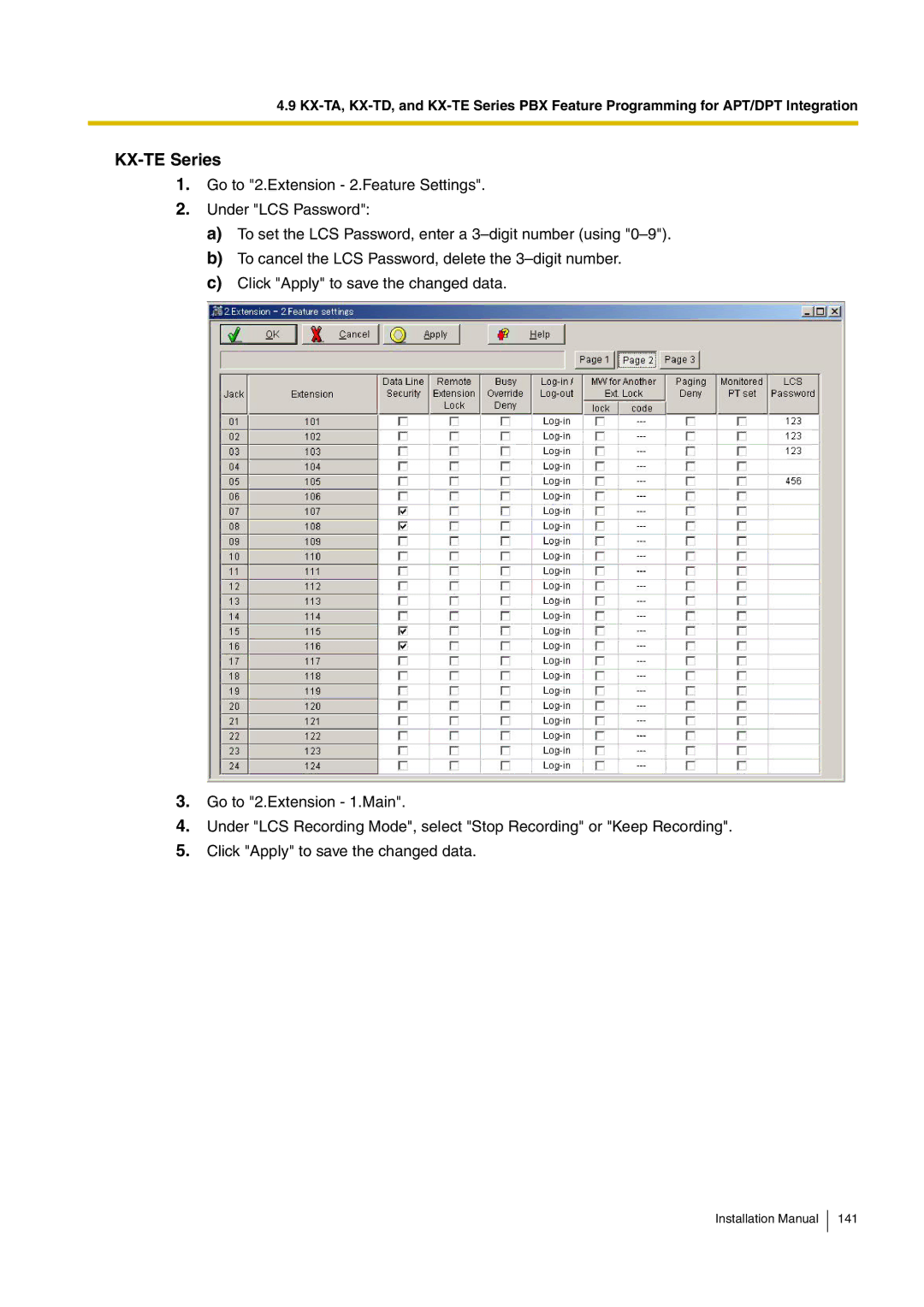4.9
KX-TE Series
1.Go to "2.Extension - 2.Feature Settings".
2.Under "LCS Password":
a)To set the LCS Password, enter a
b)To cancel the LCS Password, delete the
c)Click "Apply" to save the changed data.
3.Go to "2.Extension - 1.Main".
4.Under "LCS Recording Mode", select "Stop Recording" or "Keep Recording".
5.Click "Apply" to save the changed data.