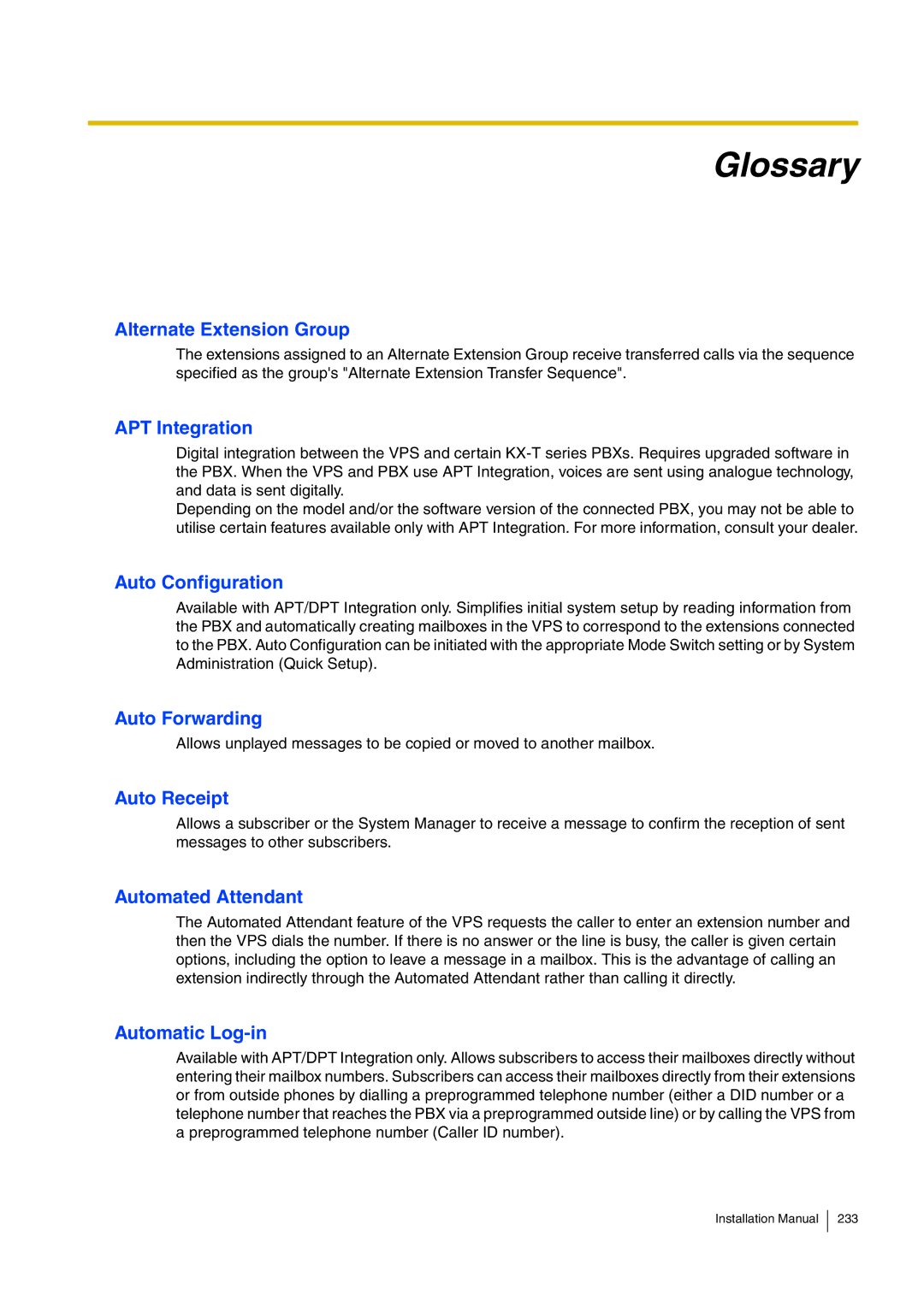Glossary
Alternate Extension Group
The extensions assigned to an Alternate Extension Group receive transferred calls via the sequence specified as the group's "Alternate Extension Transfer Sequence".
APT Integration
Digital integration between the VPS and certain
Depending on the model and/or the software version of the connected PBX, you may not be able to utilise certain features available only with APT Integration. For more information, consult your dealer.
Auto Configuration
Available with APT/DPT Integration only. Simplifies initial system setup by reading information from the PBX and automatically creating mailboxes in the VPS to correspond to the extensions connected to the PBX. Auto Configuration can be initiated with the appropriate Mode Switch setting or by System Administration (Quick Setup).
Auto Forwarding
Allows unplayed messages to be copied or moved to another mailbox.
Auto Receipt
Allows a subscriber or the System Manager to receive a message to confirm the reception of sent messages to other subscribers.
Automated Attendant
The Automated Attendant feature of the VPS requests the caller to enter an extension number and then the VPS dials the number. If there is no answer or the line is busy, the caller is given certain options, including the option to leave a message in a mailbox. This is the advantage of calling an extension indirectly through the Automated Attendant rather than calling it directly.
Automatic Log-in
Available with APT/DPT Integration only. Allows subscribers to access their mailboxes directly without entering their mailbox numbers. Subscribers can access their mailboxes directly from their extensions or from outside phones by dialling a preprogrammed telephone number (either a DID number or a telephone number that reaches the PBX via a preprogrammed outside line) or by calling the VPS from a preprogrammed telephone number (Caller ID number).