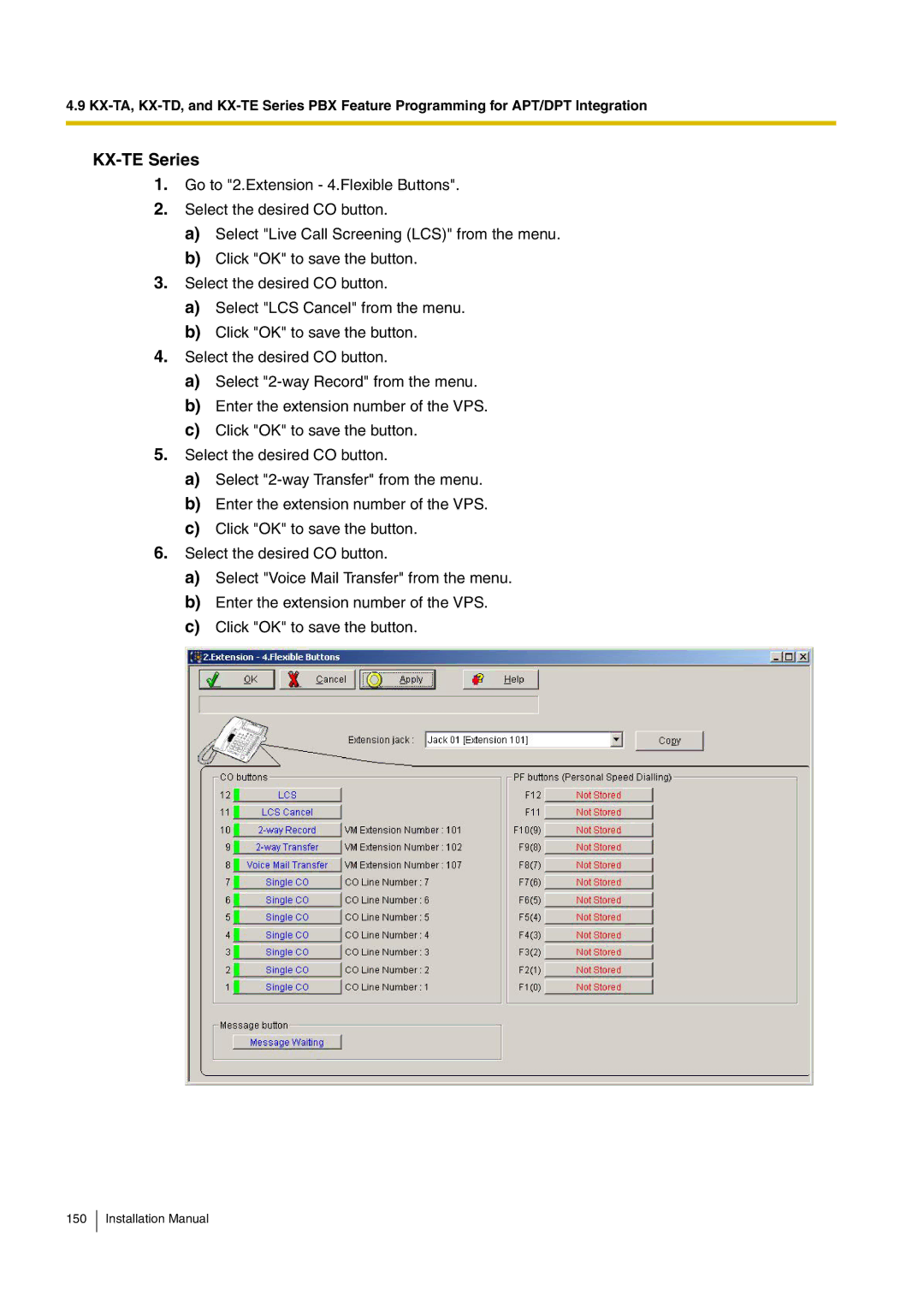4.9
KX-TE Series
1.Go to "2.Extension - 4.Flexible Buttons".
2.Select the desired CO button.
a)Select "Live Call Screening (LCS)" from the menu.
b)Click "OK" to save the button.
3.Select the desired CO button.
a)Select "LCS Cancel" from the menu.
b)Click "OK" to save the button.
4.Select the desired CO button.
a)Select
b)Enter the extension number of the VPS.
c)Click "OK" to save the button.
5.Select the desired CO button.
a)Select
b)Enter the extension number of the VPS.
c)Click "OK" to save the button.
6.Select the desired CO button.
a)Select "Voice Mail Transfer" from the menu.
b)Enter the extension number of the VPS.
c)Click "OK" to save the button.