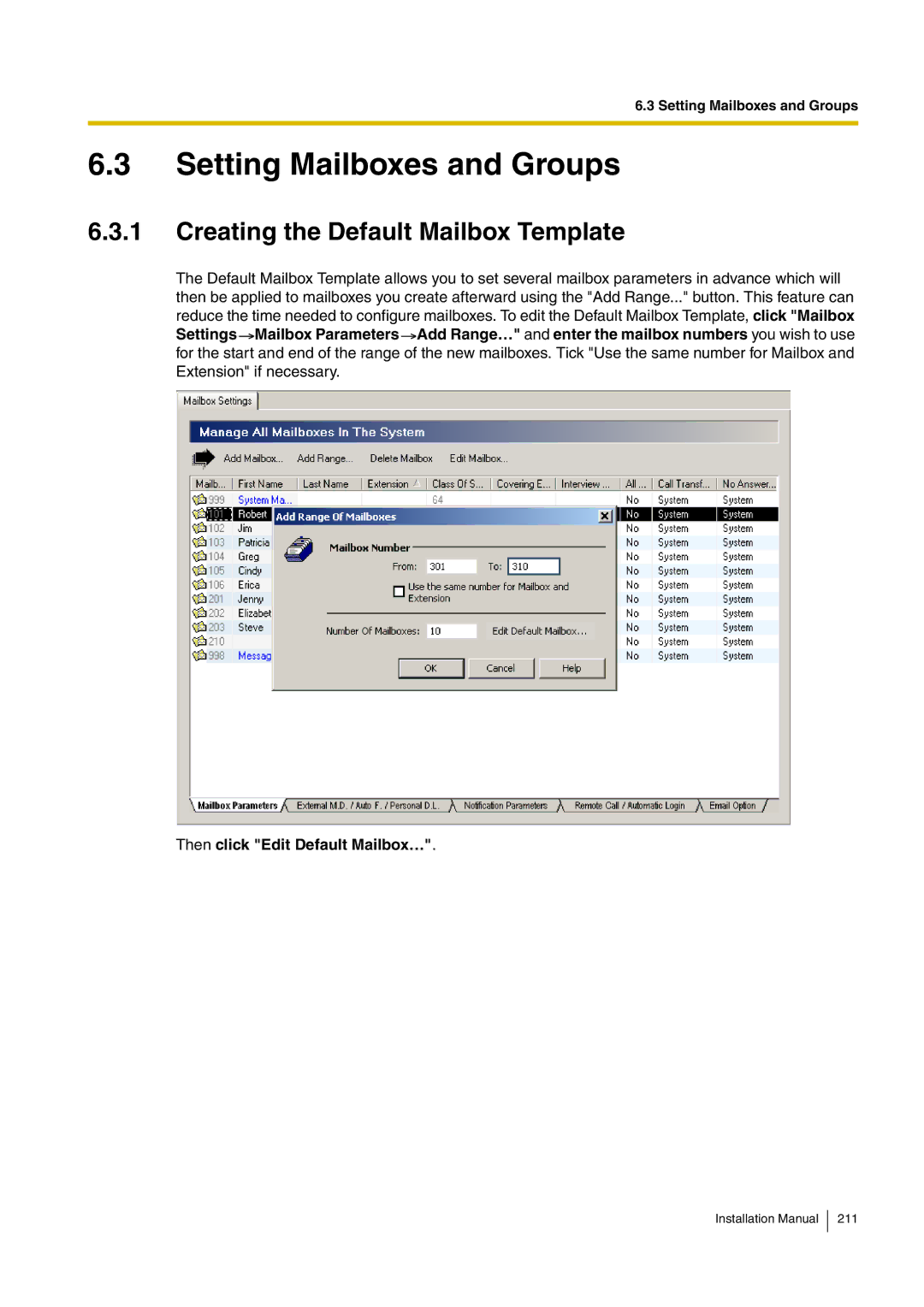6.3 Setting Mailboxes and Groups
6.3Setting Mailboxes and Groups
6.3.1Creating the Default Mailbox Template
The Default Mailbox Template allows you to set several mailbox parameters in advance which will then be applied to mailboxes you create afterward using the "Add Range..." button. This feature can reduce the time needed to configure mailboxes. To edit the Default Mailbox Template, click "Mailbox Settings ![]() Mailbox Parameters
Mailbox Parameters ![]() Add Range…" and enter the mailbox numbers you wish to use for the start and end of the range of the new mailboxes. Tick "Use the same number for Mailbox and Extension" if necessary.
Add Range…" and enter the mailbox numbers you wish to use for the start and end of the range of the new mailboxes. Tick "Use the same number for Mailbox and Extension" if necessary.