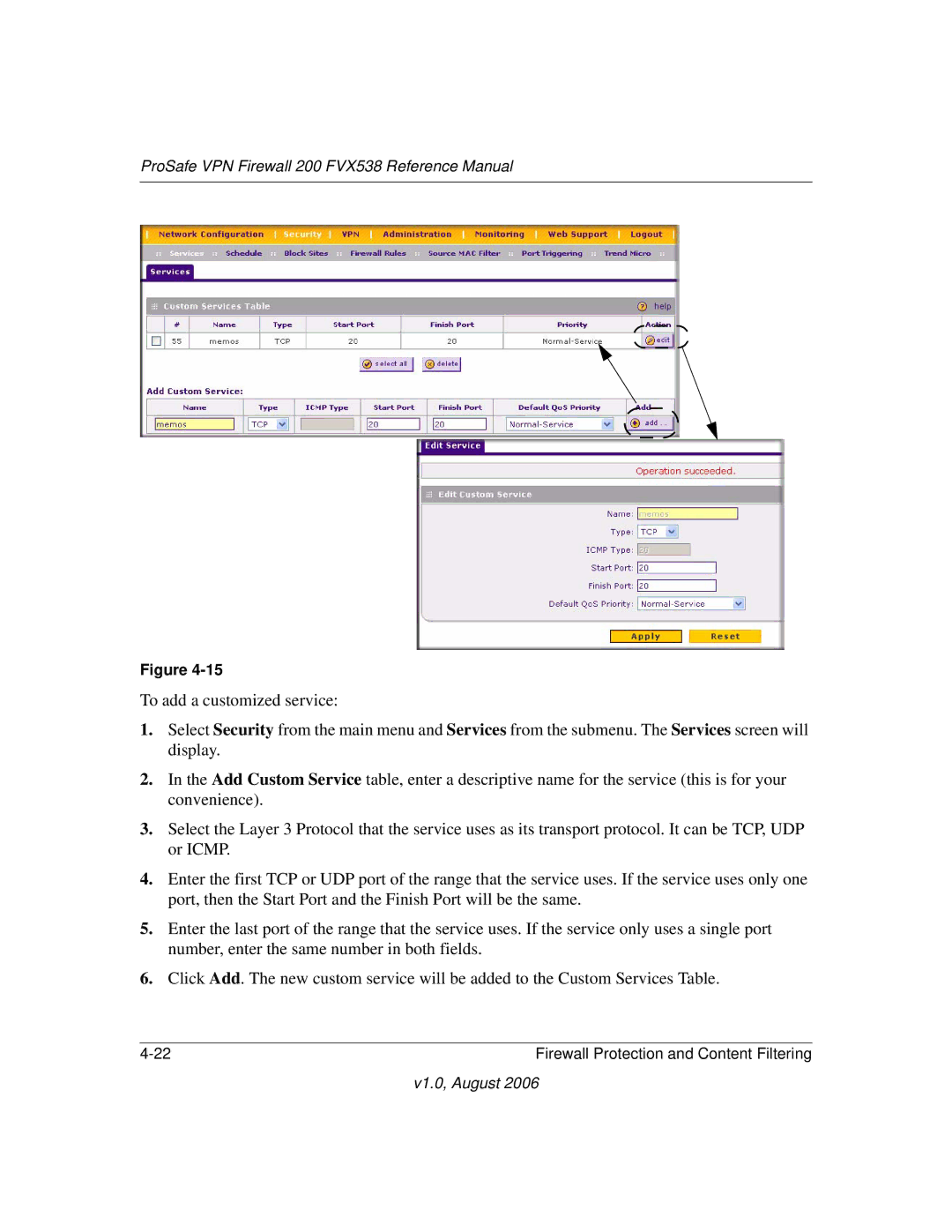ProSafe VPN Firewall 200 FVX538 Reference Manual
Figure
To add a customized service:
1.Select Security from the main menu and Services from the submenu. The Services screen will display.
2.In the Add Custom Service table, enter a descriptive name for the service (this is for your convenience).
3.Select the Layer 3 Protocol that the service uses as its transport protocol. It can be TCP, UDP or ICMP.
4.Enter the first TCP or UDP port of the range that the service uses. If the service uses only one port, then the Start Port and the Finish Port will be the same.
5.Enter the last port of the range that the service uses. If the service only uses a single port number, enter the same number in both fields.
6.Click Add. The new custom service will be added to the Custom Services Table.
Firewall Protection and Content Filtering |
v1.0, August 2006