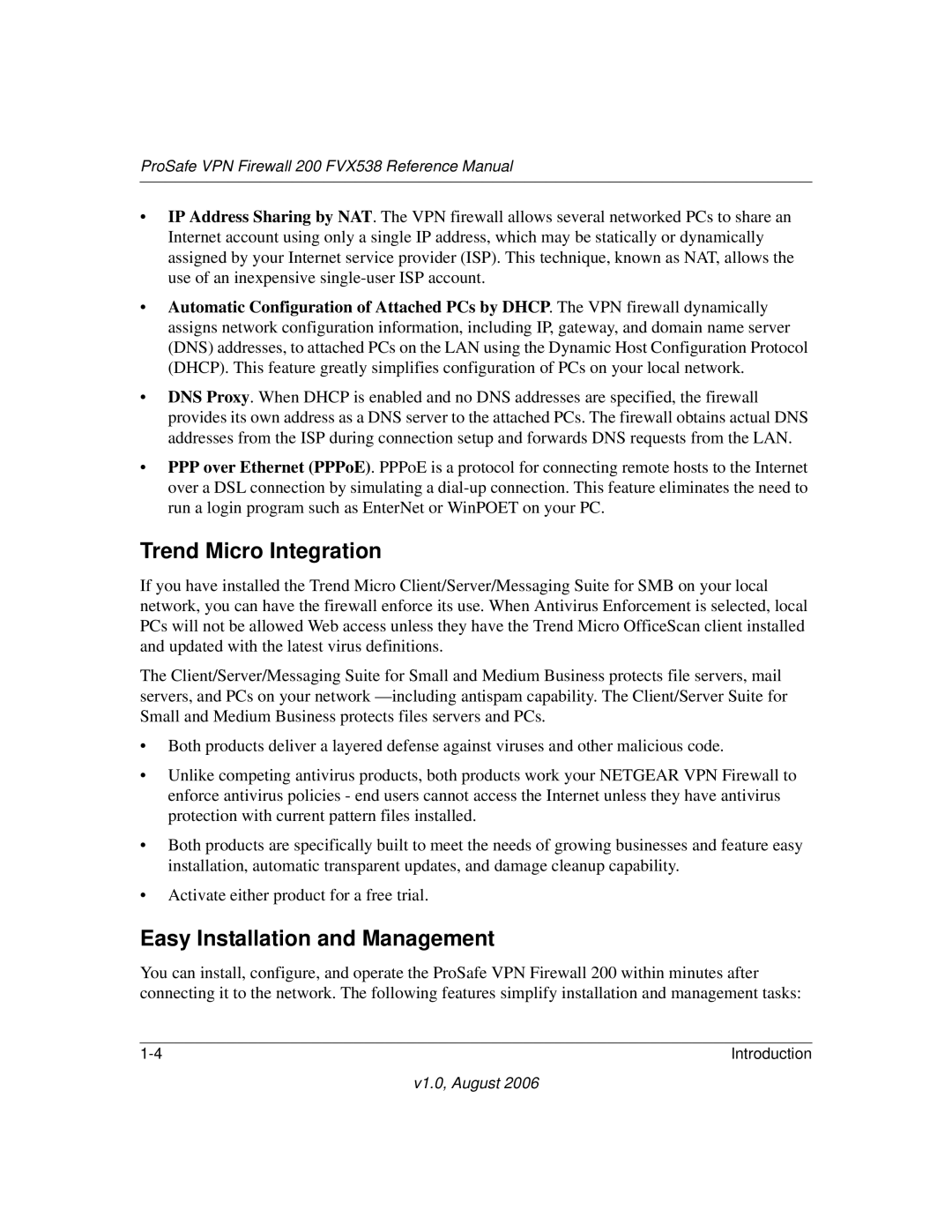ProSafe VPN Firewall 200 FVX538 Reference Manual
•IP Address Sharing by NAT. The VPN firewall allows several networked PCs to share an Internet account using only a single IP address, which may be statically or dynamically assigned by your Internet service provider (ISP). This technique, known as NAT, allows the use of an inexpensive
•Automatic Configuration of Attached PCs by DHCP. The VPN firewall dynamically assigns network configuration information, including IP, gateway, and domain name server (DNS) addresses, to attached PCs on the LAN using the Dynamic Host Configuration Protocol (DHCP). This feature greatly simplifies configuration of PCs on your local network.
•DNS Proxy. When DHCP is enabled and no DNS addresses are specified, the firewall provides its own address as a DNS server to the attached PCs. The firewall obtains actual DNS addresses from the ISP during connection setup and forwards DNS requests from the LAN.
•PPP over Ethernet (PPPoE). PPPoE is a protocol for connecting remote hosts to the Internet over a DSL connection by simulating a
Trend Micro Integration
If you have installed the Trend Micro Client/Server/Messaging Suite for SMB on your local network, you can have the firewall enforce its use. When Antivirus Enforcement is selected, local PCs will not be allowed Web access unless they have the Trend Micro OfficeScan client installed and updated with the latest virus definitions.
The Client/Server/Messaging Suite for Small and Medium Business protects file servers, mail servers, and PCs on your network
•Both products deliver a layered defense against viruses and other malicious code.
•Unlike competing antivirus products, both products work your NETGEAR VPN Firewall to enforce antivirus policies - end users cannot access the Internet unless they have antivirus protection with current pattern files installed.
•Both products are specifically built to meet the needs of growing businesses and feature easy installation, automatic transparent updates, and damage cleanup capability.
•Activate either product for a free trial.
Easy Installation and Management
You can install, configure, and operate the ProSafe VPN Firewall 200 within minutes after connecting it to the network. The following features simplify installation and management tasks:
Introduction |
v1.0, August 2006