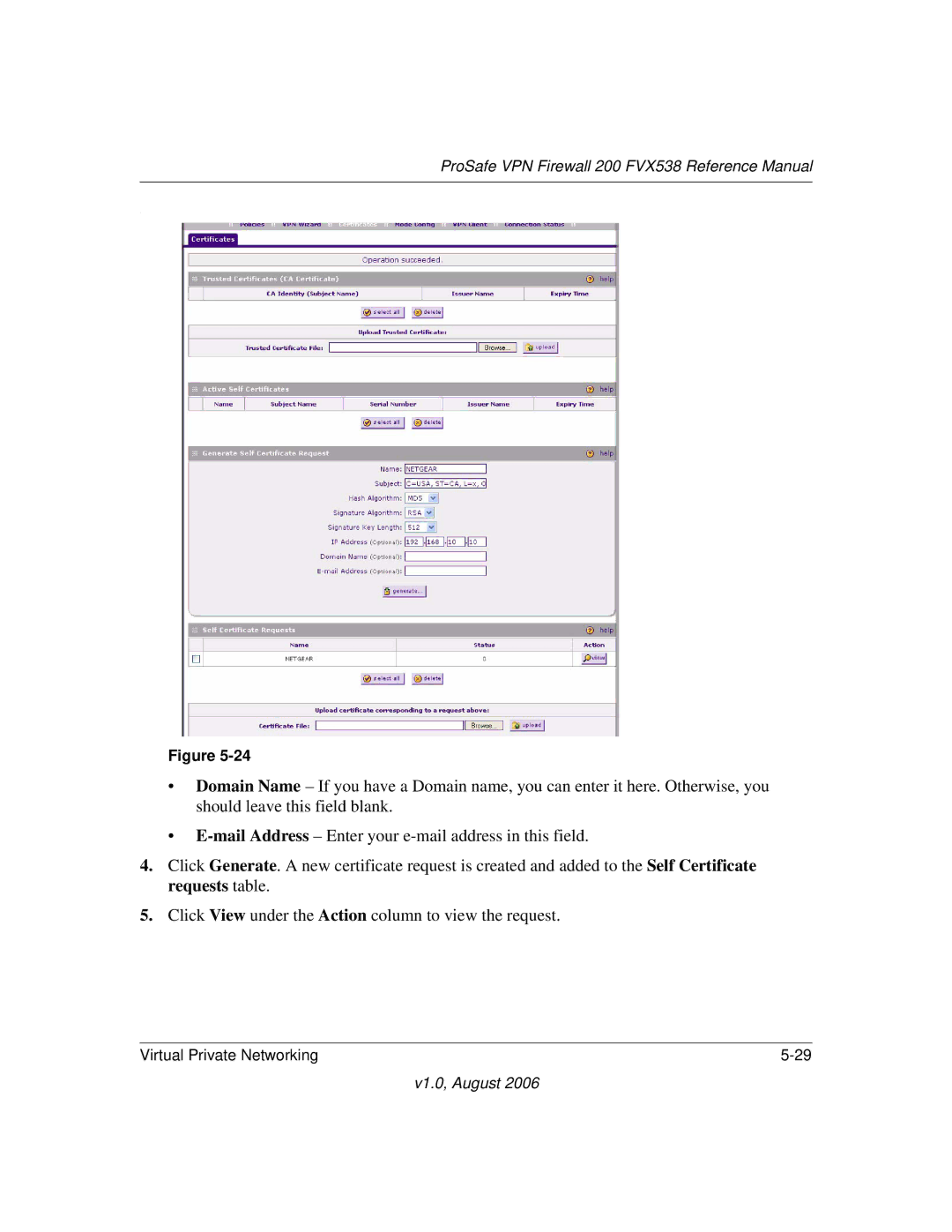ProSafe VPN Firewall 200 FVX538 Reference Manual
.
Figure
•Domain Name – If you have a Domain name, you can enter it here. Otherwise, you should leave this field blank.
•
4.Click Generate. A new certificate request is created and added to the Self Certificate requests table.
5.Click View under the Action column to view the request.
Virtual Private Networking |
v1.0, August 2006