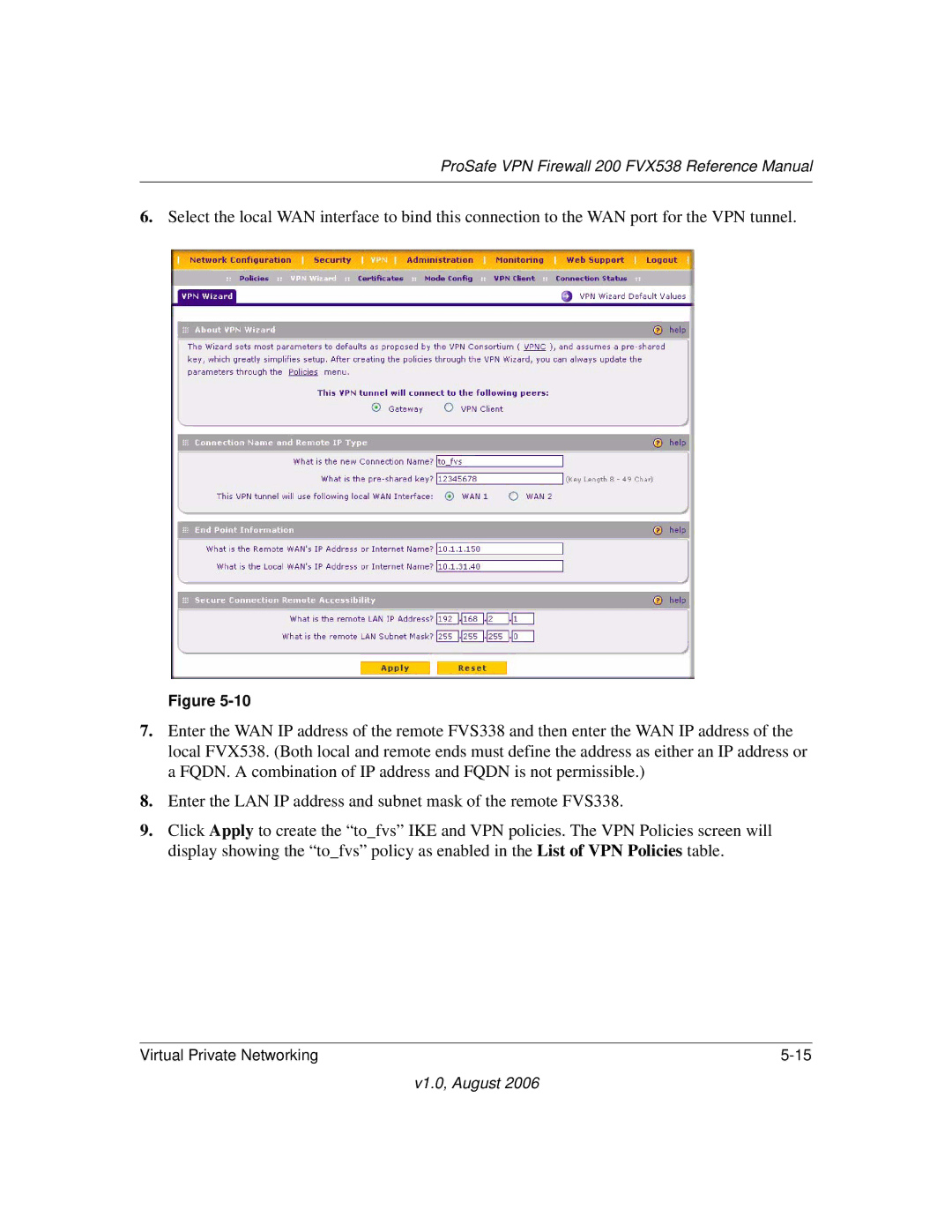ProSafe VPN Firewall 200 FVX538 Reference Manual
6.Select the local WAN interface to bind this connection to the WAN port for the VPN tunnel.
Figure
7.Enter the WAN IP address of the remote FVS338 and then enter the WAN IP address of the local FVX538. (Both local and remote ends must define the address as either an IP address or a FQDN. A combination of IP address and FQDN is not permissible.)
8.Enter the LAN IP address and subnet mask of the remote FVS338.
9.Click Apply to create the “to_fvs” IKE and VPN policies. The VPN Policies screen will display showing the “to_fvs” policy as enabled in the List of VPN Policies table.
Virtual Private Networking |
v1.0, August 2006