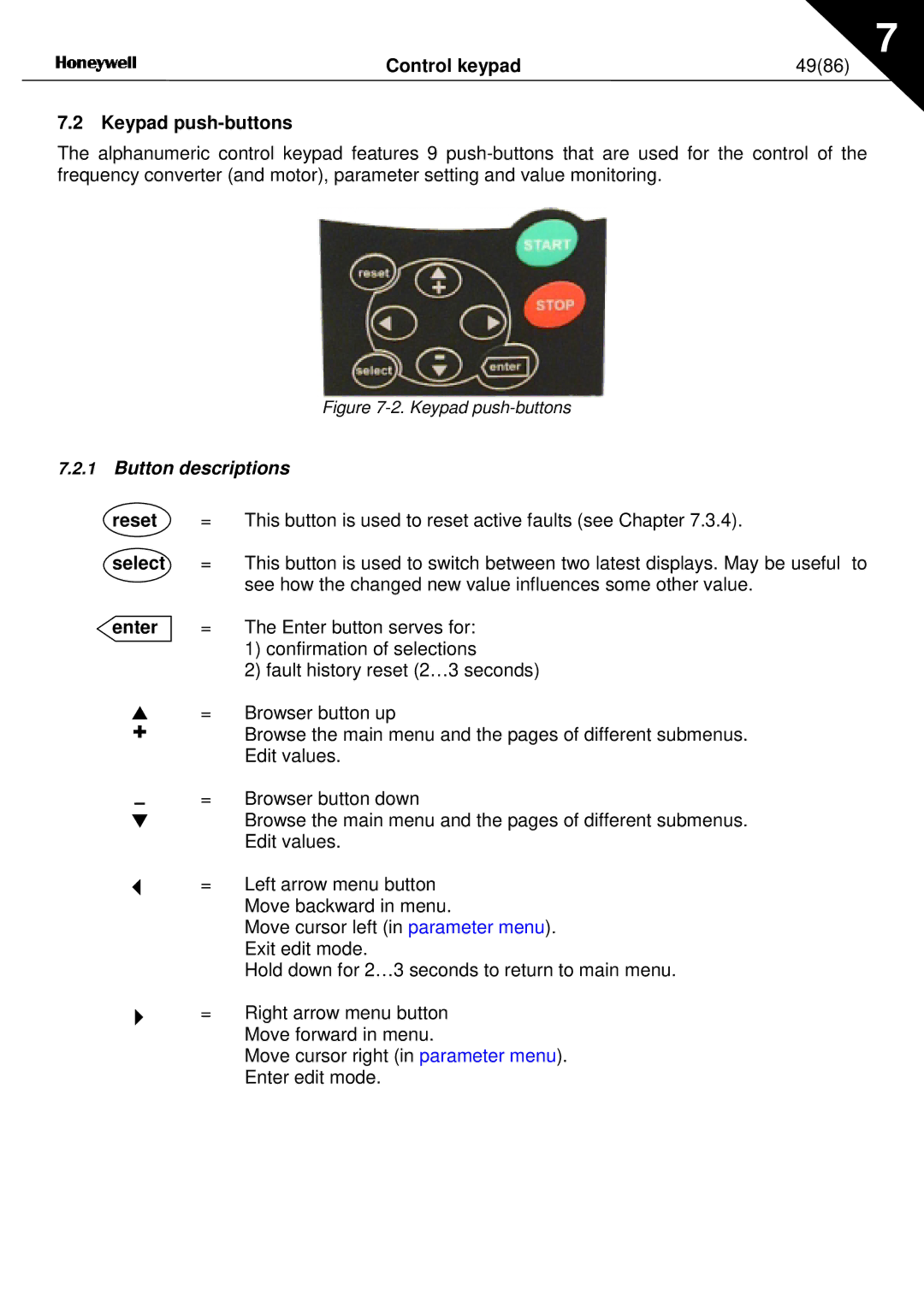7
Control keypad | 49(86) |
7.2 Keypad push-buttons
The alphanumeric control keypad features 9
Figure 7-2. Keypad push-buttons
7.2.1Button descriptions
reset | = | This button is used to reset active faults (see Chapter 7.3.4). |
select | = | This button is used to switch between two latest displays. May be useful to |
|
| see how the changed new value influences some other value. |
enter | = | The Enter button serves for: |
1)confirmation of selections
2)fault history reset (2…3 seconds)
!= Browser button up
" | Browse the main menu and the pages of different submenus. |
| Edit values. |
–= Browser button down
# | Browse the main menu and the pages of different submenus. |
| Edit values. |
!= Left arrow menu button Move backward in menu.
Move cursor left (in parameter menu). Exit edit mode.
Hold down for 2…3 seconds to return to main menu.
"= Right arrow menu button Move forward in menu.
Move cursor right (in parameter menu). Enter edit mode.