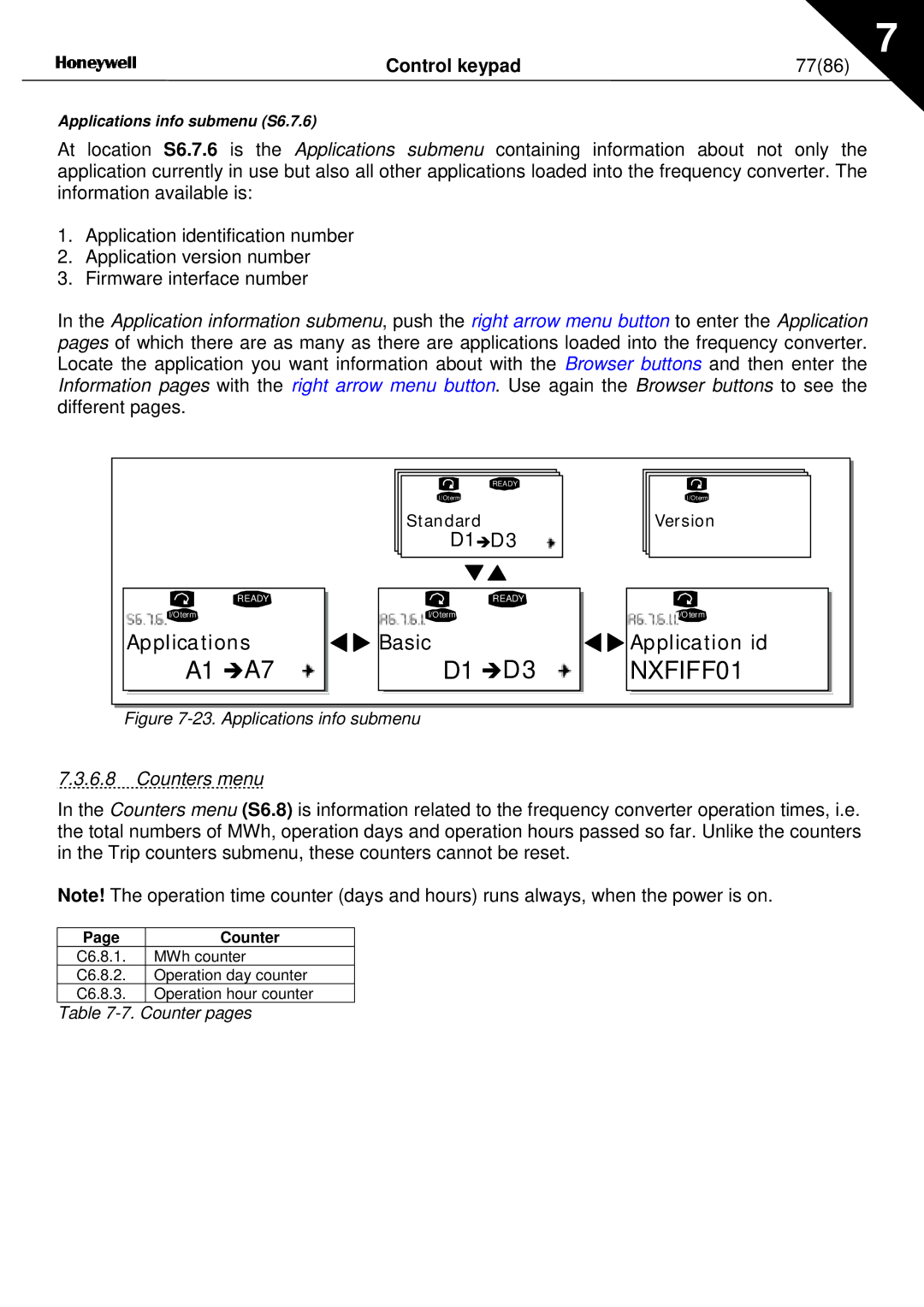7
Control keypad | 77(86) |
Applications info submenu (S6.7.6)
At location S6.7.6 is the Applications submenu containing information about not only the application currently in use but also all other applications loaded into the frequency converter. The information available is:
1.Application identification number
2.Application version number
3.Firmware interface number
In the Application information submenu, push the right arrow menu button to enter the Application pages of which there are as many as there are applications loaded into the frequency converter. Locate the application you want information about with the Browser buttons and then enter the Information pages with the right arrow menu button. Use again the Browser buttons to see the different pages.
| READY |
|
| I/Oterm | I/Oterm |
| Standard | Version |
| D1"D3 |
|
READY | READY |
|
I/O term | I/O term | I/O term |
Applications | Basic | Application id |
A1 "A7 | D1 "D3 | NXFIFF01 |
Figure 7-23. Applications info submenu
7.3.6.8Counters menu
In the Counters menu (S6.8) is information related to the frequency converter operation times, i.e. the total numbers of MWh, operation days and operation hours passed so far. Unlike the counters in the Trip counters submenu, these counters cannot be reset.
Note! The operation time counter (days and hours) runs always, when the power is on.
Page | Counter |
C6.8.1. | MWh counter |
C6.8.2. | Operation day counter |
C6.8.3. | Operation hour counter |
Table