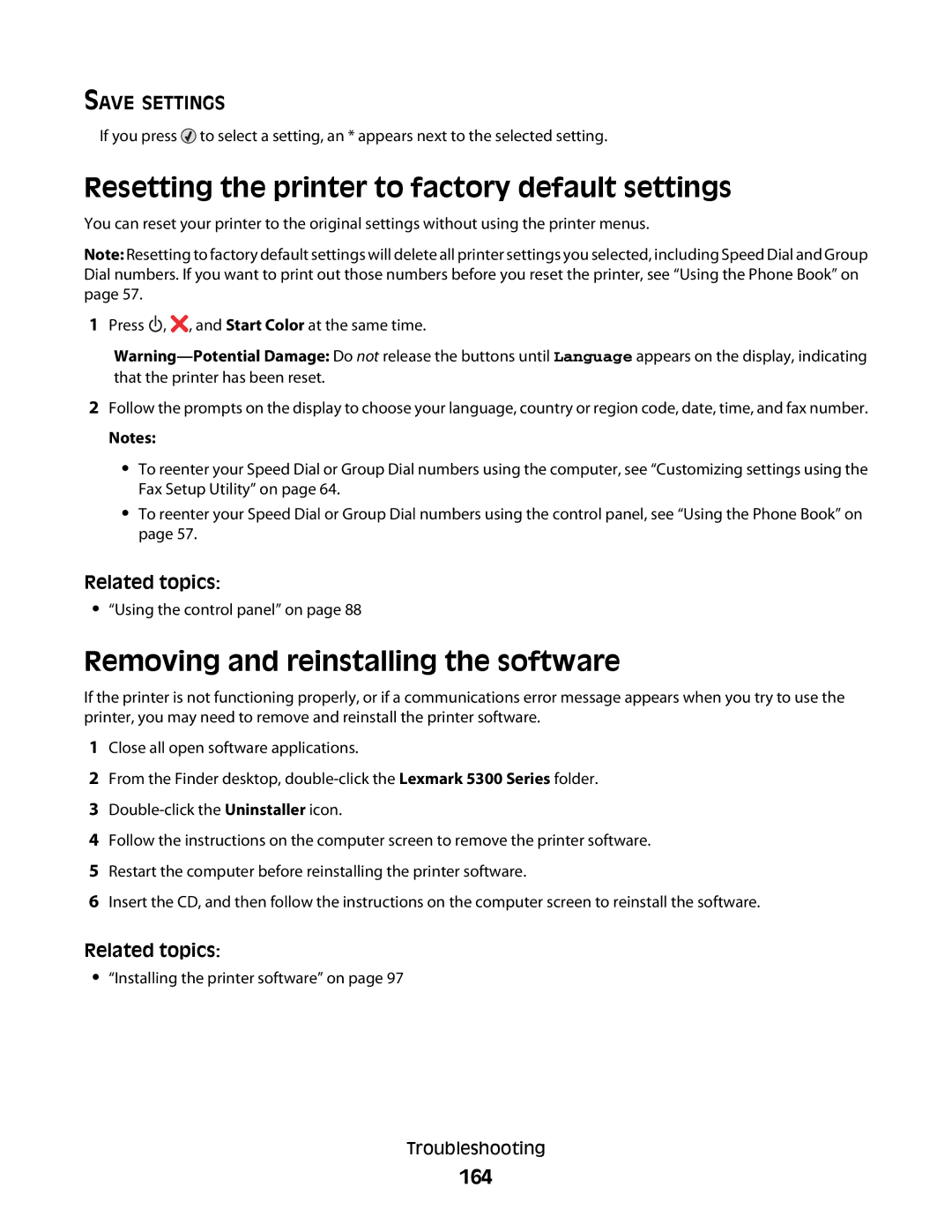SAVE SETTINGS
If you press ![]() to select a setting, an * appears next to the selected setting.
to select a setting, an * appears next to the selected setting.
Resetting the printer to factory default settings
You can reset your printer to the original settings without using the printer menus.
Note: Resetting to factory default settings will delete all printer settings you selected, including Speed Dial and Group Dial numbers. If you want to print out those numbers before you reset the printer, see “Using the Phone Book” on page 57.
1Press ![]() ,
, ![]() , and Start Color at the same time.
, and Start Color at the same time.
2Follow the prompts on the display to choose your language, country or region code, date, time, and fax number.
Notes:
•To reenter your Speed Dial or Group Dial numbers using the computer, see “Customizing settings using the Fax Setup Utility” on page 64.
•To reenter your Speed Dial or Group Dial numbers using the control panel, see “Using the Phone Book” on page 57.
Related topics:
•“Using the control panel” on page 88
Removing and reinstalling the software
If the printer is not functioning properly, or if a communications error message appears when you try to use the printer, you may need to remove and reinstall the printer software.
1Close all open software applications.
2From the Finder desktop,
3
4Follow the instructions on the computer screen to remove the printer software.
5Restart the computer before reinstalling the printer software.
6Insert the CD, and then follow the instructions on the computer screen to reinstall the software.
Related topics:
•“Installing the printer software” on page 97
Troubleshooting