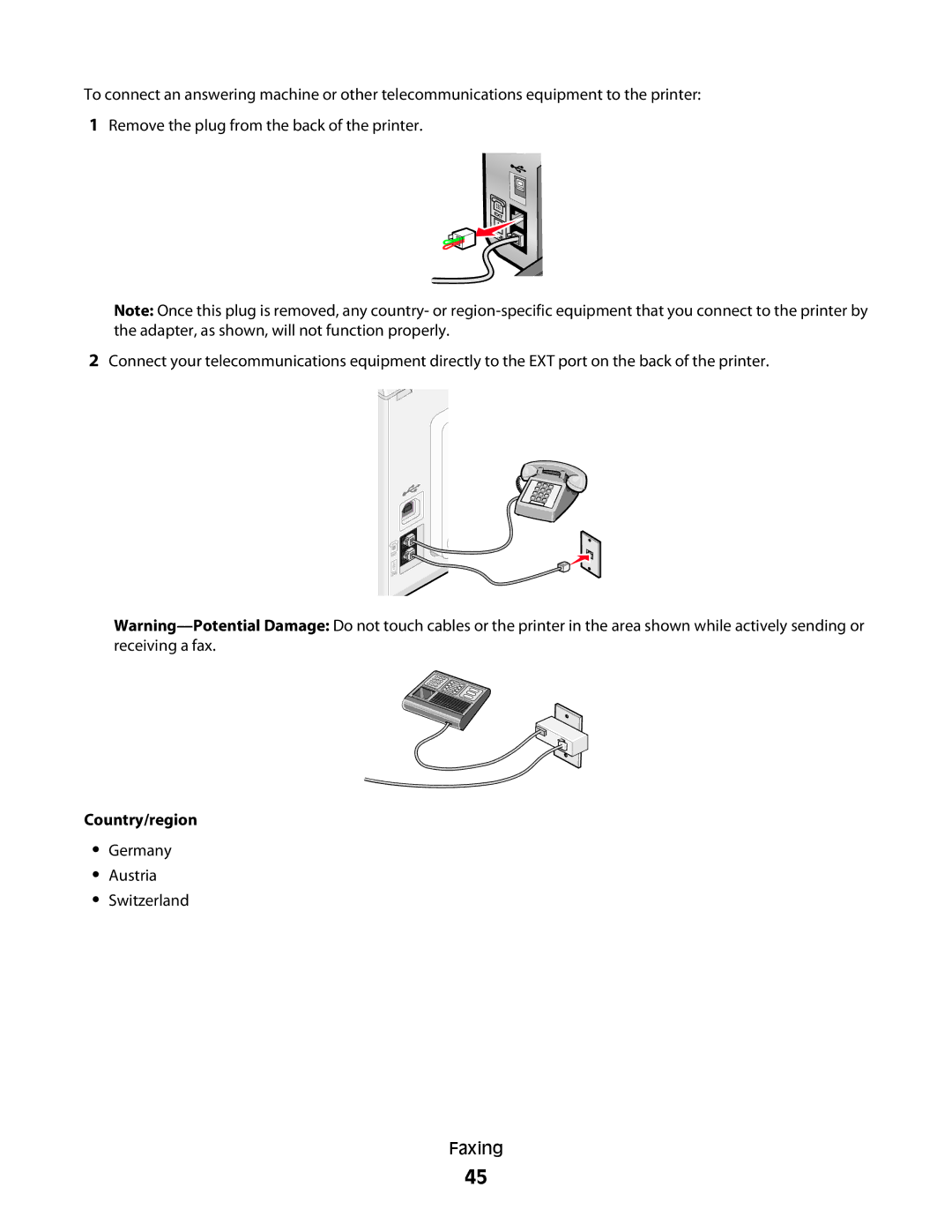To connect an answering machine or other telecommunications equipment to the printer:
1Remove the plug from the back of the printer.
Note: Once this plug is removed, any country- or
2Connect your telecommunications equipment directly to the EXT port on the back of the printer.
Country/region
•Germany
•Austria
•Switzerland
Faxing
45